Canon imageCLASS D340 Support Question
Find answers below for this question about Canon imageCLASS D340.Need a Canon imageCLASS D340 manual? We have 3 online manuals for this item!
Question posted by thutcmathe on May 25th, 2014
Canon D340 How To Scan
The person who posted this question about this Canon product did not include a detailed explanation. Please use the "Request More Information" button to the right if more details would help you to answer this question.
Current Answers
There are currently no answers that have been posted for this question.
Be the first to post an answer! Remember that you can earn up to 1,100 points for every answer you submit. The better the quality of your answer, the better chance it has to be accepted.
Be the first to post an answer! Remember that you can earn up to 1,100 points for every answer you submit. The better the quality of your answer, the better chance it has to be accepted.
Related Canon imageCLASS D340 Manual Pages
imageCLASS D340 Set-Up Sheet - Page 1
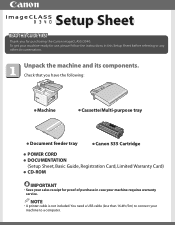
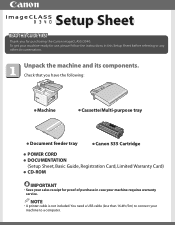
... documentation.
To get your machine ready for use, please follow the instructions in case your machine requires warranty service. Check that you for purchasing the Canon imageCLASS D340. NOTE
• A printer cable is not included.
Setup Sheet
Thank you have the following:
● Machine
● Cassette/Multi-purpose tray
● Document feeder tray
●...
imageCLASS D320/D340 Printer Guide - Page 108


...
page 2-3.
4-5 Problem
Cause
Solution
Cannot install CARPS USB class driver is not Perform the following , depending
on your operating system:
Canon imageCLASS D300, Canon
CARPS USB Printer, or Unknown.)
For Windows 98, select Canon
imageCLASS D300 click Remove. For Windows XP*, click Performance and
Maintenance in the Control Panel See
basic information about your computer
in...
imageCLASS D320/D340 Printer Guide - Page 110


...To uninstall, "C:\Program Files\Canon\PrnUninstall\CARPS printer
Driver\UNINSTALL.exe".
4
From the Printers folder: 1 From the Start menu, Select Settings click Printers.
2 In the Printers folder, click Canon imageCLASS D300.
3 From File menu, select Delete click Yes. The Delete Printer dialog box appears. 2 In the Delete Printer dialog box, select Canon imageCLASS D300 click Cleanup Yes...
imageCLASS D320/D340 Basic Guide - Page 2
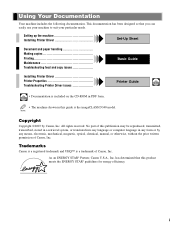
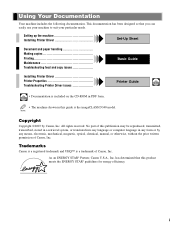
... part of this guide is the imageCLASS D340 model.
i NOTE
Copyright
Copyright ©2003 by any form or by Canon, Inc.
All rights reserved. Trademarks
Canon is a registered trademark and UHQ..., manual, or otherwise, without the prior written permission of Canon, Inc. Setting up the machine Installing Printer Driver
Set-Up Sheet
Document and paper handling Making copies Printing...
imageCLASS D320/D340 Basic Guide - Page 4


... Tel No. (516) 328-5000
Users in the USA
FCC NOTICE imageCLASS D320 : H12255 imageCLASS D340 : H12256 This device complies with Part 15 of the FCC Rules. IMPORTANT...
Cet appareil numérique de la classe B respecte toutes les exigences du Règlement sur le matériel brouilleur du Canada.
CANON...
imageCLASS D320/D340 Basic Guide - Page 5


... Up Documents 3-3
Placing a Document on the Platen Glass......3-3 Loading Documents in the ADF (Only for the imageCLASS D340 model 3-4 The Paper Path of Copy, Print and Report Jobs 6-1
Chapter 7: Maintenance Periodic Cleaning 7-1
Cleaning the Exterior 7-1 Cleaning the Scanning Area 7-1 When to Replace the Cartridge 7-3 Copy Yield 7-4 Handling and Storing the Cartridge 7-4 Replacing the...
imageCLASS D320/D340 Basic Guide - Page 7
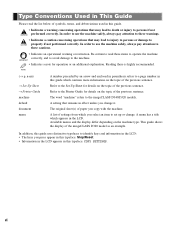
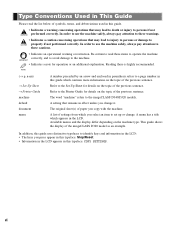
...the machine correctly, and to avoid damage to the machine.
A list of the imageCLASS D340 model as an example. This guide shows the display of settings from which you press...vi n-nn)
→ Set-Up Sheet → Printer Guide machine default document menu
A number preceded by an arrow and enclosed in parenthesis refers to the Printer Guide for details on the topic of the previous sentence...
imageCLASS D320/D340 Basic Guide - Page 13
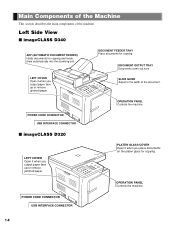
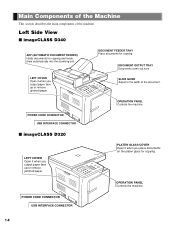
... you place documents on the platen glass for copying and feeds them automatically into the scanning unit. LEFT COVER Open it when you output paper face up or remove jammed paper.
POWER CORD CONNECTOR USB INTERFACE CONNECTOR
I imageCLASS D340
ADF (AUTOMATIC DOCUMENT FEEDER) Holds documents for copying.
DOCUMENT OUTPUT TRAY Documents come out...
imageCLASS D320/D340 Basic Guide - Page 24
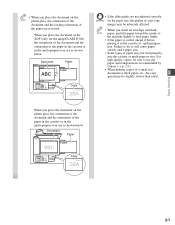
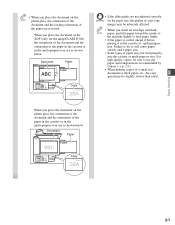
...Paper
ABC
Copy
• If the slide guides are not adjusted correctly IMPORTANT for the imageCLASS D340), the orientation of the document and the orientation of the paper in the cassette or in...multi-purpose
tray. For
high-quality copies, be sure to use the
paper and transparencies recommended by
Canon. (→ p. 2-1)
• When making copies of the paper are as shown below . ...
imageCLASS D320/D340 Basic Guide - Page 29


...in the ADF, do not use any of the following:
* Only for the imageCLASS D340 model
Wrinkled or creased paper
Curled or rolled paper
Torn paper
Perforated paper
Paper with... still wet
Writing pad
Scanned Area of a Document
The shaded area in the illustration below shows the scanned area of a document. MAX. 7/32" (MAX. 5.5 mm)
MAX. 15/64" (MAX. 6.0 mm)
SCANNING DIRECTION
Letter/Legal
MAX....
imageCLASS D320/D340 Basic Guide - Page 30


...to place a letter-size original.
3-3 I If you have. (→ p. 3-1)
* Only for the imageCLASS D340 model
1 Open the platen glass cover.
2 Place your document with the appropriate paper size marks.
3 ...Gently lower the platen glass cover.
• The document is now ready for scanning. AB
Document Handling
3
Placing a Document on the Platen Glass
Positioning Documents
Use the ...
imageCLASS D320/D340 Basic Guide - Page 31
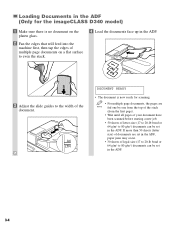
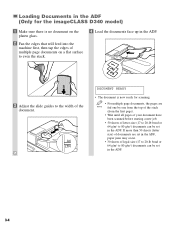
...can be set in the ADF.
3-4
DOCUMENT READY
• The document is now ready for the imageCLASS D340 model)
1 Make sure there is no document on the platen glass.
2 Fan the edges that ... 3
3 Adjust the slide guides to the width of the document. Loading Documents in the ADF (Only for scanning.
• For multiple page documents, the pages are set in the ADF, paper jams may occur. •...
imageCLASS D320/D340 Basic Guide - Page 32


... Path of the Automatic Document Feeder (Only for the imageCLASS D340 model)
1 2 3
4 Scanning unit
The machine scans documents from the first page.
• When documents are not set in the ADF, the scanning unit moves to the position shown in the ADF, the scanning unit moves to scan it is fixed there. When documents are set in...
imageCLASS D320/D340 Basic Guide - Page 34


SCANNING
Ex: COPY NO.
0001
• If the paper in the cassette or multi- To prevent paper jams,
remove ...documents you wish. Chapter 4
Making Copies
Documents You Can Copy
For information on the types of paper.
When paper is pressed for the imageCLASS D340 model
2 Set copy features if you can copy, their requirements, and details on setting up in the ADF* or place it face up...
imageCLASS D320/D340 Basic Guide - Page 35
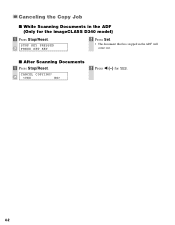
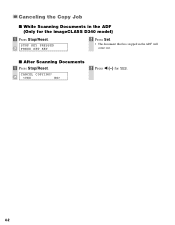
CANCEL COPYING?
2 Press 4 (-) for the imageCLASS D340 model)
1 Press Stop/Reset. STOP KEY PRESSED PRESS SET KEY
2 Press Set.
• The document that has stopped in the ADF (Only for YES.
4-2 I While Scanning Documents in the ADF will come out.
Canceling the Copy Job
I After Scanning Documents
1 Press Stop/Reset.
imageCLASS D320/D340 Basic Guide - Page 40


... page order.
LTR
Ex:
TEXT
• COL. LTR
Ex:
TEXT
4 Press Start.
• The machine begins scanning from the first page of copies
Making Copies
I When Loading Documents in the ADF (Only for the imageCLASS D340 model)
1 Load documents face up in the LCD.
3 Use the numeric keys to make multiple copies of...
imageCLASS D320/D340 Basic Guide - Page 42


...
1
4
1
2
2
Making Copies
I When Loading Documents in the ADF (Only for the imageCLASS D340 model)
1 Press Collate/2 on 1 twice.
2ON1 Ex:
01 LTR
TEXT
• 2ON1 appears... the copy quantity. (→ p. 4-3)
4 Press Start.
• If the available memory decreases, NOTE SCANNING, PLEASE WAIT and MAKING
SPACE IN MEM are displayed alternatively. In this case, press Set to A or AB...
imageCLASS D320/D340 Basic Guide - Page 68


... being scanned stops in the printer.
In this case, press Set to copy functions. LCD Messages
The following messages are displayed in the LCD when the machine performs a function or if it . This section describes the general messages and ones related to make the document come out automatically.
*1 Only for the imageCLASS D340 model...
imageCLASS D320/D340 Basic Guide - Page 69


...scanning because the document has many graphics or photos, alternatively 2 on 1 copy is a paper jam.
Load up to 10 sheets of letter-size (20-lb bond or 75 g/m2) paper, or a single sheet of any other type of the cassette. ↔↔
Message PRINTER...the machine and call your service representative.
*1 Only for the imageCLASS D340 model. *2 xxx stands for appox. 3-5 minutes, then plug...
imageCLASS D320/D340 Basic Guide - Page 80


...imageCLASS D340: Approx. 35.2 lb (16.0 kg) (including cartridge)
imageCLASS D320: Approx. 31.9 lb (14.5 kg) (including cartridge)
* Only for this copier. Appendix:
Specifications
Type:
Personal Desktop Laser Copier/Printer... Electrostatic Transfer System
Developing System:
Toner Projection System
Fixing System:
Canon's RAPID Fusing System™
Resolution: Number of Tones:
Approx....
Similar Questions
How To Scan And Email A Document With Canon Printer Imageclass D420
(Posted by wscol 10 years ago)
How Instal To My Computer Canon Imageclass D340 Windows Xp
(Posted by Holgro 10 years ago)

