Canon imageCLASS D320 Support Question
Find answers below for this question about Canon imageCLASS D320.Need a Canon imageCLASS D320 manual? We have 3 online manuals for this item!
Question posted by stolmhe on July 21st, 2014
Why Is Canon Imageclass Copier Slowing Down?
The person who posted this question about this Canon product did not include a detailed explanation. Please use the "Request More Information" button to the right if more details would help you to answer this question.
Current Answers
There are currently no answers that have been posted for this question.
Be the first to post an answer! Remember that you can earn up to 1,100 points for every answer you submit. The better the quality of your answer, the better chance it has to be accepted.
Be the first to post an answer! Remember that you can earn up to 1,100 points for every answer you submit. The better the quality of your answer, the better chance it has to be accepted.
Related Canon imageCLASS D320 Manual Pages
imageCLASS D320/D340 Printer Guide - Page 6


... machine safely, always
pay attention to these is also referred to as the Canon imageCLASS D300, as it appears on the topic of symbols, terms, and abbreviations used... new machine has many advanced features, including CARPS (Canon Advanced Raster Printing System).
Refer to printer information. CARPS gives you change it has been installed. vi Be certain to imageCLASS D300 series.
imageCLASS D320/D340 Printer Guide - Page 14


... (CARPS) This software extends the power of the Windows operating system to a printer to install
the imageCLASS D300 Series as a shared printer, follow the steps in "Connecting to your network, and you want to start using the Canon imageCLASS D300 Series machine as a Shared Printer" on page 2-41.
What is
2
already on your operating system, the...
imageCLASS D320/D340 Printer Guide - Page 39


Installing Canon Advanced Raster Printing System
11 Click Yes if you want to print a test page, or No if you do not want to close the dialog box. Click Finish to print a test page click Next.
2
12 When the installation is added to the Printers folder.
2-27 The Canon imageCLASS D300 icon is complete, the following dialog box appears.
imageCLASS D320/D340 Printer Guide - Page 48


..., and the following dialog box appears. If the test page is printed correctly click OK.
2-36 The Canon imageCLASS D300 icon is added to the Printers and Faxes folder.
2
13 If you opted to close the dialog box. Installing Canon Advanced Raster Printing System
12 When the installation is complete, the following dialog appears.
imageCLASS D320/D340 Printer Guide - Page 49


...-click the Add Printer icon.
The Add Printer Wizard dialog box appears.
3 Select Network printer click Next.
2-37 I Windows 98/Me Add Printer Wizard
To install CARPS for the imageCLASS D300 Series automatically.
1 Open Explorer browse the network until you can see the Canon imageCLASS D300 printer icon.
2 Double-click the printer icon, or drag the printer icon to your...
imageCLASS D320/D340 Printer Guide - Page 52


... to a Windows 2000/XP print server, or vice versa. Installing Canon Advanced Raster Printing System
Printer Sharing
By using Windows 98 or later. Printer sharing with the imageCLASS D300 Series requires that both the print server and the client devices are using your Canon imageCLASS D300 Series machine on Windows 2000/XP, you can share the...
imageCLASS D320/D340 Printer Guide - Page 53


Connecting the imageCLASS D300 Series as a Shared Printer
If you plan to share the Canon imageCLASS D300 Series on a network, install the print server locally, then make the following settings.
I Windows 98/Me Server Settings Network Settings
1 Double-click the Network icon in Control Panel.
2 Select the Configuration tab click Add.
2
Installing Canon Advanced Raster Printing...
imageCLASS D320/D340 Printer Guide - Page 56


Installing Canon Advanced Raster Printing System
Printer Settings Share-level Access Control 1 Open the Canon imageCLASS D300 Properties dialog box check Shared As in the Sharing tab.
2
2 Enter Share Name, Comment, and Password as needed. 3 Click OK.
2-44
imageCLASS D320/D340 Printer Guide - Page 57
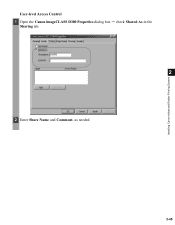
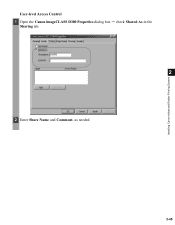
Installing Canon Advanced Raster Printing System
User-level Access Control 1 Open the Canon imageCLASS D300 Properties dialog box check Shared As in the
Sharing tab.
2
2 Enter Share Name and Comment, as needed.
2-45
imageCLASS D320/D340 Printer Guide - Page 61
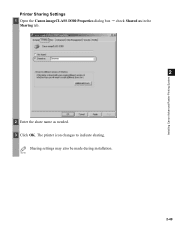
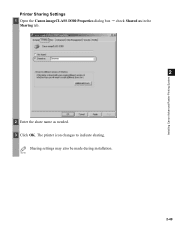
NOTE
2-49
The printer icon changes to indicate sharing. Sharing settings may also be made during installation.
Installing Canon Advanced Raster Printing System
Printer Sharing Settings 1 Open the Canon imageCLASS D300 Properties dialog box check Shared as in the
Sharing tab.
2
2 Enter the share name as needed. 3 Click OK.
imageCLASS D320/D340 Printer Guide - Page 63


... Properties dialog box and its printing options.
• You can also open the Properties dialog box from the Printers folder by rightNOTE clicking the Canon imageCLASS D300 icon and clicking Properties from a Windows application. To display the online help, select the item you want more information about and press F1, or ...
imageCLASS D320/D340 Printer Guide - Page 78


... and contrast. For more information on Profiles, see page 3-12.
(1)
(2)
3
Printer Properties
(3)
(4) (5) (6) (7)
(1) Objective lets you select the best setting for the print job according to document content.
(2) Resolution lets you select the printer's resolution in dot per sheet to their default values.
(7) About displays the version information on the Canon imageCLASS D300.
3-17
imageCLASS D320/D340 Printer Guide - Page 82


...-up menu. To view the default document properties, select Document Defaults from the File menu in the Printers (in Windows XP, Printers and Faxes) folder, or right-click the mouse button on the Canon imageCLASS D300 icon in the Printers (in the title bar and then select the item of tabs displayed in Windows XP...
imageCLASS D320/D340 Printer Guide - Page 100


For information on Profiles, see page 3-34.
(1)
(2)
(3)
3
Printer Properties
(4) (5)
(6) (7)
(1) Objective lets you select the best setting for the print job according to document content.
(2) Resolution lets you to their default values.
(7) About displays the version information on the Canon imageCLASS D300.
3-39 This option is enabled only when the Manual Grayscale Settings (3) ...
imageCLASS D320/D340 Printer Guide - Page 106


... :
REM c:\winutils\mxtime.exe
Computer indicates a device time-out. Make sure the Canon imageCLASS D300 is
working correctly.
• If you have a Toshiba laptop, change
this line in your CONFIG.SYS file:
c:\winutils\mxtime.exe
to the printer but the printer is properly loaded from the cassette or multi-purpose tray. • Change ERROR...
imageCLASS D320/D340 Printer Guide - Page 107


... driver other than connected to the same different from the Canon imageCLASS
the Canon imageCLASS port as the Canon
D300 printer driver.
4
D300
imageCLASS D300
printer driver.
Specify CARPS (Canon imageCLASS D300) as the default driver for imageCLASS D300 Series. Cannot print with a
The printer driver is not supported.
CARPS Problems
Problem
Cause
Solution
CARPS is not working...
imageCLASS D320/D340 Printer Guide - Page 108


...
Cannot install CARPS USB class driver is not Perform the following , depending
on your operating system:
Canon imageCLASS D300, Canon
CARPS USB Printer, or Unknown.)
For Windows 98, select Canon
imageCLASS D300 click Remove. properly installed.
1) Make sure the printer is displayed under
Troubleshooting
Universal Serial Bus Controllers. Delete
ONLY the USB class driver specified for...
imageCLASS D320/D340 Printer Guide - Page 110


...To uninstall, "C:\Program Files\Canon\PrnUninstall\CARPS printer
Driver\UNINSTALL.exe".
4
From the Printers folder: 1 From the Start menu, Select Settings click Printers.
2 In the Printers folder, click Canon imageCLASS D300.
3 From File menu, select Delete click Yes. The Delete Printer dialog box appears. 2 In the Delete Printer dialog box, select Canon imageCLASS D300 click Cleanup Yes...
imageCLASS D320/D340 Basic Guide - Page 18
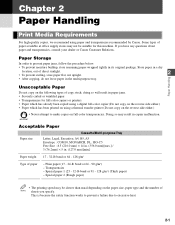
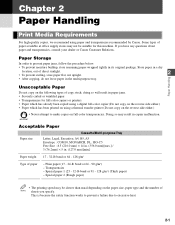
... printers • Paper which has already been copied using a digital full-color copier (Do not copy on the reverse side either.) • Paper which has been printed on using paper and transparencies recommended by Canon.
Doing so may not be slower than usual depending on the paper size, paper type and the number...
imageCLASS D320/D340 Basic Guide - Page 80


...Canon Customer Relations. Some types of paper available at room temperature of 68°F)
First Copy Time:
Platen glass: 11 sec.
A-1 Appendix:
Specifications
Type:
Personal Desktop Laser Copier/Printer...]
Weight:
imageCLASS D340: Approx. 35.2 lb (16.0 kg) (including cartridge)
imageCLASS D320: Approx. 31.9 lb (14.5 kg) (including cartridge)
* Only for this copier. Letter size...
Similar Questions
How To Connect Multiple Computers To Canon Imageclass D320 Printer Network
(Posted by Sofipierre 9 years ago)
How To Reset Can0n Imageclass D320 Defult Setting
(Posted by gmejawa 9 years ago)
How Do I Find A Driver For My Canon Imageclass D320 Printer For Windows 7
(Posted by satoemichr 10 years ago)
Copier Slowing Down
I installed a second cartridge on the copier a couple months ago. It has over 2000 copies made on th...
I installed a second cartridge on the copier a couple months ago. It has over 2000 copies made on th...
(Posted by fred805 11 years ago)

