Canon imageCLASS D320 Support Question
Find answers below for this question about Canon imageCLASS D320.Need a Canon imageCLASS D320 manual? We have 3 online manuals for this item!
Question posted by fred805 on July 2nd, 2012
Copier Slowing Down
I installed a second cartridge on the copier a couple months ago. It has over 2000 copies made on the copier. This week it is taking a very long time for the paper to be pulled through to make the copy. The scan starts imediately but there is a 20 second pause before the paper is pulled in. Is this printer ready for the garve yard already?
Current Answers
There are currently no answers that have been posted for this question.
Be the first to post an answer! Remember that you can earn up to 1,100 points for every answer you submit. The better the quality of your answer, the better chance it has to be accepted.
Be the first to post an answer! Remember that you can earn up to 1,100 points for every answer you submit. The better the quality of your answer, the better chance it has to be accepted.
Related Canon imageCLASS D320 Manual Pages
imageCLASS D320/D340 Printer Guide - Page 2


... CARPS Software
Document and paper handling Making copies Printing with CARPS Software Maintenance Troubleshooting feed and copy issues .......... Using Your Documentation
Your machine includes the following documentation. Setup Sheet Basic Guide Printer Guide
ii
Installing CARPS software Printer Properties Troubleshooting Printer Driver issues ......... This documentation...
imageCLASS D320/D340 Printer Guide - Page 10


You can acquire information about Canon products and update your machine. CARPS enables you to print from any Windows application to make full use of Windows 98, Windows Me, Windows 2000, or Windows XP operating system the ability to your software on the Canon home page (http://www.usa.canon.com).
1
1-2 Before You...
imageCLASS D320/D340 Printer Guide - Page 14


..., "Windows 2000" on page 2-20 or "Windows XP" on page 2-29.
If you want to start using the Canon imageCLASS D300 Series machine as a Shared Printer" on page 2-41. Canon Advanced Raster Printing System provides more printing control under Windows applications.
Installing Canon Advanced Raster Printing System
2-2 Installing CARPS
If you want to install
the imageCLASS D300...
imageCLASS D320/D340 Printer Guide - Page 15


... sure to your CD-ROM drive is necessary for the printer is drive "D:") in "Installing Printer Driver through a USB Connection
2
The following is
IMPORTANT appropriate to connect the machine to install CARPS using a USB connection, under Windows 98/Me/2000/XP. Installing Canon Advanced Raster Printing System
1 Make sure the machine is not connected to log on...
imageCLASS D320/D340 Printer Guide - Page 18


...-ROM drive. If the installation does not start automatically, select Run from Windows 2000.
.
1 Make sure the machine is connected to your computer and it is turned on as member of Administrators.
The installation starts automatically.
Installing Canon Advanced Raster Printing System
7 When the installation is complete, the following is the installation procedure of the user software...
imageCLASS D320/D340 Printer Guide - Page 35


... dialog box appears. Click Next.
2
4 Select Local printer click Next.
Installing Canon Advanced Raster Printing System
I Windows 2000 Add Printer Wizard
The following is the installation procedure of Add Printer Wizard, under Windows 2000. 1 Log on Automatically detect and install my Plug and Play printer is necessary
for the printer is not recommended. The full control access right for...
imageCLASS D320/D340 Printer Guide - Page 41
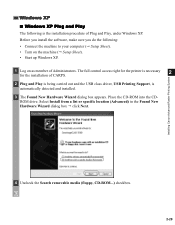
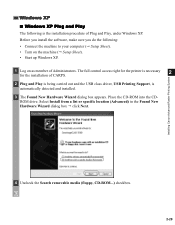
...access right for the printer is necessary for the installation of CARPS.
2
2 Plug and Play is being carried out and the USB class driver, USB Printing Support, is the installation procedure of Administrators. ... Play, under Windows XP. Before you install the software, make sure you do the following is automatically detected and installed.
3 The Found New Hardware Wizard dialog box appears.
imageCLASS D320/D340 Printer Guide - Page 43
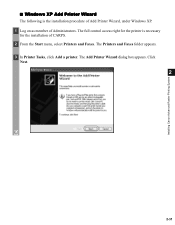
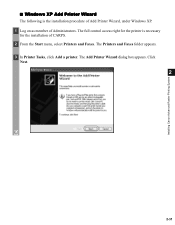
... is necessary
for the printer is the installation procedure of Add Printer Wizard, under Windows XP. 1 Log on as member of CARPS. 2 From the Start menu, select Printers and Faxes. The Printers and Faxes folder appears. 3 In Printer Tasks, click Add a printer. The full control access right for the installation of Administrators. The Add Printer Wizard dialog box appears...
imageCLASS D320/D340 Printer Guide - Page 51


...). The Connect to Printer (in Windows XP, select A network printer, or a printer
2
attached to complete installation. If the printer name is invalid, it probably means the server is necessary for a shared printer you want to connect to the shared printer specified. I Windows 2000/XP Add Printer Wizard
To install CARPS for the installation of Administrators. The Printers (in Windows XP...
imageCLASS D320/D340 Printer Guide - Page 116


...imageCLASS D300 Series prints at a resolution of Windows programs you can use to change system, hardware, software, and Windows settings. When you are using its printer driver.
Form A custom paper...desktop. The assembly, located inside the printer, gets extremely
hot (374°F/190°C) during the print process to as a shade of the installed printer.
A unit of the same size ...
imageCLASS D320/D340 Basic Guide - Page 2
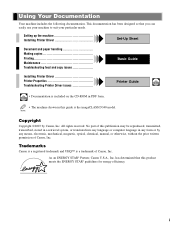
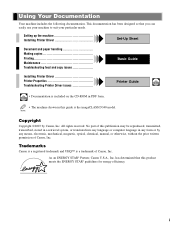
...Setting up the machine Installing Printer Driver
Set-Up Sheet
Document and paper handling Making copies Printing Maintenance Troubleshooting feed and copy issues
Basic Guide
Installing Printer Driver Printer Properties Troubleshooting Printer Driver issues
Printer Guide
• Documentation...Trademarks
Canon is a registered trademark and UHQ™ is the imageCLASS D340 model.
imageCLASS D320/D340 Basic Guide - Page 10


....2 lb./16.0 kg imageCLASS D340, 31.9 lb./14.5 kg imageCLASS D320).
• Make sure the area is free from this may result in a fire or electrical shock.
• Do not block or cover the ventilation port or any openings on the CAUTION machine with objects, as possible. • Do not install the machine near alcohol...
imageCLASS D320/D340 Basic Guide - Page 13
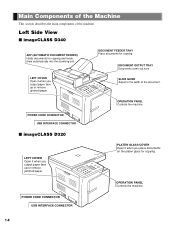
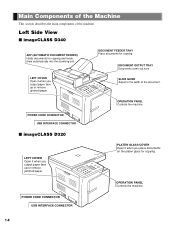
Left Side View
I imageCLASS D320
LEFT COVER Open it when you output paper face up or remove jammed paper.
OPERATION PANEL Controls the machine.
DOCUMENT OUTPUT TRAY Documents come out here.
PLATEN GLASS COVER Open it when you place documents on the platen glass for copying and feeds them automatically into the scanning unit. Main Components of...
imageCLASS D320/D340 Basic Guide - Page 34


....
4-1 SCANNING
Ex: COPY NO.
0001
• If the paper in the cassette or multi-purpose tray runs
out during copying.
3 Press Start to the default settings ( The time until
Making Copies
the machine enters the AUTO CLEAR
mode can be specified.) (→ p. 9-4).
• The capacity of the output tray is pressed for the imageCLASS D340 model
2 Set copy features...
imageCLASS D320/D340 Basic Guide - Page 68


... mm), or is not installed or not Install the cartridge correctly. INCORRECT PAPER SIZE The size of the paper in the ADF. (→ p. 8-4) Make sure that the document is different
PAPER SIZE setting of the Additional
8
from the power supply and call your service representative.
Divide the document and copy each part separately. DOCUMENT TOO LONG*1
The document is...
imageCLASS D320/D340 Basic Guide - Page 69


... imageCLASS D340 model. *2 xxx stands for appox. 3-5 minutes, then plug it . ↔↔
Message PRINTER DATA ERROR
REC. There is set. If you use PRINTER RESET of some kind has occurred in the ADF because you load paper while making copies, do not load a different paper size.
Load up to 2-7) If you pressed Stop/Reset while scanning. PAPER JAM
SCANNING MAKING...
imageCLASS D320/D340 Basic Guide - Page 70
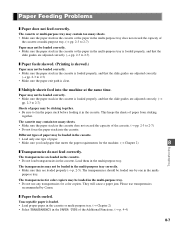
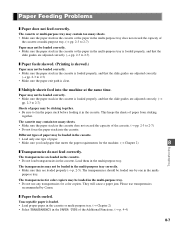
... the paper requirements for color copiers. purpose tray. Load them in the multi-
The cassette or multi-purpose tray may be loaded correctly. • Make sure the paper stack in... of paper from sticking
together.
The transparencies are adjusted correctly.
(→ pp. 2-3 to 2-7) • Do not force the paper stack into the machine at the same time. Unacceptable paper is clear...
imageCLASS D320/D340 Basic Guide - Page 80


...; 347 mm)
Installation Space (W × D): 24 5/8" × 18" (625 mm × 457 mm) [with the cassette and multi-purpose tray
attached]
Weight:
imageCLASS D340: Approx. 35.2 lb (16.0 kg) (including cartridge)
imageCLASS D320: Approx. 31.9 lb (14.5 kg) (including cartridge)
* Only for this copier. Appendix:
Specifications
Type:
Personal Desktop Laser Copier/Printer
Platen:
Stationary...
imageCLASS D320/D340 Basic Guide - Page 83


...4-5 Envelopes loading 2-4, 2-6 printing area 2-2 ERROR TIME OUT setting 9-4 Exposure automatically 4-6 key 1-6 manually 4-6
F Feeder 1-4
G Guides
document 1-4, 3-4
H Handling, safety instructions 1-3
I Image Quality key 1-6, 4-6 Image Quality, setting 4-6 INCORRECT PAPER SIZE message 8-5 Indicator
Memory/Alarm 1-6 INSTALL CARTRIDGE message 8-5
J Jams
clearing 8-1 in ADF 8-4 inside...
iCD320_spec.pdf - Page 1


...15 copies-per -minute laser printer, the imageCLASS D320 can be your current equipment. Using a single cartridge system, the imageCLASS D320 is fast and easy with its quality laser output. imageCLASS® D320
Personal Digital Copier | Printer
PRELIMINARY
Reliability and Speed for Windows. The Right Solution
Whether you speed, convenience and reliability in the 250-sheet paper cassette...
Similar Questions
What Is The Mean Cause Of Cartridge Install Problem On The Canon Machine
(Posted by lasskamara725 3 years ago)
Why Can't I Install My Canon D320 Copier Printer On My Windows 7 Computer
(Posted by javti 9 years ago)
How To Reset Canon Imageclass D880 Replace Cartridge Reset
(Posted by dimaddmgab 10 years ago)
How Much Canon Imageclass Mf4450 Toner Cartridge
(Posted by DAVVis 10 years ago)

