Canon imageCLASS D1170 Support Question
Find answers below for this question about Canon imageCLASS D1170.Need a Canon imageCLASS D1170 manual? We have 2 online manuals for this item!
Question posted by beth35180 on January 10th, 2014
Printing Dirty Copies
I have a Imageclass D1170. And when i print, even so when i make copies. the copies are coming out very dirty and gray looking. Not clear copies.
Current Answers
There are currently no answers that have been posted for this question.
Be the first to post an answer! Remember that you can earn up to 1,100 points for every answer you submit. The better the quality of your answer, the better chance it has to be accepted.
Be the first to post an answer! Remember that you can earn up to 1,100 points for every answer you submit. The better the quality of your answer, the better chance it has to be accepted.
Related Canon imageCLASS D1170 Manual Pages
imageCLASS D1180/D1170/D1150/D1120 Starter Guide - Page 3


...For information on a product basis.
: available -: not available
imageCLASS D1180 imageCLASS D1170 imageCLASS D1150 imageCLASS D1120
COPY
Print (UFRII LT)
Print (PCL)
SCAN
- - -
E-Mail/SMB/ Remote UI
... shown in the text, e.g., "D1180 Only."
The Cassette Feeding Module-U1 is clearly indicated in this manual are the factory preset display for each function, refer to set...
imageCLASS D1180/D1170/D1150/D1120 Basic Operation Guide - Page 1


Basic Operation Guide
Before Using the Machine Documents and Print Media Copying Printing Registering Destinations in a safe place for future reference. After you finish reading this guide, store it in the Address Book Fax E-Mail Scanning Network Settings from a PC Maintenance Troubleshooting Machine Settings Appendix
Please read this guide before operating this product.
imageCLASS D1180/D1170/D1150/D1120 Basic Operation Guide - Page 2


...(D1180/D1170/D1150)
˔ Fax (D1180/D1170/D1150) ˔ E-mail (D1180/D1170) &#...make sure that the manuals for the machine are free of Machine Functions ˔ Set Up the Machine to them for detailed information. e-Manual
Read this manual to learn information about advanced machine operations and functions, and how to customize machine settings.
(Located on Manual CD)
˔ Copy/Fax/Print...
imageCLASS D1180/D1170/D1150/D1120 Basic Operation Guide - Page 5
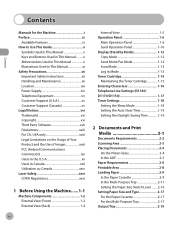
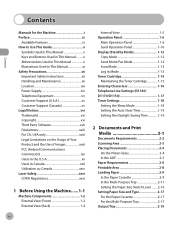
...1-5 Operation Panel 1-6
Main Operation Panel 1-6 Send Operation Panel 1-10 Display (Standby Mode 1-12 Copy Mode 1-12 Send Mode/Fax Mode 1-12 Scan Mode 1-12 Log In Mode 1-13 Toner ... Settings (D1180/ D1170/D1150 1-17 Timer Settings 1-18 Setting the Sleep Mode 1-18 Setting the Auto Clear Time 1-19 Setting the Daylight Saving Time 1-19
2 Documents and Print Media 2-1
Documents ...
imageCLASS D1180/D1170/D1150/D1120 Basic Operation Guide - Page 6
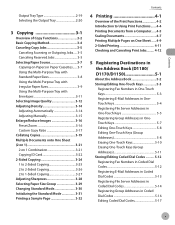
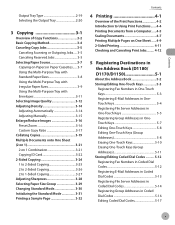
... Copying ID Card 3-22 2-Sided Copying 3-24 1 to 2-Sided Copying 3-25 2 to 2-Sided Copying 3-26 2 to 1-Sided Copying 3-27 Adjusting Sharpness 3-28 Selecting Paper Size Group 3-29 Changing Standard Mode 3-30 Initializing the Standard Mode 3-31 Printing a Sample Page 3-32
Contents
4 Printing 4-1
Overview of the Print Functions 4-2 Introduction to Using Print Functions.......4-4 Printing...
imageCLASS D1180/D1170/D1150/D1120 Basic Operation Guide - Page 10


... Feeding Module-U1 is an available option.
The table below shows the available features on a product basis.
: available -: not available
COPY
Print (UFRII LT)
Print (PCL)
SCAN
E-Mail, Remote
SMB/
UI
FAX
ADF
I‑Fax (Network
(Receive) Board)
imageCLASS D1180
imageCLASS D1170
- Before using the machine, please read the following instructions for choosing a Canon product.
imageCLASS D1180/D1170/D1150/D1120 Basic Operation Guide - Page 12


...display used in this manual is clearly indicated in the text, for the imageCLASS D1180 in default setting.
xi If there is any difference between the imageCLASS D1180, D1170, D1150 or D1120, it is the factory preset display for instance "imageCLASS D1180 Only." Depending on the ... used in this manual are those taken when no optional equipment is attached to the imageCLASS D1180.
imageCLASS D1180/D1170/D1150/D1120 Basic Operation Guide - Page 35


...⑬[Clear] key Press to clear entered alphanumeric characters.
⑭[Report] key Press to print reports and... lists manually.
⑮[Energy Saver] key Press to accept a set , and goes off when the mode is working. Displays selection, text, and numbers when adjusting the settings.
⑦[COPY] key Press to switch to the Copy mode.
⑧[SEND/FAX] key (For the D1180/D1170...
imageCLASS D1180/D1170/D1150/D1120 Basic Operation Guide - Page 36


..., print, etc.
㉗[View Settings] key Press to confirm the settings of the copy, fax, and send function.
㉘[2-Sided] key Press to copy or send 2-sided documents.
㉙ 2-Sided mode indicator Indicates the selected 2-Sided mode for various settings. For the D1180/D1170/D1150, you can use this key to temporarily adjust the...
imageCLASS D1180/D1170/D1150/D1120 Basic Operation Guide - Page 41


...Toner Cartridge
The average print yield of the Canon genuine starter toner cartridge which comes with the default print density setting. To ...printers and multi-function devices that may contain printer components" issued by ISO (International Organization for this product. Model Name
D1180/D1170/D1150/ D1120
Type
Bundled Replacement
Supported Canon Genuine Toner Cartridge
Average Print...
imageCLASS D1180/D1170/D1150/D1120 Basic Operation Guide - Page 63


... to the appropriate position. Paper jams may occur if the lever is set to set appropriately.
Documents and Print Media
- Loading Paper
Setting the Paper Size Switch Lever
When performing 2-sided copying or 2-sided printing, make sure to confirm that the paper size switch lever is not set the paper size switch lever.
1 Open...
imageCLASS D1180/D1170/D1150/D1120 Basic Operation Guide - Page 71


... load them in the copy mode, a sample page will be printed. The COPY indicator lights up to adjust the density, see "Documents
Requirements," on the right side of the display.
- The copy quantity appears on p. 2-2.
2
Press
[COPY].
- You can make a mistake when entering values, press [Clear] and enter the correct values.
- If you make copy settings and scan documents...
imageCLASS D1180/D1170/D1150/D1120 Basic Operation Guide - Page 108


... editing multiple materials onto one sheet of printing are made from the machine, the settings from the printer driver have priority.
1 Display the [Page Setup] sheet.
2 Select the page layout from Windows 2000. The display may not be a function for printing multiple copies with the application you can make well-organized documents by saving paper...
imageCLASS D1180/D1170/D1150/D1120 Basic Operation Guide - Page 110


... the machine
is not set appropriately. When performing 2-sided printing, make 2-sided printing. For details on p. 2-16. - Printing
4-11 For details on the printer driver settings, see "Setting the Paper Size Switch Lever," on how to set to display the printer
driver screen.
2 Select [2-sided Printing] from the printer driver. Only LTR, A4, and LGL size paper can...
imageCLASS D1180/D1170/D1150/D1120 Basic Operation Guide - Page 147


... pauses within the fax number in groups or when sending a fax continuously to make the pause time longer.
- Up to fax from the application.
2
Select [Print] from the fax driver. When scanning is installed. If an error occurs in the printer while sending a fax, send the document once more than 512 recipients in...
imageCLASS D1180/D1170/D1150/D1120 Basic Operation Guide - Page 176


... to the standby mode.
4 Press or to select , then press [OK]. RX SETTINGS 1.TWO-SIDED PRINT
Fax (D1180/D1170/D1150)
6-45 Make sure to select or , then press [OK].
Only LTR, A4, and LGL size paper can print received documents on both sides of the machine
is .
-
This enables you select. When performing 2-sided...
imageCLASS D1180/D1170/D1150/D1120 Basic Operation Guide - Page 227
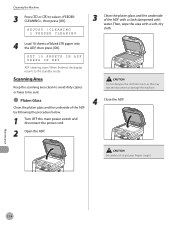
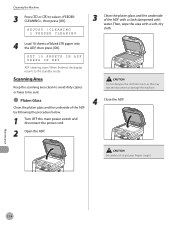
... PRESS OK KEY
ADF cleaning starts. When finished, the display returns to get your fingers caught.
Scanning Area
Keep the scanning area clean to avoid dirty copies or faxes to select , then press [OK]. Do not dampen the cloth too much, as this may tear the document or damage the machine.
4 Close...
imageCLASS D1180/D1170/D1150/D1120 Basic Operation Guide - Page 259


...
Divide the document stack or data into a
few parts and try again one by the imageCLASS D1180 with low resolution. - Send the document with ITUT No.1 Chart standard mode); The... in memory reached the maximum.
- You cannot print because the page limit has been reached. Paper is ready.
Action - When this case, clear the paper jam from the multi-purpose tray. ...
imageCLASS D1180/D1170/D1150/D1120 Basic Operation Guide - Page 270


... - Customer Support (Canada)
Canon Canada Inc., offers a full range of 8:00 A.M. Product name (imageCLASS D1180/D1170/D1150/D1120) - Attempting to 8:00 P.M. to repair the machine yourself may void the limited warranty.
...after having referred to solve the problem and the results
If the machine makes strange noises, emits smoke or odd odor, turn OFF the main power switch immediately, ...
imageCLASS D1180/D1170/D1150/D1120 Basic Operation Guide - Page 287


... "Security" LOCATION 3. ID 1. PAGE LIMIT SET. 1. OFF - ON (000000-999999) - COPY - 3. ON - SYS. DEVICE INFO 1. BLACK SCAN LIMIT *1
4. ON (000000-999999) - YES - YES - COLOR SCAN LIMIT*2
5. OFF - ERASE
2. OFF - CLEAR ALL TOTAL
3. PDL JOBS W/OUT ID
4. TOTAL PRINT LIMIT
2. ON (000000-999999) - DEVICE NAME 2. MANAGE DEPT. SCAN*1 - 4. Machine Settings...
Similar Questions
I Have One Land Tel. Line,i Try To Fax But It Keep Ring Busy And The History Ke
I have one tel.land line. I try to send fax out , but it just scanning and not fax out.I printed out...
I have one tel.land line. I try to send fax out , but it just scanning and not fax out.I printed out...
(Posted by Ladydep111 7 years ago)
Canon Printer Imageclass Mf4450 How Do I Get A Fax Report
(Posted by heodes 10 years ago)
My Printer Canon Imageclass D860 Cannot Make Copies
(Posted by hranjnd72 10 years ago)
Total Copies
How do I find how many total copies the Canon D1170 has printed?
How do I find how many total copies the Canon D1170 has printed?
(Posted by roseshltn 11 years ago)
I Am Looking For The Control Codes For The Canon Imageclassd1170 Printer.
Iwant to write my own computer program to print graphs on the canon printer. To start, I need the co...
Iwant to write my own computer program to print graphs on the canon printer. To start, I need the co...
(Posted by yahdoco 12 years ago)

