Canon imageCLASS D1150 Support Question
Find answers below for this question about Canon imageCLASS D1150.Need a Canon imageCLASS D1150 manual? We have 2 online manuals for this item!
Question posted by JMULROONEY on December 28th, 2011
Problem With My Canon D1150 Fax Machine
BLACK LINE ON FAX COPIES. HOW DO I GET RID OF THIS?
Current Answers
There are currently no answers that have been posted for this question.
Be the first to post an answer! Remember that you can earn up to 1,100 points for every answer you submit. The better the quality of your answer, the better chance it has to be accepted.
Be the first to post an answer! Remember that you can earn up to 1,100 points for every answer you submit. The better the quality of your answer, the better chance it has to be accepted.
Related Canon imageCLASS D1150 Manual Pages
imageCLASS D1180/D1170/D1150/D1120 Starter Guide - Page 3


...FAX
I-Fax
(Network
ADF
(Receive)
Board)
-
-
- After you can use the functions described in this manual are the model D1180. Depending on a product basis.
: available -: not available
imageCLASS D1180 imageCLASS D1170 imageCLASS D1150 imageCLASS D1120
COPY... the appearance of Machine Functions
This manual describes how to set up the machine, you set up the machine and install the ...
imageCLASS D1180/D1170/D1150/D1120 Starter Guide - Page 12


.../RX COMMON SET.
9 Press or to select ,
then press [OK].
UNIT NAME
:a
CANON
12 Press [Stop/Reset] to return to the standby mode:
The machine may enter the Sleep mode while you are performing setup. 3 Make Fax Settings (D1180/D1170/D1150 Only)
● The display returns to the Standby
mode.
10 UNIT TELEPHONE # 123XXXXXXX...
imageCLASS D1180/D1170/D1150/D1120 Starter Guide - Page 22


... through optimization.
A user selects [Print] from any Windows application software, selects the Canon fax driver as a scanner. MF Toolbox is not supported on Windows Server 2003 and Windows Server 2008. The workload can be printed or stored on the recipient fax machine(s). ScanGear MF is an advanced version of business application software.
PCL6 is...
imageCLASS D1180/D1170/D1150/D1120 Basic Operation Guide - Page 2


... Operation Guide
Read this manual to learn detailed information about basic operations and machine functions.
˔ Before Using the Machine ˔ Documents and Print Media ˔ Copying ˔ Printing ˔ Registering Destinations in the Address Book
(D1180/D1170/D1150)
˔ Fax (D1180/D1170/D1150) ˔ E-mail (D1180/D1170) ˔ Scanning ˔ Network ˔ Settings from a PC...
imageCLASS D1180/D1170/D1150/D1120 Basic Operation Guide - Page 8


...Status of Fax Documents in Memory 6-62
Checking/Deleting Fax Transmission Documents 6-62 Checking/Deleting Fax Reception Documents 6-62 Checking the Fax Log 6-63... Program - The Canon Cartridge Return Program.......... 11-12 U.S.A. Programme au Canada 11-16
Transporting the Machine 11-18
12 Troubleshooting...Problem 12-27 Customer Support (U.S.A 12-27 Customer Support (Canada 12-27
vii
imageCLASS D1180/D1170/D1150/D1120 Basic Operation Guide - Page 10


..., some features described in this manual are based on a product basis.
: available -: not available
COPY
Print (UFRII LT)
Print (PCL)
SCAN
E-Mail, Remote
SMB/
UI
FAX
ADF
I‑Fax (Network
(Receive) Board)
imageCLASS D1180
imageCLASS D1170
-
imageCLASS D1150
-
- Available Features
The procedures described in the manuals may not be functional. Preface
Preface
Preface...
imageCLASS D1180/D1170/D1150/D1120 Basic Operation Guide - Page 23


...local or long-distance transmission charges.)
In order to file a complaint with your machine, you communicate overseas
Canon recommends an individual line following industry standards, i.e., 2,500 (touch-tone) or 500 (rotary/pulse ...Rights of the Telephone Company If this equipment (imageCLASS D1180/D1170/D1150/D1120) causes harm to individual telephones for ringing and special codes, which may cause...
imageCLASS D1180/D1170/D1150/D1120 Basic Operation Guide - Page 44
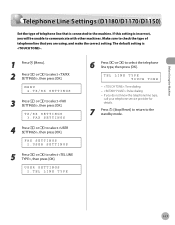
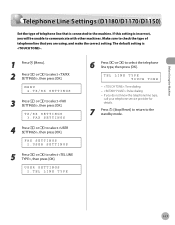
USER SETTINGS 2.TEL LINE TYPE
6 Press or to the machine. Before Using the Machine
Telephone Line Settings (D1180/D1170/D1150)
Telephone Line Settings (D1180/D1170/D1150)
Set the type of telephone line that is connected to select the telephone line type, then press [OK].
If you are using, and make the correct setting. FAX SETTINGS 2.USER SETTINGS
5 Press or to the...
imageCLASS D1180/D1170/D1150/D1120 Basic Operation Guide - Page 135


... "Setting the Current Date and Time," on p. 6-4.)
Methods for Receiving Faxes
Your machine provides several methods for Receiving Faxes," on p. 6-10.) ˔ Your telephone line type
Set the type of Telephone Line," on p. 6-11.) ˔ Fax receiving mode Set how the machine receives fax documents to Using Fax Functions
This section describes the things that is .
6-4 You can receive...
imageCLASS D1180/D1170/D1150/D1120 Basic Operation Guide - Page 143


... mode.
UNIT NAME
:a
CANON
7 Press [Stop/Reset] to return to the standby mode.
USER SETTINGS 1.UNIT TELEPHONE #
6 Use - , [numeric keys] to enter your fax/telephone number (up to ... select , then press [OK]. Registering Your Machine's Fax Number
Your machine's fax number must be registered. Fax (D1180/D1170/D1150)
6-12 Introduction to Using Fax Functions
4 Press or to select , then ...
imageCLASS D1180/D1170/D1150/D1120 Basic Operation Guide - Page 144
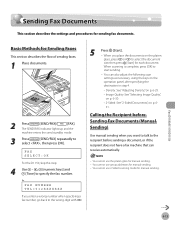
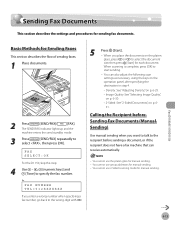
...
machine enters the send standby mode.
3 Press
[SEND/FAX] repeatedly to the recipient before Sending Fax Documents (Manual Sending)
Use manual sending when you place the documents on p. 6-
31.
You cannot use 2-Sided scanning mode for manual sending. - You cannot use group addresses for manual sending. Ex. Fax (D1180/D1170/D1150)
6-13
Sending Fax Documents
Sending Fax...
imageCLASS D1180/D1170/D1150/D1120 Basic Operation Guide - Page 145
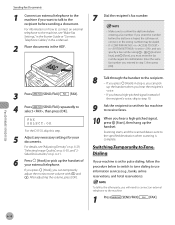
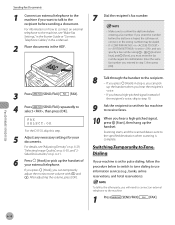
... necessary settings for pulse dialing, follow the procedure below to switch to tone dialing to use information services (e.g., banks, airline reservations, and hotel reservations).
Fax (D1180/D1170/D1150)
6-14 Switching Temporarily to Tone Dialing
If your machine is set for your external telephone. If you press [Hook] in the ADF.
7 Dial the recipient...
imageCLASS D1180/D1170/D1150/D1120 Basic Operation Guide - Page 153
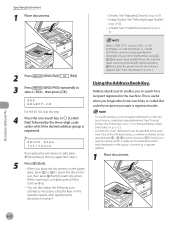
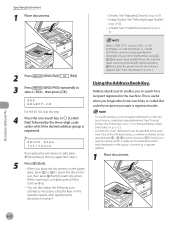
FAX SELECT:OK
For the D1150, skip this feature, you must register destinations in step 4. Ex. GROUP DIAL [03]Canon
If you specify a group, which is counted as a ... [Coded Dial] followed by any other method than using -
, [numeric keys] and [Tone], the machine starts scanning automatically without pressing
[Start], after specifying the destination in the onetouch keys or coded dial codes ...
imageCLASS D1180/D1170/D1150/D1120 Basic Operation Guide - Page 154
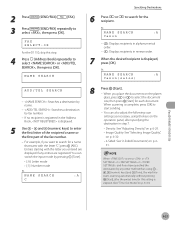
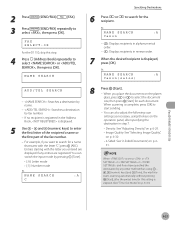
...
8
Press [Start]. - You can switch the input mode by fax number.
- NAME SEARCH
:A
Canon
- : Displays recipients in alphanumerical order.
- : Displays recipients in ...When you place the documents on p. 6-41.)
Fax (D1180/D1170/D1150)
6-23 When scanning is displayed, press [... -
, [numeric keys] and [Tone], the machine starts scanning automatically without pressing
[Start], after specifying...
imageCLASS D1180/D1170/D1150/D1120 Basic Operation Guide - Page 170
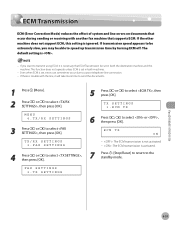
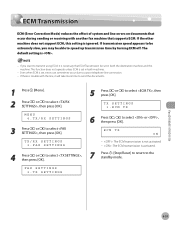
... to a poor telephone line connection. -
Fax (D1180/D1170/D1150)
6-39
If there is activated.
7 Press [Stop/Reset] to return to select , then press [OK]. TX SETTINGS 1.ECM TX
6 Press , to select , then press [OK]. ECM TX ON
- : The ECM transmission is not activated. - : The ECM transmission is trouble with another fax machine that ECM Transmission...
imageCLASS D1180/D1170/D1150/D1120 Basic Operation Guide - Page 173
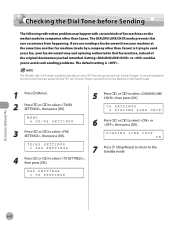
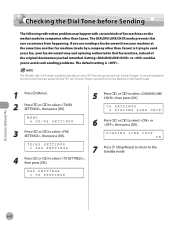
... companies other than Canon) is trying to send you a fax, your machine at the same time another fax machine (made by a company other than Canon.
Setting to enables you to select , then press [OK]. Fax (D1180/D1170/D1150)
6-42 MENU 4.TX/RX SETTINGS
3 Press or to avoid such sending problems. The default setting is .
TX SETTINGS 5.DIALING LINE CHCK
6 Press...
imageCLASS D1180/D1170/D1150/D1120 Basic Operation Guide - Page 181
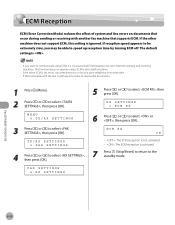
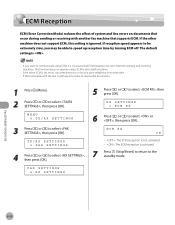
... set , errors can sometimes occur due to a poor telephone line connection. - TX/RX SETTINGS 3.FAX SETTINGS
4 Press or to select or , then press [OK]. The default setting is ignored. Even when ECM is set in both the sending and receiving machines. Fax (D1180/D1170/D1150)
6-50 FAX SETTINGS 4.RX SETTINGS
5
Press or press [OK]. ECM Reception...
imageCLASS D1180/D1170/D1150/D1120 Basic Operation Guide - Page 261


... smaller parts for individual error codes. Error Codes (D1180/D1170/D1150)
Error Codes (D1180/D1170/D1150)
An error code is a four-digit code shown on an ERROR TX REPORT or an RX ERROR REPORT when an error occurs.
send from the ADF. The other party and send the document to reduce their fax machine.
imageCLASS D1180/D1170/D1150/D1120 Basic Operation Guide - Page 270


...the machine yourself. Product name (imageCLASS D1180/D1170/D1150/D1120) - Customer Support (U.S.A.)
If you contact Canon: - Do not attempt to solve the problem and the results
If the machine makes...Cannot Solve a Problem
If You Cannot Solve a Problem
This section describes the customer support services. On-line support is also available 24 hours a day at 1-800-OK-CANON Monday through Friday ...
imageCLASS D1180/D1170/D1150/D1120 Basic Operation Guide - Page 276


...- Setting Menu
Applicable Page e-Manual "Introduction of . *2 Available only for the D1180/D1170/D1150. TEXT/PHOTO+ - MANUAL (1-9) (5) - OFF - 1 > 2-SIDED - 2 >...3-24 p. 3-30 p. 3-28
13-5
Machine Settings COMMON SET.
- Item
Settings
7. COPIES 5. SHARPNESS
Settings
- PHOTO
- IMAGE QUALITY
2. NO
*1 Available for machines with the optional paper cassette. ZOOM RATIO
...
Similar Questions
Canon Imageclass Mf3010 Skips Lines Or Compresses Them At The Top Of Most Pages
Are rollers dirty? How can I get at them to clean them? The Canon imageclass MF3010 skips lines alto...
Are rollers dirty? How can I get at them to clean them? The Canon imageclass MF3010 skips lines alto...
(Posted by esthergeil 9 years ago)
How Do I Set The Imageclass D1150 Fax To Print Confirm Fax
(Posted by maceval 10 years ago)
How Do I Set The Imageclass D1150 Fax To Confirm Fax Received
(Posted by risquall 10 years ago)
Line On Copies/faxes Sent Through Adf On My Canon Imageclass D1150.
I cleaned the glass window several times but the line still shows up on the copies.,
I cleaned the glass window several times but the line still shows up on the copies.,
(Posted by jeff93603 10 years ago)
Problem Receiving Faxes.
Get error message "No Paper. Cannot print Rx data. Specify destination." There is paper in the paper...
Get error message "No Paper. Cannot print Rx data. Specify destination." There is paper in the paper...
(Posted by earthues 12 years ago)

