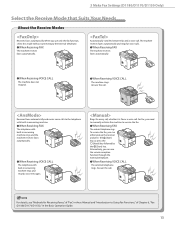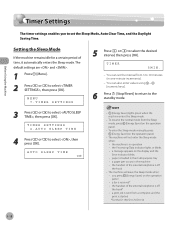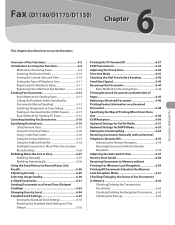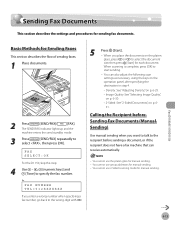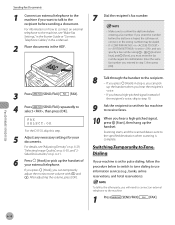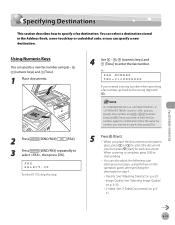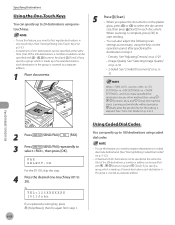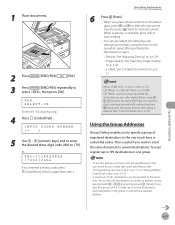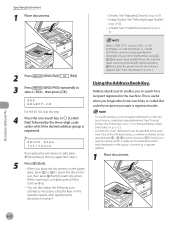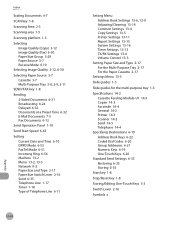Canon imageCLASS D1150 Support Question
Find answers below for this question about Canon imageCLASS D1150.Need a Canon imageCLASS D1150 manual? We have 2 online manuals for this item!
Question posted by bajchiro on August 29th, 2014
I Can Send Faxes But I Can't Received. Help!
The person who posted this question about this Canon product did not include a detailed explanation. Please use the "Request More Information" button to the right if more details would help you to answer this question.
Current Answers
Answer #1: Posted by Odin on August 29th, 2014 2:36 PM
You may need to change the receive mode. Go to this Canon page and link to the article listed third.
Hope this is useful. Please don't forget to click the Accept This Answer button if you do accept it. My aim is to provide reliable helpful answers, not just a lot of them. See https://www.helpowl.com/profile/Odin.
Related Canon imageCLASS D1150 Manual Pages
Similar Questions
How To Set It Up To Send Fax And Receive Fax?
How to receive and send fax?
How to receive and send fax?
(Posted by contact67700 8 years ago)
How Do I Set The Imageclass D1150 Fax To Confirm Fax Received
(Posted by risquall 10 years ago)
How To Retrieve And Print Fax Log On The Canon Imageclass D1150 Manual
(Posted by Cooritu 10 years ago)