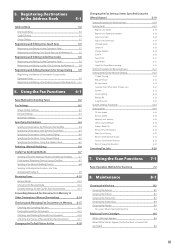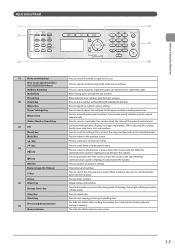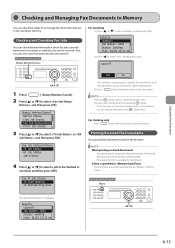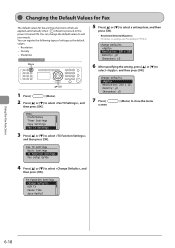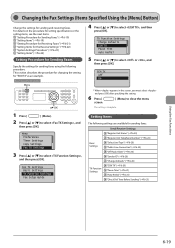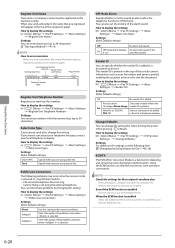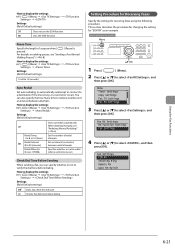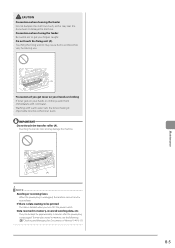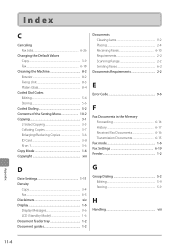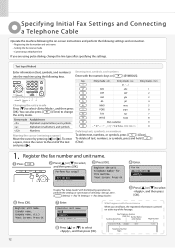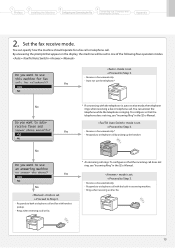Canon imageCLASS MF4570dn Support Question
Find answers below for this question about Canon imageCLASS MF4570dn.Need a Canon imageCLASS MF4570dn manual? We have 3 online manuals for this item!
Question posted by contact67700 on October 7th, 2015
How To Set It Up To Send Fax And Receive Fax?
How to receive and send fax?
Current Answers
Answer #1: Posted by Odin on October 7th, 2015 8:58 AM
The previous answer just refers you to the (entire) manual--not much help. Instead, go to this Canon page. The articles that will probably be of most assistance are Selecting the Receive Mode and Sending a Fax Manually.
Hope this is useful. Please don't forget to click the Accept This Answer button if you do accept it. My aim is to provide reliable helpful answers, not just a lot of them. See https://www.helpowl.com/profile/Odin.
Related Canon imageCLASS MF4570dn Manual Pages
Similar Questions
Canon Mf4570dn How To Set Up Fax To Computer
(Posted by djswiebe 9 years ago)
My Canon Imageclass Mf4570dn
Is Not Scanning Or Faxing Only Printing?
(Posted by thedintinos 10 years ago)
How To Set Up Fax Confirmation For Canon Mx432
how do I set up fax confirmation for my canon printer mx432?
how do I set up fax confirmation for my canon printer mx432?
(Posted by marshvann 11 years ago)