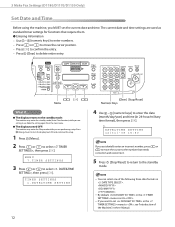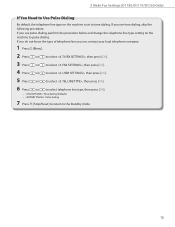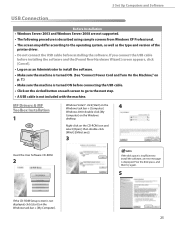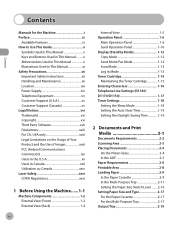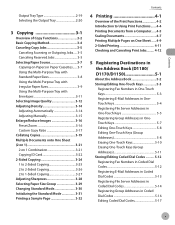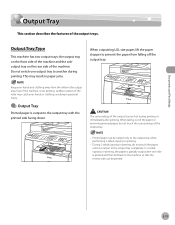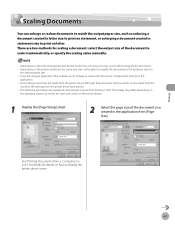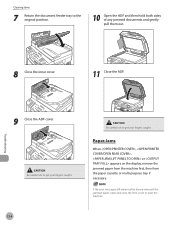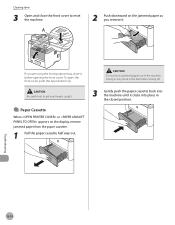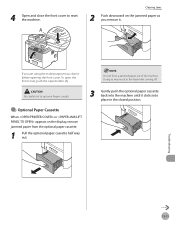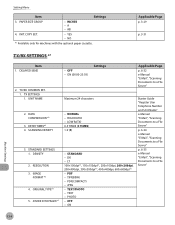Canon imageCLASS D1150 Support Question
Find answers below for this question about Canon imageCLASS D1150.Need a Canon imageCLASS D1150 manual? We have 2 online manuals for this item!
Question posted by vickib48065 on May 12th, 2015
Getting Rid Of Roller Type Smudges?
Current Answers
Answer #1: Posted by BusterDoogen on May 12th, 2015 7:24 AM
I hope this is helpful to you!
Please respond to my effort to provide you with the best possible solution by using the "Acceptable Solution" and/or the "Helpful" buttons when the answer has proven to be helpful. Please feel free to submit further info for your question, if a solution was not provided. I appreciate the opportunity to serve you!
Related Canon imageCLASS D1150 Manual Pages
Similar Questions
Printer: Cancon MX512 have faxed numerous copies and continue to get message: "waiting for report ou...
BLACK LINE ON FAX COPIES. HOW DO I GET RID OF THIS?