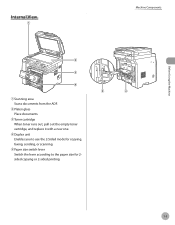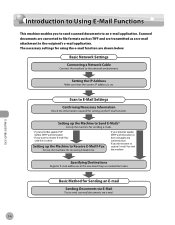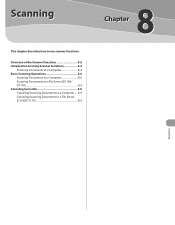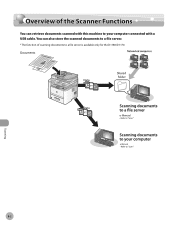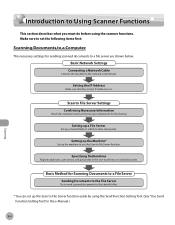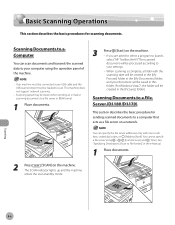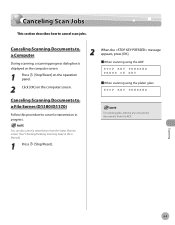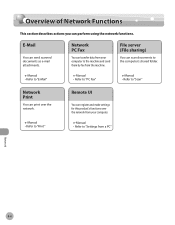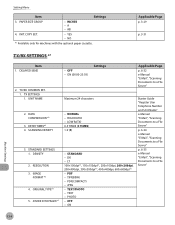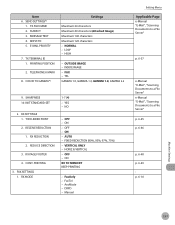Canon imageCLASS D1150 Support Question
Find answers below for this question about Canon imageCLASS D1150.Need a Canon imageCLASS D1150 manual? We have 2 online manuals for this item!
Question posted by lori59878 on November 20th, 2014
Can I Create A Pdf File From A Scanned Document
The person who posted this question about this Canon product did not include a detailed explanation. Please use the "Request More Information" button to the right if more details would help you to answer this question.
Current Answers
Answer #1: Posted by Odin on November 20th, 2014 6:09 PM
The only ways is to convert the output into PDF with text-to-PDF software.
Hope this is useful. Please don't forget to click the Accept This Answer button if you do accept it. My aim is to provide reliable helpful answers, not just a lot of them. See https://www.helpowl.com/profile/Odin.
Related Canon imageCLASS D1150 Manual Pages
Similar Questions
How Do I Use Scanning Capability To Create A File On My Pc.
Hello, I want to scan a 2 page document using the scanning capability on the printer. I need to tr...
Hello, I want to scan a 2 page document using the scanning capability on the printer. I need to tr...
(Posted by mclarke2001 9 years ago)
How To Feed And Scan Documents Into Imageclass Mf8380cdw
(Posted by keek 9 years ago)
How Do I Set Up The Scanning Function On The Canon Imageclass D1150
(Posted by jay15gerry 10 years ago)