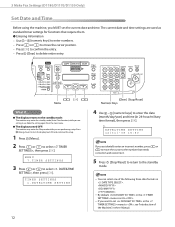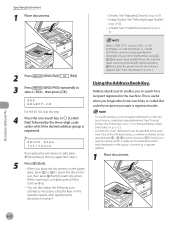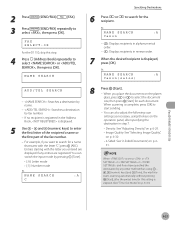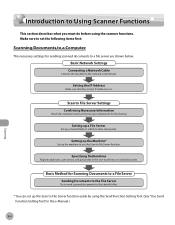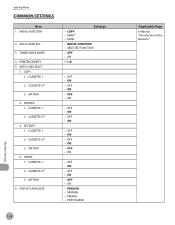Canon imageCLASS D1150 Support Question
Find answers below for this question about Canon imageCLASS D1150.Need a Canon imageCLASS D1150 manual? We have 2 online manuals for this item!
Question posted by jay15gerry on December 26th, 2013
How Do I Set Up The Scanning Function On The Canon Imageclass D1150
The person who posted this question about this Canon product did not include a detailed explanation. Please use the "Request More Information" button to the right if more details would help you to answer this question.
Current Answers
Related Canon imageCLASS D1150 Manual Pages
Similar Questions
Service Manual For Canon Imageclass D1150 Please?
Can I get a free service manual for canon imageclass d1150 please?Thanks in advance
Can I get a free service manual for canon imageclass d1150 please?Thanks in advance
(Posted by repair72035 7 years ago)
How Do I Set The Imageclass D1150 Fax To Confirm Fax Received
(Posted by risquall 10 years ago)
How To Use Scan Function On Canon Printer Mg2120
(Posted by marvvarat 10 years ago)
How To Setup Scan Function In Mf5770 In Order To Scan Document To Computer?
Nowadays, the printing and faxing functions are working well in our Cannon imageclass MF5770. May I ...
Nowadays, the printing and faxing functions are working well in our Cannon imageclass MF5770. May I ...
(Posted by kina43168 12 years ago)
Canon Imageclass D1150
HOW TO SETUP SCAN TO FOLDER ON CANON IMAGECLASS D1150
HOW TO SETUP SCAN TO FOLDER ON CANON IMAGECLASS D1150
(Posted by DOCUMENTTECH 12 years ago)