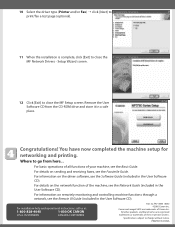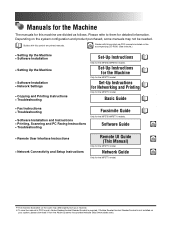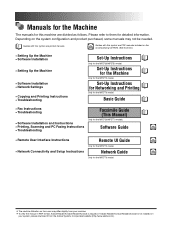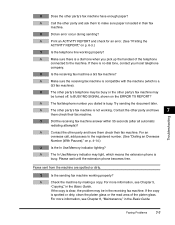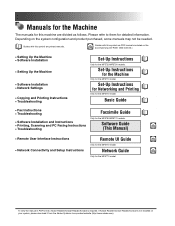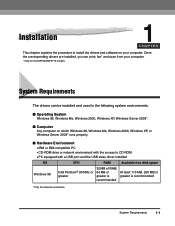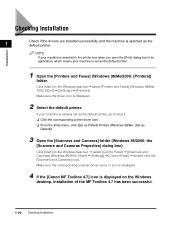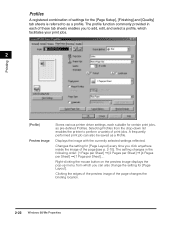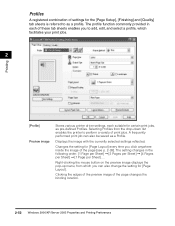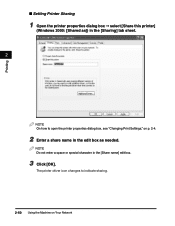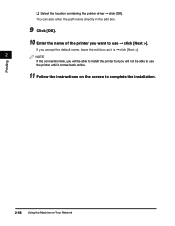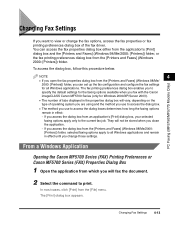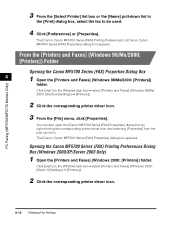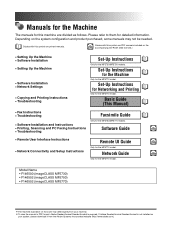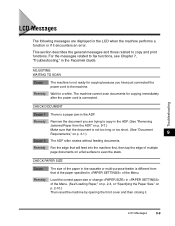Canon imageCLASS MF5770 Support Question
Find answers below for this question about Canon imageCLASS MF5770.Need a Canon imageCLASS MF5770 manual? We have 9 online manuals for this item!
Question posted by kina43168 on May 9th, 2012
How To Setup Scan Function In Mf5770 In Order To Scan Document To Computer?
Nowadays, the printing and faxing functions are working well in our Cannon imageclass MF5770. May I know how to setup the scan function in this model in order to scan document to the computer? Since this is my first time , can you send me the detail procedure?
Current Answers
Related Canon imageCLASS MF5770 Manual Pages
Similar Questions
How Can I Get The Mf5770 Scanner Toolbox Software To Work With Windows 8.1 64b
How can I get the MF5770 scanner Toolbox software to work with Windows 8.1 64 bit? The printer works...
How can I get the MF5770 scanner Toolbox software to work with Windows 8.1 64 bit? The printer works...
(Posted by mvsuman1 9 years ago)
How To Scan And Email A Document With Canon Printer Imageclass D420
(Posted by wscol 10 years ago)
Scan Driver For Mf5770
I'm trying to find the driver for Multifunction Canon MF5770 for windows 7. I've already instal the ...
I'm trying to find the driver for Multifunction Canon MF5770 for windows 7. I've already instal the ...
(Posted by emiliacabral 10 years ago)
I Want To Scan A Document And Send It To A File On My Computer. How Do I Do Tha
How do I scan a document and send it to a file on my computer?
How do I scan a document and send it to a file on my computer?
(Posted by phrinp 11 years ago)