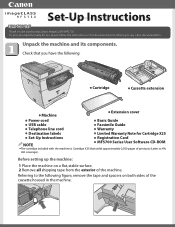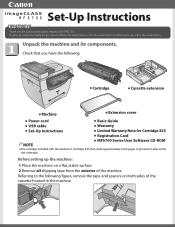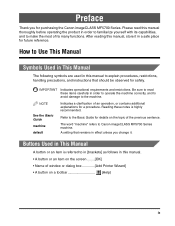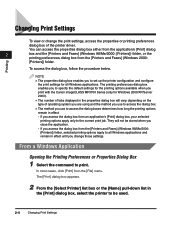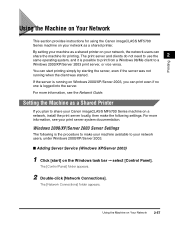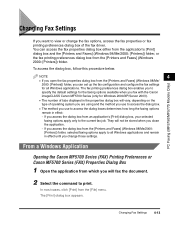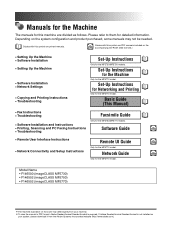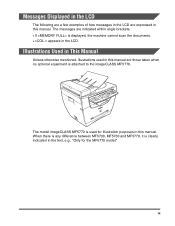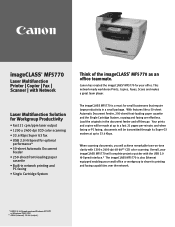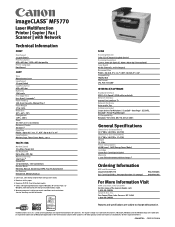Canon imageCLASS MF5770 Support Question
Find answers below for this question about Canon imageCLASS MF5770.Need a Canon imageCLASS MF5770 manual? We have 9 online manuals for this item!
Question posted by vhbooseh on June 6th, 2014
Canon Imageclass Mf5770 Will Not Scan
The person who posted this question about this Canon product did not include a detailed explanation. Please use the "Request More Information" button to the right if more details would help you to answer this question.
Current Answers
Related Canon imageCLASS MF5770 Manual Pages
Similar Questions
How To Install Imageclass Mf5770 Drivers In Windows 7
(Posted by twisofth 9 years ago)
How To Install Imageclass Mf5770 On Windows 7 64 Bits
(Posted by bgmuka 9 years ago)
Scan Driver For Mf5770
I'm trying to find the driver for Multifunction Canon MF5770 for windows 7. I've already instal the ...
I'm trying to find the driver for Multifunction Canon MF5770 for windows 7. I've already instal the ...
(Posted by emiliacabral 10 years ago)
How To Setup Scan Function In Mf5770 In Order To Scan Document To Computer?
Nowadays, the printing and faxing functions are working well in our Cannon imageclass MF5770. May I ...
Nowadays, the printing and faxing functions are working well in our Cannon imageclass MF5770. May I ...
(Posted by kina43168 11 years ago)