Canon imageCLASS D1150 Support Question
Find answers below for this question about Canon imageCLASS D1150.Need a Canon imageCLASS D1150 manual? We have 2 online manuals for this item!
Question posted by 1016pa on March 27th, 2014
How To Connect D1150 To Network
The person who posted this question about this Canon product did not include a detailed explanation. Please use the "Request More Information" button to the right if more details would help you to answer this question.
Current Answers
There are currently no answers that have been posted for this question.
Be the first to post an answer! Remember that you can earn up to 1,100 points for every answer you submit. The better the quality of your answer, the better chance it has to be accepted.
Be the first to post an answer! Remember that you can earn up to 1,100 points for every answer you submit. The better the quality of your answer, the better chance it has to be accepted.
Related Canon imageCLASS D1150 Manual Pages
imageCLASS D1180/D1170/D1150/D1120 Starter Guide - Page 1
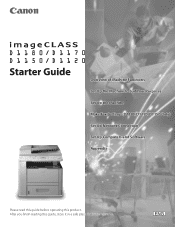
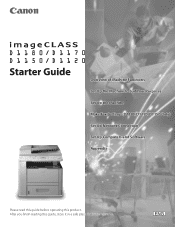
Overview of Machine Functions Set Up the Machine to Suit Your Purposes Set Up the Machine Make Fax Settings (D1180/D1170/D1150 Only) Set Up Network Connection Set Up Computers and Software Appendix
Please read this guide before operating this guide, store it in a safe place for future reference. After you finish reading this product.
imageCLASS D1180/D1170/D1150/D1120 Starter Guide - Page 2


.../D1170/D1150 Only 8 Connect Telephone Cables...8 Register User Telephone Number and Unit Name 9 Information About the Keys...9 About Sender Information...11 Set Date and Time...12 Select the Receive Mode that Suits Your Needs 13 About the Receive Modes...13 If You Need to Use Pulse Dialing...15
4 Set Up Network Connection...16 Connect the...
imageCLASS D1180/D1170/D1150/D1120 Starter Guide - Page 3


... to set up the machine and install the software.
E-Mail/SMB/ Remote UI
FAX
I-Fax
(Network
ADF
(Receive)
Board)
-
-
- The displays shown in the text, e.g., "D1180 Only." Depending on a product basis.
: available -: not available
imageCLASS D1180 imageCLASS D1170 imageCLASS D1150 imageCLASS D1120
COPY
Print (UFRII LT)
Print (PCL)
SCAN
- - - After you set up the machine...
imageCLASS D1180/D1170/D1150/D1120 Starter Guide - Page 9


... installation procedure. (A USB cable is not used when the machine is used via a network connection.)
- For imageCLASS D1180/D1170/D1150, it up. Make the setting again from the main menu.
● The display ... to select the language, and press [OK]. 2 Set Up the Machine
Connect Power Cord and Turn On the Machine
1 Connect the power cord into the rear socket on p. 4.)
● is displayed...
imageCLASS D1180/D1170/D1150/D1120 Starter Guide - Page 10
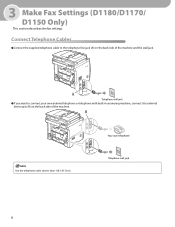
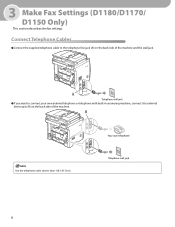
... cable to the telephone line jack (A) on the back side of the machine and the wall jack.
˔If you want to connect your own external telephone or telephone with built-in answering machine, connect it to external device jack (B) on the back side of the machine. 3 Make Fax Settings (D1180/D1170...
imageCLASS D1180/D1170/D1150/D1120 Starter Guide - Page 15
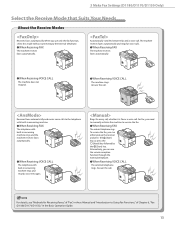
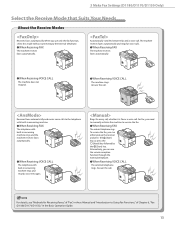
...
For details, see "Methods for Receiving Faxes," of Chapter 6, "Fax (D1180/D1170/D1150)," in answering machine rings and records voice messages. Receives faxes automatically and routes voice calls... [Start] key. When you can use only the fax function, select this mode without connecting to receive the fax.
˔When Receiving FAX
The external telephone rings. Answer the call...
imageCLASS D1180/D1170/D1150/D1120 Starter Guide - Page 19


... following functions, you must set up the IP address in advance. Receive documents from a web browser on the computer by using DHCP is just to connect the network cable. To use the machine by the DHCP server.
It is compatible with I -Fax (Receive):
Access and change the machine settings from the machine...
imageCLASS D1180/D1170/D1150/D1120 Starter Guide - Page 21
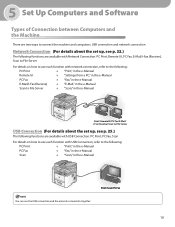
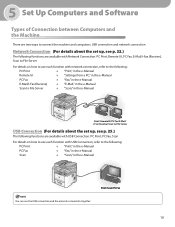
5 Set Up Computers and Software
Types of Connection between Computers and the Machine
There are two ways to connect the machine and computers: USB connection and network connection
Network Connection (For details about the set up, see p. 22.)
The following functions are available with Network Connection: PC Print, Remote UI, PC Fax, E-Mail/I-Fax (Receive), Scan to File Server
For...
imageCLASS D1180/D1170/D1150/D1120 Basic Operation Guide - Page 2


...
˔ The machine illustration in the Address Book
(D1180/D1170/D1150)
˔ Fax (D1180/D1170/D1150) ˔ E-mail (D1180/D1170) ˔ Scanning ˔ Network ˔ Settings from your intended use.
e-Manual
Read this manual... ˔ Make Fax Settings (D1180/D1170/D1150 Only) ˔ Set Up Network Connection ˔ Set Up Computers and Software ˔ Appendix
Read this manual first.
imageCLASS D1180/D1170/D1150/D1120 Basic Operation Guide - Page 10


...choosing a Canon product.
Available Features
The procedures described in the manuals may not be functional. ix
imageCLASS D1150
-
-
The Cassette Feeding Module-U1 is an available option. Depending on the system configuration and ...(PCL)
SCAN
E-Mail, Remote
SMB/
UI
FAX
ADF
I‑Fax (Network
(Receive) Board)
imageCLASS D1180
imageCLASS D1170
- imageCLASS D1120
-
-
-
imageCLASS D1180/D1170/D1150/D1120 Basic Operation Guide - Page 12


... configuration and product purchased, the appearance of the display may differ. If there is any difference between the imageCLASS D1180, D1170, D1150 or D1120, it is clearly indicated in the text, for the imageCLASS D1180 in default setting. How to Use This Guide
Illustrations Used in This Manual
How to Use This Guide...
imageCLASS D1180/D1170/D1150/D1120 Basic Operation Guide - Page 20


... on , the user is connected. • Consult the dealer or an experienced radio/TV technician for a class B digital device, pursuant to radio communications. Canon U.S.A., Inc. Operation is no guarantee that may cause undesired operation.
Legal Notices
FCC (Federal Communications Commission)
imageCLASS D1120 : F157000 imageCLASS D1180/D1170/D1150 : F157002
Legal Notices
This device...
imageCLASS D1180/D1170/D1150/D1120 Basic Operation Guide - Page 23


...When such changes are not recommended because they send nonstandard signals to the telephone network, the telephone company may temporarily disconnect service. The line should complete the procedure ... it is required to give adequate prior notice to program this equipment (imageCLASS D1180/D1170/D1150/D1120) causes harm to individual telephones for Canon Facsimile Equipment
A. Location ...
imageCLASS D1180/D1170/D1150/D1120 Basic Operation Guide - Page 31
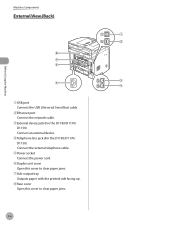
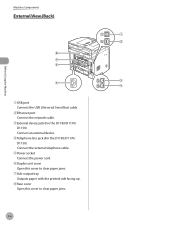
...
External View (Back)
①USB port Connect the USB (Universal Serial Bus) cable.
②Ethernet port Connect the network cable.
③External device jack (For the D1180/D1170/ D1150) Connect an external device.
④Telephone line jack (For the D1180/D1170/ D1150) Connect the external telephone cable.
⑤Power socket Connect the power cord.
⑥Duplex unit cover...
imageCLASS D1180/D1170/D1150/D1120 Basic Operation Guide - Page 207
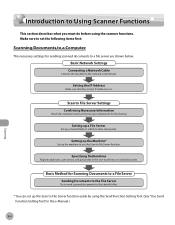
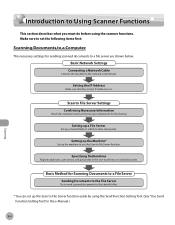
... section describes what you must do before using the Send Function Setting Tool. (See "Use Send Function Setting Tool," in the e-Manual.)
8-4
Scanning
Basic Network Settings
Connecting a Network Cable
Connect the machine to File Server function.
Setting up the Machine*
Set up the Scan to a file server are shown below. Setting the IP Address...
imageCLASS D1180/D1170/D1150/D1120 Basic Operation Guide - Page 262
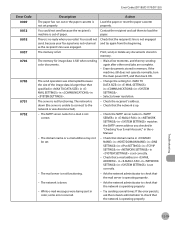
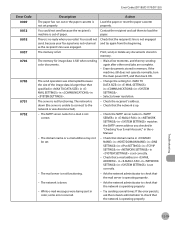
... persists, ask the network administrator to the network or was engaged. as the recipient's line was disconnected).
- Troubleshooting
12-19 Error Codes (D1180/D1170/D1150)
Error Code 0009 0012... ON. Check that the network is operating properly.
The server is down (the server is unable to connect to check that the network is up.
- Ask the network administrator to load the paper...
imageCLASS D1180/D1170/D1150/D1120 Basic Operation Guide - Page 263
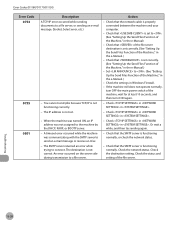
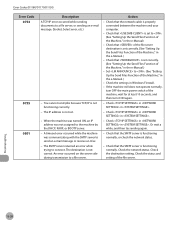
Error Codes (D1180/D1170/D1150)
Error Code 0753
0755 0801
Description A TCP/IP error occurred while sending documents to a file server. The IP address is properly connected between the machine and ...or BOOTP server. - Check in in . Check the network status.
Check that of the file server destination is set . - Set to connect. Check the settings in .
- Check that the SMTP...
imageCLASS D1180/D1170/D1150/D1120 Basic Operation Guide - Page 264
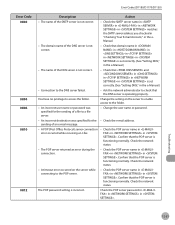
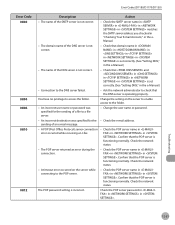
... network status. Troubleshooting
12-21 Change the setting on the server while connecting to the folder.
- A POP (Post Office Protocol) server connection ...error occurred while receiving an I-fax.
- A timeout error occurred on the server to enable access to the POP server.
- Error Codes (D1180/D1170/D1150...
imageCLASS D1180/D1170/D1150/D1120 Basic Operation Guide - Page 270


...) - EST. Please have taken to the information in this chapter, contact Canon Customer Care Center at the website http://www.canontechsupport.com. Product name (imageCLASS D1180/D1170/D1150/D1120) - Do not attempt to 8 P.M. to repair the machine yourself may void the limited warranty.
12-27
Troubleshooting EST Monday through Friday between the...
imageCLASS D1180/D1170/D1150/D1120 Basic Operation Guide - Page 297
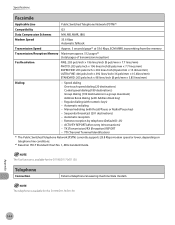
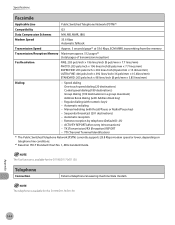
.../mm)
Dialing
- TTI (Transmit Terminal Identification)
*1 The Public Switched Telephone Network (PSTN) currently supports 28.8 Kbps modem speed or lower, depending on telephone line .... 1, JBIG standard mode. Telephone
Connection
External telephone/answering machine/data modem
The telephone is available for the D1180/D1170/D1150.
ACTIVITY REPORT (after every 40 transactions...
Similar Questions
How To Print Canon Imageclass D1150 Network Configuration Page
(Posted by VocLhyn 10 years ago)
Cannot Connect To Network
Looks like I should have listened to the many reviews that say connecting to a network on this print...
Looks like I should have listened to the many reviews that say connecting to a network on this print...
(Posted by bob39092 10 years ago)
Cannon Mx882 Wireless Printer Won't Connect To Network
(Posted by wasuanter 10 years ago)

