Canon imageCLASS D1150 Support Question
Find answers below for this question about Canon imageCLASS D1150.Need a Canon imageCLASS D1150 manual? We have 2 online manuals for this item!
Question posted by Pgrvi on September 26th, 2014
How To Change Sep Pad On A Canon D1150
The person who posted this question about this Canon product did not include a detailed explanation. Please use the "Request More Information" button to the right if more details would help you to answer this question.
Current Answers
There are currently no answers that have been posted for this question.
Be the first to post an answer! Remember that you can earn up to 1,100 points for every answer you submit. The better the quality of your answer, the better chance it has to be accepted.
Be the first to post an answer! Remember that you can earn up to 1,100 points for every answer you submit. The better the quality of your answer, the better chance it has to be accepted.
Related Canon imageCLASS D1150 Manual Pages
imageCLASS D1180/D1170/D1150/D1120 Starter Guide - Page 3


Illustrations used in this manual are the model D1180. Depending on a product basis.
: available -: not available
imageCLASS D1180 imageCLASS D1170 imageCLASS D1150 imageCLASS D1120
COPY
Print (UFRII LT)
Print (PCL)
SCAN
- - - Available Features
The table below shows the available features on the system configuration and product purchased, the ...
imageCLASS D1180/D1170/D1150/D1120 Starter Guide - Page 9


... Cassette and Load Paper," on p. 4.)
● is selected correctly. For imageCLASS D1180/D1170/D1150, it up. DISPLAY LANGUAGE ENGLISH
If you want to use the optional paper ... or
to select the language, and press [OK]. If
not, sending/receiving faxes may not work properly.
- To change the
country/region, press [Menu] → → → , then select the country/region.
4 The machine...
imageCLASS D1180/D1170/D1150/D1120 Starter Guide - Page 12


...
UNIT TELEPHONE # 123XXXXXXX
7 Press [Menu] twice.
8 Press or to the Standby
mode.
10 UNIT NAME
:a
CANON
12 Press [Stop/Reset] to return to select , then press [OK]. Press [Energy Saver] to turn the ...]. (For information on how to select , then press [OK]. 3 Make Fax Settings (D1180/D1170/D1150 Only)
● The display returns to select ,
then press [OK]. MENU 4.TX/RX SETTINGS
3...
imageCLASS D1180/D1170/D1150/D1120 Starter Guide - Page 17
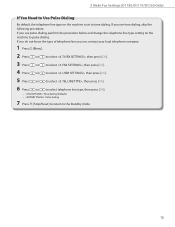
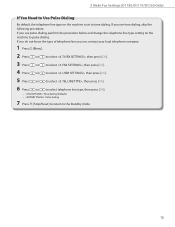
... tone dialing, skip the following procedure. If you use pulse dialing, perform the procedure below and change the telephone line type setting on the machine is set to pulse dialing. 3 Make Fax Settings (D1180/D1170/D1150 Only)
If You Need to Use Pulse Dialing
By default, the telephone line type on the...
imageCLASS D1180/D1170/D1150/D1120 Starter Guide - Page 34


... trademarks of their respective owners. UFST: Copyright © 1989-2003 Monotype Imaging, Inc. CANON INC. EST for Canada Monday through Friday from 9:00 A.M. EST
Trademarks Canon, the Canon logo, imageCLASS, and NetSpot are registered trademarks, trademarks or service marks of Canon Inc. Microsoft, Windows, Windows Server, and Windows Vista are trademarks or registered trademarks of...
imageCLASS D1180/D1170/D1150/D1120 Basic Operation Guide - Page 8


The Canon Cartridge Return Program.......... 11-12 U.S.A. Contents
Printing All Documents Stored in the Memory Lock Reception Mode 6-61 Checking/Changing the Status of Fax Documents in Memory...Jams 12-2 Document Jams 12-2 Paper Jams 12-4
Display Messages 12-14 Error Codes (D1180/D1170/D1150)....... 12-18 If is the Network 9-3 Overview of Network Functions 9-4
Contents
10 Settings from a...
imageCLASS D1180/D1170/D1150/D1120 Basic Operation Guide - Page 10


Before using the machine, please read the following instructions for choosing a Canon product. ix Preface
Preface
Preface
Thank you for your safety. imageCLASS D1120
-
-
- Available Features
The procedures described in the manuals may not be functional. imageCLASS D1150
-
-
Depending on the system configuration and product purchased, some features described in this ...
imageCLASS D1180/D1170/D1150/D1120 Basic Operation Guide - Page 17


Trademarks
Canon, the Canon logo, and imageCLASS are trademarks or registered trademarks of Microsoft Corporation in other office...xvi Legal Notices
Legal Notices
Legal Notices
As an ENERGY STAR Partner, Canon U.S.A., Inc. The standards and logos are office equipment, such as computers, displays, printers, facsimiles, and copiers. has determined that effectively reduce energy consumption. ...
imageCLASS D1180/D1170/D1150/D1120 Basic Operation Guide - Page 19


...uncanceled) - Copyrighted Works/Works of Art without notice.
This list is intended to change without Permission of the images scanned, printed or otherwise reproduced, you are uncertain ...
Disclaimers
The information in this document is subject to be prohibited by Governmental Agencies - CANON INC.
Paper Money - Stock Certificates - MAKES NO WARRANTY OF ANY KIND WITH REGARD...
imageCLASS D1180/D1170/D1150/D1120 Basic Operation Guide - Page 20


... FCC Rules. If you make any changes or modifications to Part 15 of the FCC Rules. Do not make such changes or modifications, you could be determined by... in a residential installation. TEL No. 1-800-OK-CANON
xix
Legal Notices
FCC (Federal Communications Commission)
imageCLASS D1120 : F157000 imageCLASS D1180/D1170/D1150 : F157002
Legal Notices
This device complies with the limits...
imageCLASS D1180/D1170/D1150/D1120 Basic Operation Guide - Page 23


...) unit without "Call Waiting" can be installed by the telephone company.
When such changes are not recommended because they send nonstandard signals to file a complaint with your facsimile...telephone number of this equipment (imageCLASS D1180/D1170/D1150/D1120) causes harm to program this information into your machine, you communicate overseas
Canon recommends an individual line following ...
imageCLASS D1180/D1170/D1150/D1120 Basic Operation Guide - Page 41


...Name
D1180/D1170/D1150/ D1120
Type
Bundled Replacement
Supported Canon Genuine Toner Cartridge
Average Print Yield
Canon Cartridge 120 Starter 2,300 pages
Canon Cartridge 120
5,000...printers and multi-function devices that may contain printer components" issued by ISO (International Organization for this product. If your local Canon dealer or Canon Customer Care Center (U.S.A.:1-800-OK-CANON...
imageCLASS D1180/D1170/D1150/D1120 Basic Operation Guide - Page 104


... screen is changed by changing the file format.
- The following procedures are using sample screens from a computer (printer driver).
To check if the driver is installed, see Online Help.
- If you are explained using a shared printer in the Print Server (Point and Print) environment, it is necessary to install the Canon Driver Information Assist Service...
imageCLASS D1180/D1170/D1150/D1120 Basic Operation Guide - Page 119


...a destination from the group, or changing the group name registered in the one-touch keys.
1 Press [Menu]. 2 Press or to change, then press [Clear]. Ex.
NAME
:a
Canon
For information on how to enter ...ADDRESS BOOK SET. E-Mail: , -
Registering Destinations in the Address Book (D1180/D1170/D1150)
Storing/Editing One-Touch Keys
Editing One-Touch Keys
This section describes the procedure for...
imageCLASS D1180/D1170/D1150/D1120 Basic Operation Guide - Page 120
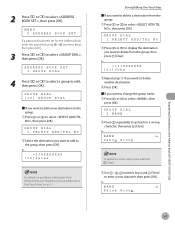
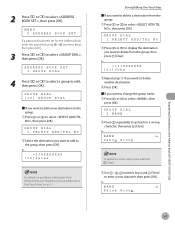
...go back to select , then press [OK].
Storing/Editing One-Touch Keys
■ If you want to change the group name: ① Press or to select , then press [OK].
Ex. If a password ...
■ If you want to enter a new character, then press [OK]. MENU 5.ADDRESS BOOK SET. NAME
:a
Canon Group
To delete the entire name, press and hold [Clear].
③ Use - , [numeric keys] and [Tone...
imageCLASS D1180/D1170/D1150/D1120 Basic Operation Guide - Page 128


...
To register another group, repeat the procedure from step 4.
Ex. NAME
:a
Canon
Registering Destinations in coded dial codes.
1 Press [Menu]. 2 Press or to select , then press...set for editing the fax, e-mail and file server addresses in the Address Book (D1180/D1170/D1150)
5-17
For information on how to enter characters, see "Entering Characters," on p. 1-16.
9 Press [Stop/Reset] ...
imageCLASS D1180/D1170/D1150/D1120 Basic Operation Guide - Page 130


Ex.
If you want to change the group name:
① Press or to select , then press [OK].
Registering Destinations in the Address Book (D1180/D1170/D1150)
■ If you want to erase, then press ...] followed by the desired three‑digit code.
5 Press or to the standby mode.
NAME
:a
Canon Group
To delete the entire name, press and hold [Clear] to select , then press [OK]. ...
imageCLASS D1180/D1170/D1150/D1120 Basic Operation Guide - Page 147


You can change the length...differ according to insert a pause. The [Print] dialog box is installed. Fax (D1180/D1170/D1150)
6-16 Sending Fax Documents
6 If necessary, press [Recall/Pause]/ [Redial/Pause] to ...displayed between the numbers.
- Basic Methods for confirmation. If an error occurs in the printer while sending a fax, send the document once more than 512 recipients in steps 5 to...
imageCLASS D1180/D1170/D1150/D1120 Basic Operation Guide - Page 148


...Documents 6-17
Fax (D1180/D1170/D1150) The [Fax Sending Settings] ...the folder where the address book file is displayed. 3 Select the fax icon ([Canon D1100 Series (FAX)]), then click [Print] or [OK].
You can select a...] or [Properties].
4 Specify recipient name and fax number in the e-Manual for changing where you save the address book.)
5 If you are not permitted access to attach...
imageCLASS D1180/D1170/D1150/D1120 Basic Operation Guide - Page 270


...A.M.
On-line support is also available 24 hours a day at http:// www.canon.ca/
* Support program specifics are
available at the time of the above or ...Customer Support (Canada)
Canon Canada Inc., offers a full range of 8:00 A.M. Product name (imageCLASS D1180/D1170/D1150/D1120) - For e-mail support, the latest driver or document downloads, and answers to change without notice. Serial...
Similar Questions
How To Change The Toner In A Canon Imageclass D1150
(Posted by nnaanna 10 years ago)
How To Change Paper Case Canon Imageclass D1150
(Posted by HJB1Stor 10 years ago)
How Do You Change The Canon D1150 Toner Cartridge
(Posted by scf50faz 10 years ago)
Has Anyone Replaced The Adf Kit(p/u Roller, Sep. Pad, And Sep. Rol)& Explain How
(Posted by ffranciasecure1 11 years ago)

