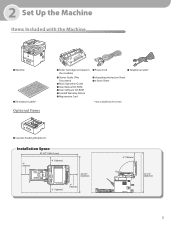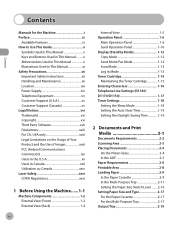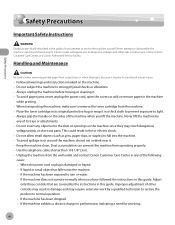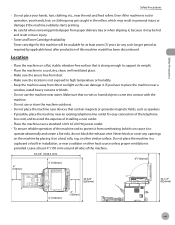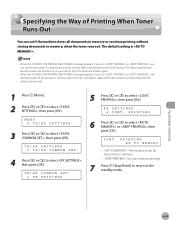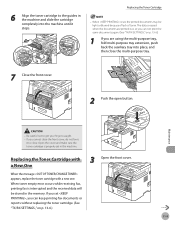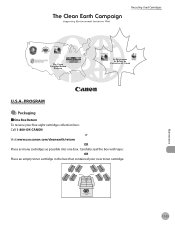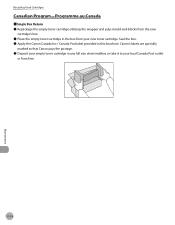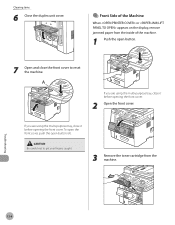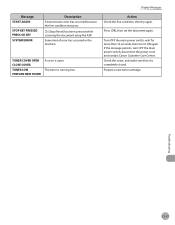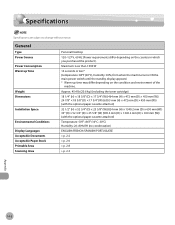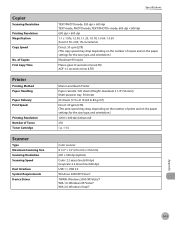Canon imageCLASS D1150 Support Question
Find answers below for this question about Canon imageCLASS D1150.Need a Canon imageCLASS D1150 manual? We have 2 online manuals for this item!
Question posted by scf50faz on December 12th, 2013
How Do You Change The Canon D1150 Toner Cartridge
The person who posted this question about this Canon product did not include a detailed explanation. Please use the "Request More Information" button to the right if more details would help you to answer this question.
Current Answers
Related Canon imageCLASS D1150 Manual Pages
Similar Questions
Toner Cartridge For The Canon Image Class Mf4880dw
Please information re the code name of toner cartridge for the Canon image CLASS MF4880dw.
Please information re the code name of toner cartridge for the Canon image CLASS MF4880dw.
(Posted by clarendonlocaloffice 7 years ago)
How Do I Fix Cannot Print Rx Data On Imageclass D1150 Toner
(Posted by worzahid 9 years ago)
Printer Keeps Saying 'set Toner Again' Even Though Changed Cartridge
Printer won't print saying "Set Toner Again" although I have done so repeatedly and even changed out...
Printer won't print saying "Set Toner Again" although I have done so repeatedly and even changed out...
(Posted by dowlaw 9 years ago)
How To Change The Toner In A Canon Imageclass D1150
(Posted by nnaanna 10 years ago)
How To Change Laser Toner For Canon Imageclass D420
(Posted by kristnm 10 years ago)