Canon imageCLASS 2220 Support Question
Find answers below for this question about Canon imageCLASS 2220.Need a Canon imageCLASS 2220 manual? We have 1 online manual for this item!
Question posted by ljohnson18559 on August 5th, 2013
Canon Imagerunner 2220n Ip Address
I know where the IP address is on the Canon I just want to know what number goes in from where? we have a new DSL serves and wireless modem
Current Answers
There are currently no answers that have been posted for this question.
Be the first to post an answer! Remember that you can earn up to 1,100 points for every answer you submit. The better the quality of your answer, the better chance it has to be accepted.
Be the first to post an answer! Remember that you can earn up to 1,100 points for every answer you submit. The better the quality of your answer, the better chance it has to be accepted.
Related Canon imageCLASS 2220 Manual Pages
User Guide - Page 3
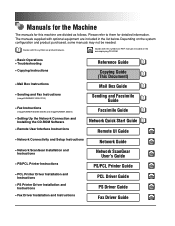
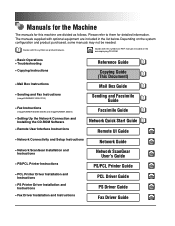
...8226; Sending and Fax Instructions
(imageRUNNNER 3320i/2220i)
• Fax Instructions
(imageRUNNER 3320N/2220N and imageRUNNER 3320G)
• Setting Up the Network Connection and Installing the CD-ROM ... PS/PCL Printer Instructions
Network ScanGear
User's Guide
CD-ROM
PS/PCL Printer Guide
CD-ROM
• PCL Printer Driver Installation and Instructions
• PS Printer Driver Installation ...
User Guide - Page 5
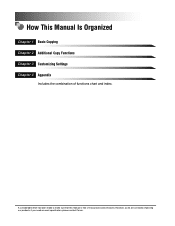
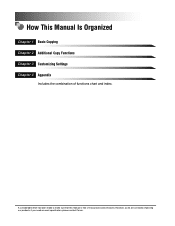
...
Includes the combination of inaccuracies and omissions. However, as we are constantly improving our products, if you need an exact specification, please contact Canon.
User Guide - Page 8


...77 Making Sharp Contrast Copies (Sharpness 2-79 Composing Images (Form Composition 2-82 Page Numbering 2-86
Chapter 3 Customizing Settings
Copy Settings Table 3-2 Setting Standard Keys 3-3 Setting ... Settings 3-16
Storing New Standard Settings 3-16 Initializing the Standard Settings 3-18 Specifying the Remote Copy Printer Settings 3-21 Registering a Remote Copy Printer 3-21 Confi...
User Guide - Page 9


... operate the machine correctly, and to avoid damage to read this manual thoroughly before operating the machine in a safe place for purchasing the Canon imageRUNNER 3320i/2220i, imageRUNNER 3320N/ 2220N or imageRUNNER 3320G. How to Use This Manual
Symbols Used in This Manual
The following way: • Control Panel Keys Key icon> + (Key Name)
Example...
User Guide - Page 10
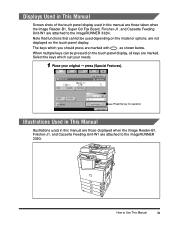
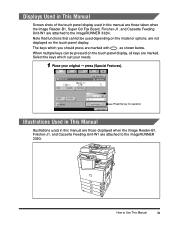
... the Image Reader-B1, Finisher-J1, and Cassette Feeding Unit-W1 are marked.
How to the imageRUNNER 3320i. When multiple keys can be used depending on the model or options, are attached to the imageRUNNER 3320i. Press this key for operation
Illustrations Used in This Manual
Illustrations used in this manual are...
User Guide - Page 11
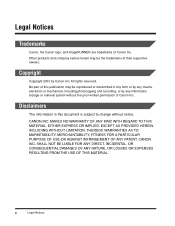
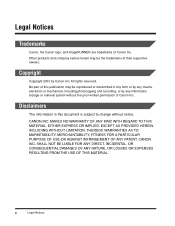
... or by any means, electronic or mechanical, including photocopying and recording, or by Canon Inc. MAKES NO WARRANTY OF ANY KIND WITH REGARD TO THIS MATERIAL, EITHER EXPRESS...Legal Notices
Trademarks
Canon, the Canon logo, and imageRUNNER are trademarks of Canon Inc. Copyright
Copyright 2003 by any information storage or retrieval system without notice. CANON INC. CANON INC. Other products...
User Guide - Page 14
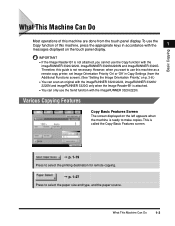
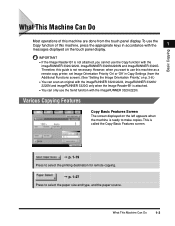
... touch panel display. Basic Copying
What This Machine Can Do
Most operations of this machine as a remote copy printer, set Image Orientation Priority 'On' or 'Off' in accordance with the imageRUNNER 3320i/2220i, imageRUNNER 3320N/2220N and imageRUNNER 3320G. Therefore, this machine are done from the Additional Functions screen). (See "Setting the Image Orientation Priority...
User Guide - Page 28
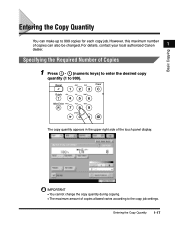
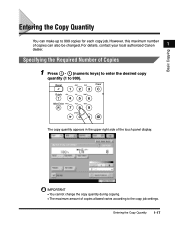
...
Entering the Copy Quantity
You can also be changed. However, this maximum number of copies allowed varies according to 999).
Entering the Copy Quantity 1-17
Specifying the Required Number of the touch panel display. For details, contact your local authorized Canon
1
dealer.
Reset
ABC
DEF
Clear
Guide GHI
JKL
MNO
S
Additional Functions PRS...
User Guide - Page 30
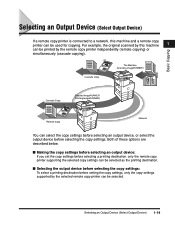
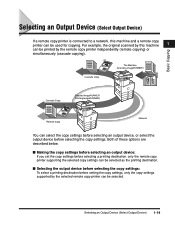
... device before selecting the copy settings: To select a printing destination before setting the copy settings, only the copy settings supported by the remote copy printer independently (remote copying) or
simultaneously (cascade copying).
1
Cascade Copy
The Machine (Scanning imageRUNNER)
Cascade Copy
Selected imageRUNNER (Printing imageRUNNER)
1
Remote Copy
Network
You can be selected.
User Guide - Page 31
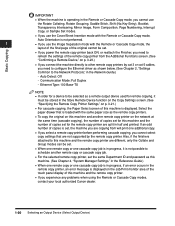
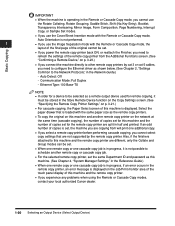
... problems when using the Remote or Cascade Copy modes, contact your local authorized Canon dealer.
1-20 Selecting an Output Device (Select Output Device) Communication Mode: ...copy printer, set .
Auto Detect: Off
- IMPORTANT
• When the machine is operating in the Network Guide.)
- Key Entry), Booklet, Transparency Interleaving, Mirror Image, Form Composition, Page Numbering, ...
User Guide - Page 32
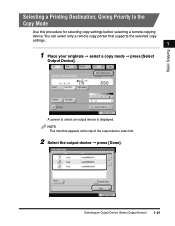
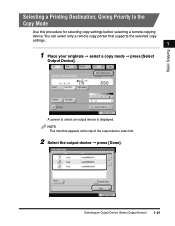
... output device © press [Done]. Basic Copying
Selecting a Printing Destination;
Giving Priority to select an output device is displayed. You can select only a remote copy printer that supports the selected copy settings.
1
1 Place your originals © select a copy mode © press [Select
Output Device].
User Guide - Page 36


... if the Collate mode is operating normally if an error occurs in either this machine or the remote copy printer.
[Off]: Does not assign the remaining page of a copy job to the printer that is set. If you press [Details], the detailed information for cascade copying, press [Cascade Copy], and decide whether...
User Guide - Page 37
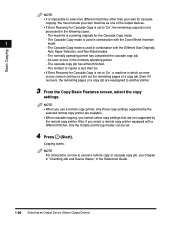
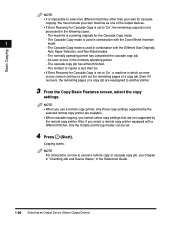
...Chapter 2, "Checking Job and Device Status," in the normally operating printer.
- The Cascade Copy mode is used in the following cases:
- The number of copies is less than your own machine as one of ... Two-Sided modes.
You must include your own for cascade copying. The normally operating printer has completed the cascade copy job.
- Even if it recovers, the remaining pages of a...
User Guide - Page 170
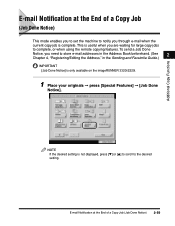
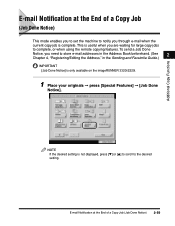
... enables you to set the machine to notify you need to store e-mail addresses in the Address Book beforehand. (See
2
Chapter 4, "Registering/Editing the Address," in the Sending and Facsimile Guide.)
IMPORTANT [Job Done Notice] is only available on the imageRUNNER 3320i/2220i.
1 Place your originals © press [Special Features] © [Job Done
Notice...
User Guide - Page 171


... Facsimile Guide.) If the desired destination is sent to specify an access number, press [No Access Number]. (See Chapter 4, "Registering/Editing the Address," in the Sending and Facsimile Guide. • You cannot select multiple destinations.
3 Press (Start). If you do not want to the selected destination. Once copying is complete, a job done notice is...
User Guide - Page 172
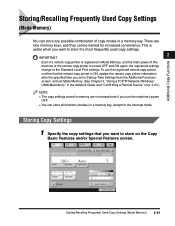
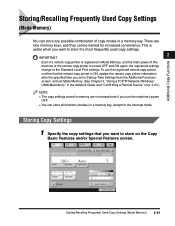
... Time Settings from the Additional Functions screen, and set Mode Memory. (See Chapter 3, "Using a TCP/IP Network (Windows/ UNIX/Macintosh)," in a memory key, except for increased convenience. To use the registered remote copy printer, confirm that you want to store the most frequently used copy settings.
2
IMPORTANT Even if a remote copy...
User Guide - Page 180
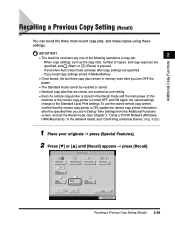
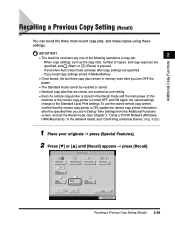
To use the stored remote copy printer, confirm that are stored, are counted as the copy ratio, number of copies, and copy exposure are specified
- Additional... Time Settings from the Additional Functions screen, and set the Recall mode. (See Chapter 3, "Using a TCP/IP Network (Windows/ UNIX/Macintosh)," in the Recall mode and the main power of the following operations a copy job...
User Guide - Page 222
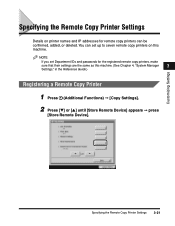
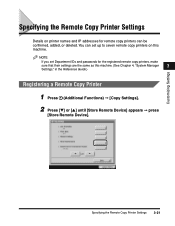
... You can be confirmed, added, or deleted. NOTE
If you set up to seven remote copy printers on printer names and IP addresses for remote copy printers can set Department IDs and passwords for the registered remote copy printers, make
sure that their settings are the same as this machine.
Specifying the Remote Copy...
User Guide - Page 223


... when entering values, press [ ], [ ], or [Backspace] ©
enter the correct values. • You can also erase all the values you want
to store using 0 - 9 (numeric keys) © press [OK].
Customizing Settings
3 Press [Store].
3
4 Enter the IP address of the remote copy printer that you have entered by pressing C (Clear).
3-22 Specifying the Remote Copy...
User Guide - Page 242
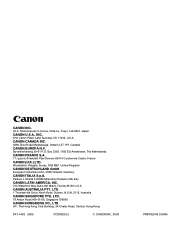
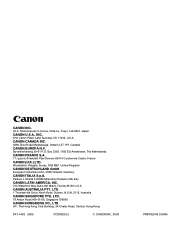
..., quai du Président Paul Doumer 92414 Courbevoie Cedex, France
CANON (U.K.) LTD. One Canon Plaza, Lake Success, NY 11042, U.S.A. CANON CANADA INC.
6390 Dixie Road Mississauga, Ontario L5T 1P7, Canada
CANON EUROPA N.V.
LTD
1 Thomas Holt Drive, North Ryde, Sydney, N.S.W. 2113, Australia
CANON SINGAPORE PTE. CANON INC.
30-2, Shimomaruko 3-chome, Ohta-ku, Tokyo 146-8501, Japan...
Similar Questions
Canon Ic 2220 Error
How Do You Reset The Check Printer Message On A Canon Ic 2220
How Do You Reset The Check Printer Message On A Canon Ic 2220
(Posted by john82050 7 years ago)
Canon Printer Imageclass Mf4450 How Do I Get A Fax Report
(Posted by heodes 10 years ago)
How To Setup Canon Imageclass Mf4150 With Wireless Modem
(Posted by dadaddollbo 10 years ago)
How To Scan And Email A Document With Canon Printer Imageclass D420
(Posted by wscol 10 years ago)
What Does It Mean When Your Printer Imageclass D420 Is In Bios Mode
(Posted by BASAtige 10 years ago)

