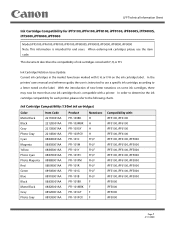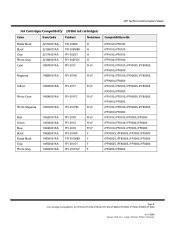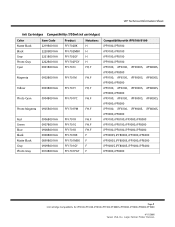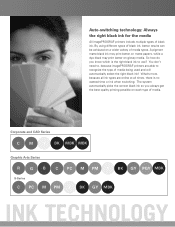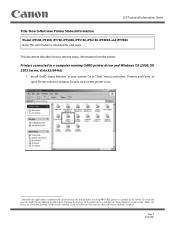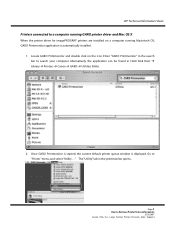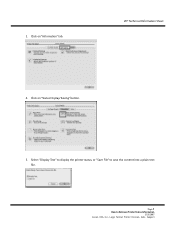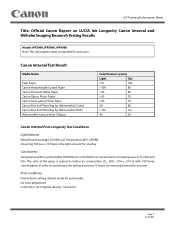Canon iPF9000 Support Question
Find answers below for this question about Canon iPF9000 - imagePROGRAF Color Inkjet Printer.Need a Canon iPF9000 manual? We have 4 online manuals for this item!
Question posted by cst on March 1st, 2011
Ipf 9000
Hello
We have 1 Canon IPF 9000 printer & 1 IPF 8100 printer. We replaced 1 print head in the IPF9000. But, it did not give a perfect print.
In order to check print head, we removed it from IPF9000 and put on the IPF8100 - but, it gave a message - used print head.. replace with new one!
Is it possible to circumvent this so that we can check print head?
Is it possible to REFURBISH canon IPF 9000, 8100 print heads?
Regards,
Chandrasekhar, Helios Business Systems, Dubai, UAE [email protected]
Current Answers
Related Canon iPF9000 Manual Pages
Similar Questions
Error E161-403e Call For Service Canon Ipf710 - Imageprograf Color Inkjet
(Posted by josesuarez88 10 years ago)
I Cleaned The Waste Ink Absorber And Cannot Get My Printer To Start Printing. I
I cleaned the waste ink absorber and cannot get my printer to start printing. I don't think I am "co...
I cleaned the waste ink absorber and cannot get my printer to start printing. I don't think I am "co...
(Posted by gigidregs 11 years ago)
Canon Ipf9000 Printer - No Black Color In The Printed Paper
hello i have a canon ipf9000 printer . my problem is with thw black matt color. it doesnt print bla...
hello i have a canon ipf9000 printer . my problem is with thw black matt color. it doesnt print bla...
(Posted by fotomaniaserres 12 years ago)