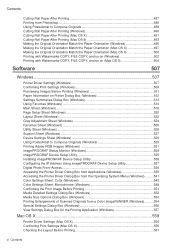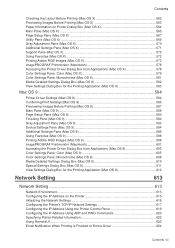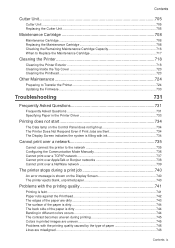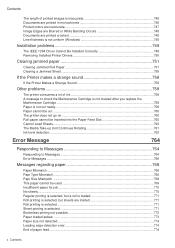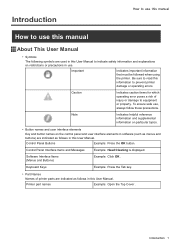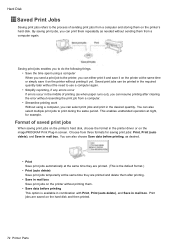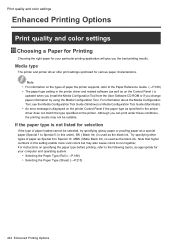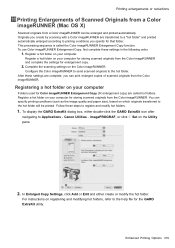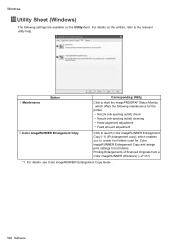Canon iPF8100 Support Question
Find answers below for this question about Canon iPF8100 - imagePROGRAF Color Inkjet Printer.Need a Canon iPF8100 manual? We have 2 online manuals for this item!
Question posted by dadandestics on December 26th, 2011
Error 03130031-2f17 Cannon 8100
not sure of solution but the error relates to a problem with the Platen fan, waiting to find a solution myelf hope this helps...
Current Answers
Related Canon iPF8100 Manual Pages
Similar Questions
What Is Hardware Error 03130031-2618
When make on the printer it says Hardware error o3130031-2618 how can i fix
When make on the printer it says Hardware error o3130031-2618 how can i fix
(Posted by ayibarek 9 years ago)
Error E161-403e Call For Service Canon Ipf710 - Imageprograf Color Inkjet
(Posted by josesuarez88 10 years ago)
I Have 2 Canon Ipf 8100 Plotters With Problem In Printing
hello, my brother and i have 2 ipf 8100 plotters. we both changed printheads recently. plotter 1 aft...
hello, my brother and i have 2 ipf 8100 plotters. we both changed printheads recently. plotter 1 aft...
(Posted by technofilmartgraphics 10 years ago)
How Do I Cold Reset The Printhead Settings For A Canon Ipf 8100
how do i cold reset the printhead settings for a canon ipf 8100, we receive a message that says we n...
how do i cold reset the printhead settings for a canon ipf 8100, we receive a message that says we n...
(Posted by betsaidagdesign 12 years ago)
Remove Error Message That Has Been Fixed
is there a way to remove an error message from the printer? I replaced my left print head and i stil...
is there a way to remove an error message from the printer? I replaced my left print head and i stil...
(Posted by mrbmax 12 years ago)