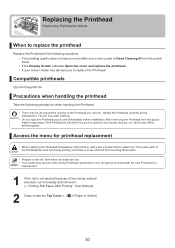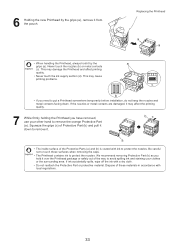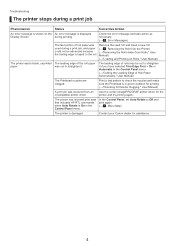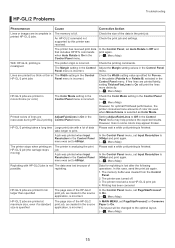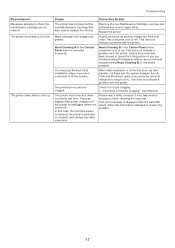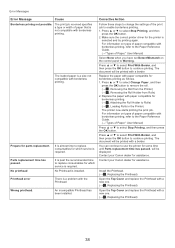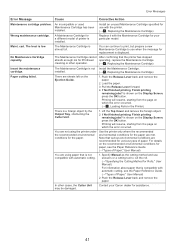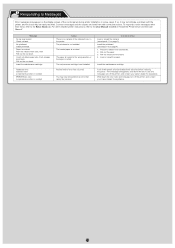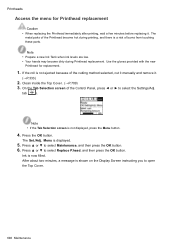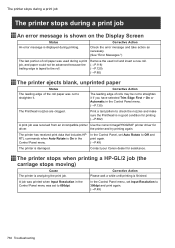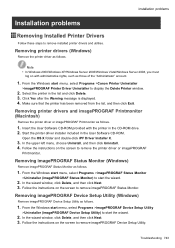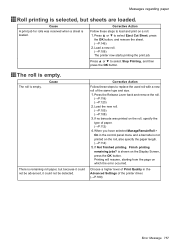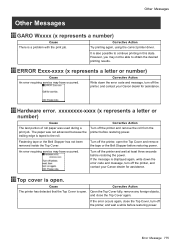Canon iPF755 Support Question
Find answers below for this question about Canon iPF755 - imagePROGRAF Color Inkjet Printer.Need a Canon iPF755 manual? We have 5 online manuals for this item!
Question posted by corinresiga on October 24th, 2015
Canon Ipf 755 Does Not Recognize The New Printhead .
The person who posted this question about this Canon product did not include a detailed explanation. Please use the "Request More Information" button to the right if more details would help you to answer this question.
Current Answers
Answer #1: Posted by TechSupport101 on October 24th, 2015 3:04 AM
Hi. There is a Service Manual here http://elektrotanya.com/canon_ipf750_ipf755.pdf/download.html for the Canon iP model that should be of great help.
Related Canon iPF755 Manual Pages
Similar Questions
Error E161-403e Call For Service Canon Ipf710 - Imageprograf Color Inkjet
(Posted by josesuarez88 10 years ago)
Cutting Fail
hi there, my ipf 755 printer, not able to cut paper, the massage says cutting fail
hi there, my ipf 755 printer, not able to cut paper, the massage says cutting fail
(Posted by firstguess1 10 years ago)
How To Install New Printhead For Ipf610
(Posted by tc23 12 years ago)
Canon Ipf 755 Banding Only On Solid Heavy Fill, Just Black
(Posted by jdymond 12 years ago)
How Do I Get Into The Service Mode On A Canon Ipf 755?
My plotter has an error code E161-403E. I know it's the printhead, but I cant clear the error out, s...
My plotter has an error code E161-403E. I know it's the printhead, but I cant clear the error out, s...
(Posted by dray72999 12 years ago)