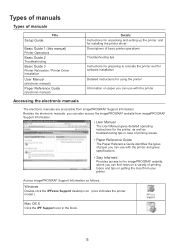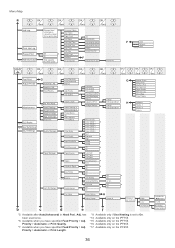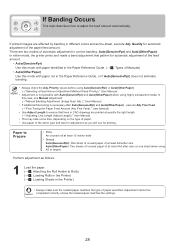Canon iPF755 Support Question
Find answers below for this question about Canon iPF755 - imagePROGRAF Color Inkjet Printer.Need a Canon iPF755 manual? We have 5 online manuals for this item!
Question posted by firstguess1 on November 5th, 2013
Cutting Fail
hi there, my ipf 755 printer, not able to cut paper, the massage says cutting fail
Current Answers
Related Canon iPF755 Manual Pages
Similar Questions
It Does Only Print Photos, Not Text And It Doesn't Notice The Cd-printer
It does only print photos, not text and it doesn´t notice the CD-printerIt is win Vista
It does only print photos, not text and it doesn´t notice the CD-printerIt is win Vista
(Posted by sylviaspost 2 years ago)
Error E161-403e Call For Service Canon Ipf710 - Imageprograf Color Inkjet
(Posted by josesuarez88 10 years ago)
I Need Service Manual Canon Ipf755 To Fixt The Printer.
(Posted by khaled2 11 years ago)
Printer Wont Print
there is paper it the right spot it works before but not now the printer pulls the paper but it ...
there is paper it the right spot it works before but not now the printer pulls the paper but it ...
(Posted by Anonymous-35320 12 years ago)