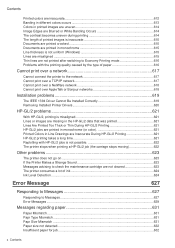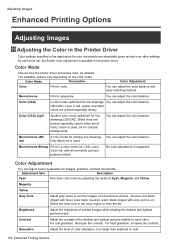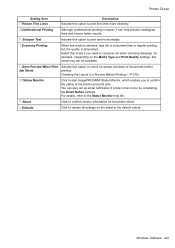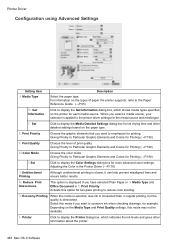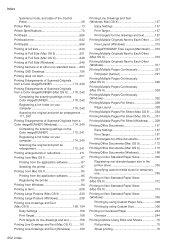Canon iPF710 Support Question
Find answers below for this question about Canon iPF710 - imagePROGRAF Color Inkjet Printer.Need a Canon iPF710 manual? We have 2 online manuals for this item!
Question posted by jevans67984 on September 8th, 2010
Ipf710 Printer Printing With Large Lines Through It!
The person who posted this question about this Canon product did not include a detailed explanation. Please use the "Request More Information" button to the right if more details would help you to answer this question.
Current Answers
Related Canon iPF710 Manual Pages
Similar Questions
How To Print Large Image Illustrator Canon Ipf710
(Posted by artigr 10 years ago)
Error E161-403e Call For Service Canon Ipf710 - Imageprograf Color Inkjet
(Posted by josesuarez88 10 years ago)
Canon Ip100 Cannot Print Straight Line
(Posted by Tylerusl 10 years ago)
I Have An Error Code E-161-403 On My Canon Ipf710 Printer. What Should I Do
(Posted by Anonymous-63304 11 years ago)
Why Is My Ipf9000s Printing Pink When The Colors Should Be Red Or Purple?
I am printing on vinyl and gloss papers, and the printer is printing pink for some reason. Is there ...
I am printing on vinyl and gloss papers, and the printer is printing pink for some reason. Is there ...
(Posted by mchase 14 years ago)