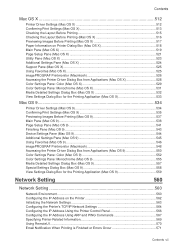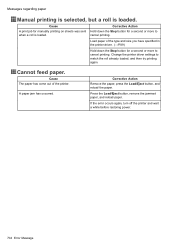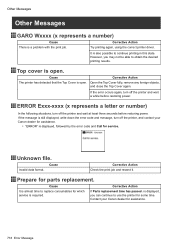Canon iPF610 Support Question
Find answers below for this question about Canon iPF610 - imagePROGRAF Color Inkjet Printer.Need a Canon iPF610 manual? We have 2 online manuals for this item!
Question posted by zoranma on August 17th, 2014
Hardware Error 03130031 - 2f1f
The person who posted this question about this Canon product did not include a detailed explanation. Please use the "Request More Information" button to the right if more details would help you to answer this question.
Current Answers
Answer #1: Posted by Odin on August 17th, 2014 7:37 AM
See this Fixyourownprinter page. As you'll see, one contributor maintains that this error reflects a faulty purge unit that needs to be replaced. Another however offers a workaround to avoid that expense.
Hope this is useful. Please don't forget to click the Accept This Answer button if you do accept it. My aim is to provide reliable helpful answers, not just a lot of them. See https://www.helpowl.com/profile/Odin.
Related Canon iPF610 Manual Pages
Similar Questions
When Replacing Pfi-102y Cartridge, Printer Not Seeing The New Cartridge.
when replacing PFI-102Y cartridge, printer not seeing the new cartridge. (light not illuminating)ret...
when replacing PFI-102Y cartridge, printer not seeing the new cartridge. (light not illuminating)ret...
(Posted by marinecontrols 7 years ago)
Hardware Error 03130031-2f13 Turn Off Printer, Wait , Then Turn On Again.
(Posted by Anonymous-152176 8 years ago)
What Is Hardware Error 03130031-2618
When make on the printer it says Hardware error o3130031-2618 how can i fix
When make on the printer it says Hardware error o3130031-2618 how can i fix
(Posted by ayibarek 9 years ago)
Error E161-4050 Ip 610 Canon
(Posted by ocharre 11 years ago)
Where Is The Maintance Cartridge Located In Teh Ipf 610 Printer?
(Posted by rocos001 11 years ago)