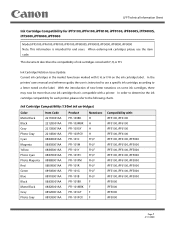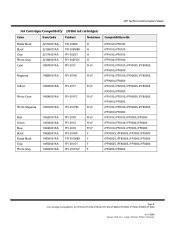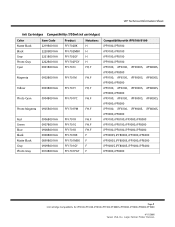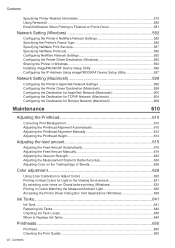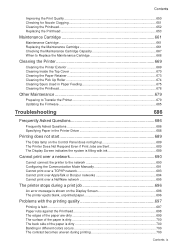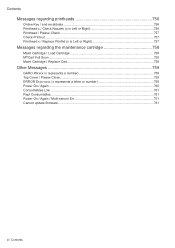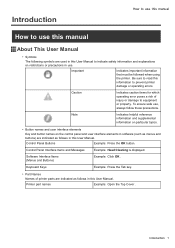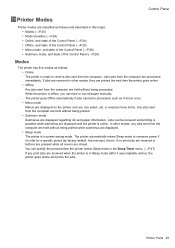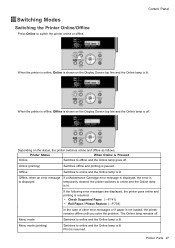Canon iPF5100 Support Question
Find answers below for this question about Canon iPF5100 - imagePROGRAF Color Inkjet Printer.Need a Canon iPF5100 manual? We have 3 online manuals for this item!
Question posted by foremanalan on May 3rd, 2014
M Y Ipf5100 Printer Will Not Let Me Instore Firmware As Their A Error With It
unable to instore firmware on ipf5100 printer with the printer software
Current Answers
Related Canon iPF5100 Manual Pages
Similar Questions
What Means Service Error 5100
I'm trying to print and I have a display saying: service error 5100
I'm trying to print and I have a display saying: service error 5100
(Posted by joseesaumure24 7 years ago)
I Have A 5100 Error On My Machine. None Of The Keys Work.
i turn on the machine and the on light blinks and the ink runs through its run then the yellow light...
i turn on the machine and the on light blinks and the ink runs through its run then the yellow light...
(Posted by stripp 8 years ago)
Error E161-403e Call For Service Canon Ipf710 - Imageprograf Color Inkjet
(Posted by josesuarez88 10 years ago)
Ipf5100
'carriage Motion Error'
everytime i want to print i get "carriage motion error" right after "initialising" message on the di...
everytime i want to print i get "carriage motion error" right after "initialising" message on the di...
(Posted by htalsaid 11 years ago)
Downloading Printer Software
I tried to download printer software for printing my documents. But did'nt know how to go about. Pl ...
I tried to download printer software for printing my documents. But did'nt know how to go about. Pl ...
(Posted by vcsprasad 12 years ago)