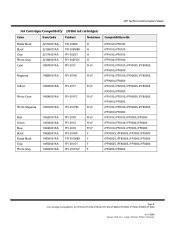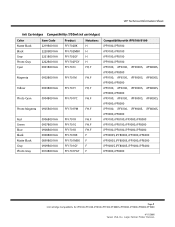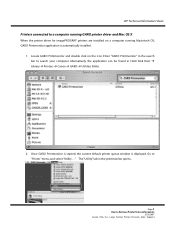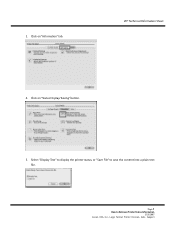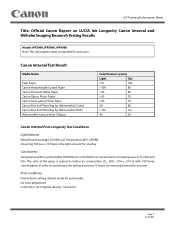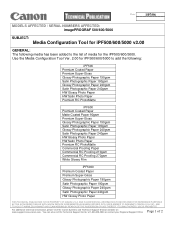Canon iPF5000 Support Question
Find answers below for this question about Canon iPF5000 - imagePROGRAF Color Inkjet Printer.Need a Canon iPF5000 manual? We have 5 online manuals for this item!
Question posted by htalsaid on March 12th, 2013
I Get Carraige Motion Error On Canon Ipf510
what to do when i get carraige motion error
Current Answers
Answer #1: Posted by Odin on March 12th, 2013 1:08 PM
You'll find two solutions at:
Hope this is useful. Please don't forget to click the Accept This Answer button if you do accept it. My aim is to provide reliable helpful answers, not just a lot of them. See https://www.helpowl.com/profile/Odin.
Related Canon iPF5000 Manual Pages
Similar Questions
It Does Only Print Photos, Not Text And It Doesn't Notice The Cd-printer
It does only print photos, not text and it doesn´t notice the CD-printerIt is win Vista
It does only print photos, not text and it doesn´t notice the CD-printerIt is win Vista
(Posted by sylviaspost 2 years ago)
I Have A Printer Error Code C000, How Do I Cancel The Printing Order?
I have turned the printer off, but can't get the error message off, nor can I print anything. Thanks...
I have turned the printer off, but can't get the error message off, nor can I print anything. Thanks...
(Posted by ladixon1231 8 years ago)
Printer Error 5200
My printer is not printing and showing an error message 5200. I switched it off and on again but sti...
My printer is not printing and showing an error message 5200. I switched it off and on again but sti...
(Posted by san61244 9 years ago)
Error E161-403e Call For Service Canon Ipf710 - Imageprograf Color Inkjet
(Posted by josesuarez88 10 years ago)
Ipf5100
'carriage Motion Error'
everytime i want to print i get "carriage motion error" right after "initialising" message on the di...
everytime i want to print i get "carriage motion error" right after "initialising" message on the di...
(Posted by htalsaid 11 years ago)