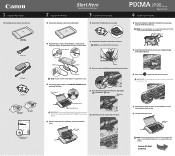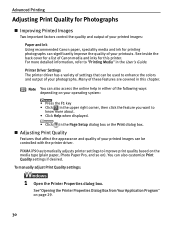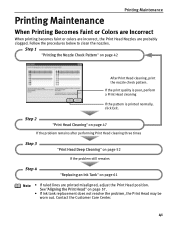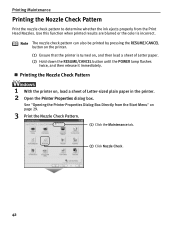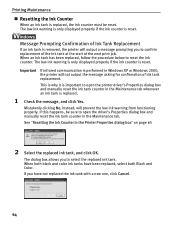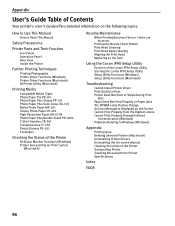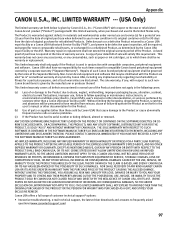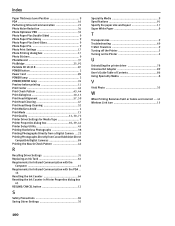Canon iP90 Support Question
Find answers below for this question about Canon iP90 - PIXMA Color Inkjet Printer.Need a Canon iP90 manual? We have 2 online manuals for this item!
Question posted by Schmidtfaye on July 28th, 2013
Replacement Parts For Cartridges?
The person who posted this question about this Canon product did not include a detailed explanation. Please use the "Request More Information" button to the right if more details would help you to answer this question.
Current Answers
Related Canon iP90 Manual Pages
Similar Questions
How To Install Printer Pixma Ip90 On Mac Computer 9466a001 Driver For Mac
(Posted by lorewe 9 years ago)
Print Cartridge Error
I have installed new print cartridges, and the error indicator contiues to blink 4 times, indicating...
I have installed new print cartridges, and the error indicator contiues to blink 4 times, indicating...
(Posted by marianekelly1 10 years ago)
Canon Ip100 Replacement Part
The top cover, which lifts up to become the paper holder, corner was chipped off, it will now not ho...
The top cover, which lifts up to become the paper holder, corner was chipped off, it will now not ho...
(Posted by jeannieremington20852 11 years ago)
Looking For Replacement Part Ql2-1479-000
am looking for this replacement part. is the front panel
am looking for this replacement part. is the front panel
(Posted by dallasphil 12 years ago)
Black Ink Does Not Work After Two Repairs At Your Center.
The black ink fails to work in my canon pixma ip90 portable printer which I twice brought to your ce...
The black ink fails to work in my canon pixma ip90 portable printer which I twice brought to your ce...
(Posted by eagleskyrider 12 years ago)