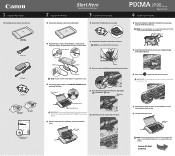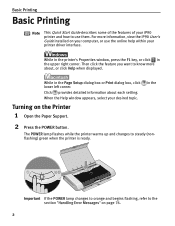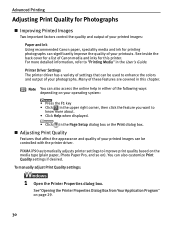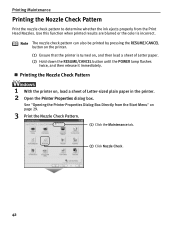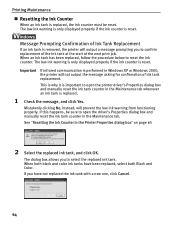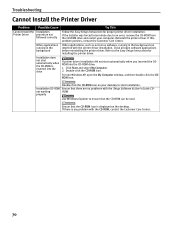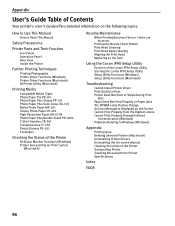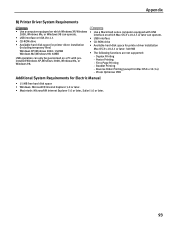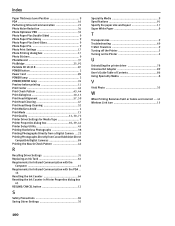Canon iP90 Support Question
Find answers below for this question about Canon iP90 - PIXMA Color Inkjet Printer.Need a Canon iP90 manual? We have 2 online manuals for this item!
Question posted by marianekelly1 on January 20th, 2014
Print Cartridge Error
I have installed new print cartridges, and the error indicator contiues to blink 4 times, indicating that the print cartridges are not installed correctly. I seem to remember that the print cartridge holder would slide to the middle when I open the printer, but it does not do this anymore Also, I have a battery pack attached to this printer, and all 3 green lights are continually blinking.
Current Answers
Related Canon iP90 Manual Pages
Similar Questions
Have A Canon Pixma Ip90 That Works But Doesn't Print. Already Changed Ink An Sti
Printer is in working order, has new ink but isn't printing anything on paper
Printer is in working order, has new ink but isn't printing anything on paper
(Posted by Catcingle 9 years ago)
How Does The Battery Pack Attach To The Canon Ip100 Printer?
(Posted by dellshal 10 years ago)
I Am Not Able To Print My Canon Ip90 Printer. I Get An Error 5c00. Can You Help
I am not able to print. The cartridge Carrier moves to the right hand side and then on print comand ...
I am not able to print. The cartridge Carrier moves to the right hand side and then on print comand ...
(Posted by unikraftsashi 11 years ago)
Canon Ip90 Says Printer Ready But When I Print It Says Offline.
My Canon IP90 says "printer ready" but when I attempt to print a document it says the printer is off...
My Canon IP90 says "printer ready" but when I attempt to print a document it says the printer is off...
(Posted by christes1 11 years ago)
Where Is Fine Cartridge Holder For I2600 Printer
I can't find the fine cartridge holder for my i2600 printer, so I can't install the ink. Do I need t...
I can't find the fine cartridge holder for my i2600 printer, so I can't install the ink. Do I need t...
(Posted by woodburykathy 11 years ago)