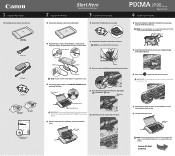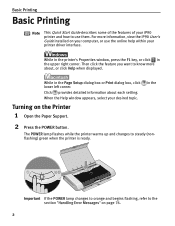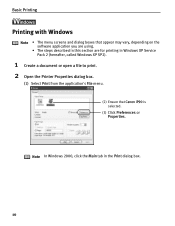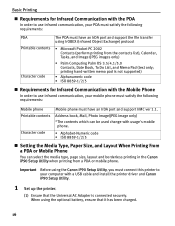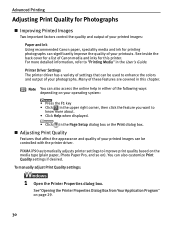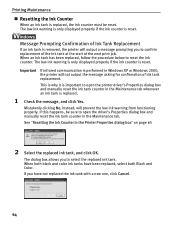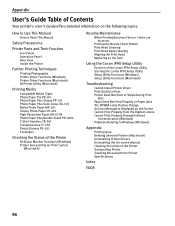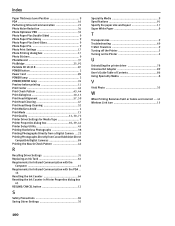Canon iP90 Support Question
Find answers below for this question about Canon iP90 - PIXMA Color Inkjet Printer.Need a Canon iP90 manual? We have 2 online manuals for this item!
Question posted by tinyforestmusic on April 8th, 2010
Ip90 Chip Is Fried Is There A Recall On This Unit?
Error Number : 69 The printer is updating the firmware. Turn the printerz88;off and then back on. If this message appears again, update the firmware once more.
Current Answers
Related Canon iP90 Manual Pages
Similar Questions
Have A Canon Pixma Ip90 That Works But Doesn't Print. Already Changed Ink An Sti
Printer is in working order, has new ink but isn't printing anything on paper
Printer is in working order, has new ink but isn't printing anything on paper
(Posted by Catcingle 9 years ago)
I Have A Pixma Ip 8500 Printer/scanner
Does this scanner have the ability to scan slides?
Does this scanner have the ability to scan slides?
(Posted by anne40255 9 years ago)
What Happens If You Use Bci15 Color In Ip90
(Posted by mwpopz 9 years ago)
How To Install Printer Pixma Ip90 On Mac Computer 9466a001 Driver For Mac
(Posted by lorewe 9 years ago)
Error E161-403e Call For Service Canon Ipf710 - Imageprograf Color Inkjet
(Posted by josesuarez88 10 years ago)