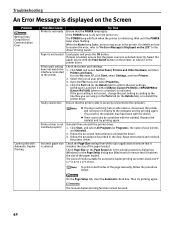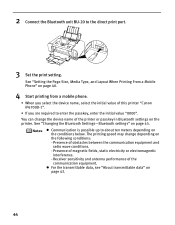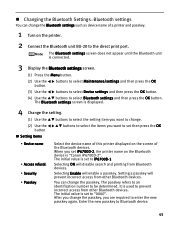Canon iP6700D Support Question
Find answers below for this question about Canon iP6700D - PIXMA Color Inkjet Printer.Need a Canon iP6700D manual? We have 3 online manuals for this item!
Question posted by popeyDe on April 14th, 2014
How To Install Cd Print On Canon Ip6700d
The person who posted this question about this Canon product did not include a detailed explanation. Please use the "Request More Information" button to the right if more details would help you to answer this question.
Current Answers
Related Canon iP6700D Manual Pages
Similar Questions
Bluetooth Compatibility With Apple Ipad Air.
Will the BU 30 Bluetooth adapter with my Ip6700d Printerenable me to print direct from my Apple Ipad...
Will the BU 30 Bluetooth adapter with my Ip6700d Printerenable me to print direct from my Apple Ipad...
(Posted by johnbishop7496 9 years ago)
How To Install A Print Head Alignment On A Canon Printer Ip3500 Series?
(Posted by akManim 10 years ago)
How To Install New Print Head
(Posted by linahon 12 years ago)
Why Does My Canon Ip6700d Print Black Vertical Lines Sometimes On The Paper?
(Posted by racaemeyer 12 years ago)
Problems With Cd Printing..
canon IP4 700 when I print from the cd tray it says insert paper. or theres a tray open.
canon IP4 700 when I print from the cd tray it says insert paper. or theres a tray open.
(Posted by Anonymous-16945 13 years ago)