Canon iP6000D Support Question
Find answers below for this question about Canon iP6000D - PIXMA Color Inkjet Printer.Need a Canon iP6000D manual? We have 3 online manuals for this item!
Question posted by enewsom6 on July 23rd, 2012
Can't Install
getting a error saying: This program is for 32bit compatible programs only. This program will be terminated
Current Answers
There are currently no answers that have been posted for this question.
Be the first to post an answer! Remember that you can earn up to 1,100 points for every answer you submit. The better the quality of your answer, the better chance it has to be accepted.
Be the first to post an answer! Remember that you can earn up to 1,100 points for every answer you submit. The better the quality of your answer, the better chance it has to be accepted.
Related Canon iP6000D Manual Pages
iP6000D Diect Print Guide - Page 2


... the Computer 63 Setting up the Card Slot as the Memory Card Drive of Printer Operation 48 Setting the Date Display Format 49 Resetting All the Settings 50 Changing...Camera 52 Direct Printing from PictBridge-compatible Digital Cameras 54 Printing Photographs Directly from a Canon Bubble Jet Direct Compatible Digital Camera 57
Printing Photos in Your Favorite Color Tone - Photo Print 25 ...
iP6000D Diect Print Guide - Page 7


...Sticker print Prints photos on page 71. See "Printing on a sheet of paper. Color balance Prints 9 color samples of Printer Operation" on page 43.
See "Printing All Photos" on page 48. DPOF print...index of the LCD" on page 73. See "Printing According to the Settings Made on page 40. Color Balance" on the Camera -
"Setting the Date Display Format" on
See "Print Head Deep Cleaning" ...
iP6000D Diect Print Guide - Page 65


...card slot of the printer can be done. Important
To use the card slot of the printer as the memory card drive of the computer. Next, select Canon Utilities, PIXMA iP6000D Memory Card Utility, and...have been installed in the Quick Start Guide.
If the utility is used as a memory card drive for reading. When you are turned on page 13.
(2) Select All Programs (or Program) from the...
iP6000D Diect Print Guide - Page 66
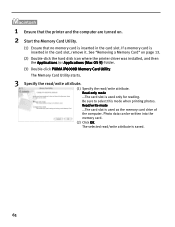
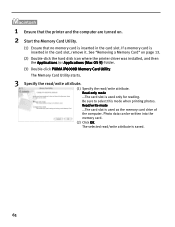
... the computer are turned on page 13.
(2) Double-click the hard disk icon where the printer driver was installed, and then the Applications (or Applications (Mac OS 9)) folder.
(3) Double-click PIXMA iP6000D Memory Card Utility. Be sure to select this mode when printing photos. If a memory card is inserted in the card slot. See...
iP6000D Diect Print Guide - Page 67
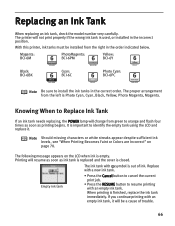
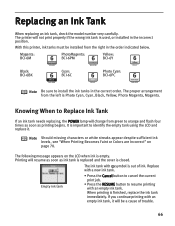
... empty. When printing is Photo Cyan, Cyan, Black, Yellow, Photo Magenta, Magenta.
With this printer, ink tanks must be a cause of ink.
It is out of trouble.
66
The following ...see "When Printing Becomes Faint or Colors are Incorrect" on the LCD when ink is used, or installed in the order indicated below.
The printer will be installed from green to resume printing with ...
iP6000D Diect Print Guide - Page 70


...The POWER lamp flashes during cleaning.
69 6 Close the inner cover.
The ink tank installation process is completely closed. Notes
To maintain optimal Print Quality, use an ink tank ...the printer's capabilities. When you start printing after replacing the ink tank, the printer executes print head cleaning automatically.
Color ink is specified. An ink tank left out in the printer may ...
iP6000D Quick Start Guide - Page 3


... Tank 37 When Printing Becomes Faint or Colors are Incorrect 43 Printing the Nozzle Check Pattern 44 Print Head Cleaning 49 Print Head Deep Cleaning 53 Aligning the Print Head 57
Troubleshooting
Cannot Install the Printer Driver 62 Print Quality is Poor or Contains Errors 63 Troubleshooting Printer Hardware 65 Paper Does Not Feed Properly...
iP6000D Quick Start Guide - Page 25


... photographs. Click in the Page Setup dialog box or the Print dialog box. The PIXMA iP6000D automatically adjusts printer settings to creatively enhance the colors and output of your printed images can also access the online help in this printer. Advanced Printing
Adjusting Print Quality for Photographs
Improving Printed Images
Two important factors control the...
iP6000D Quick Start Guide - Page 34
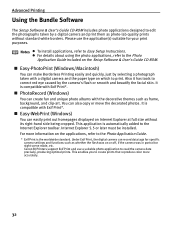
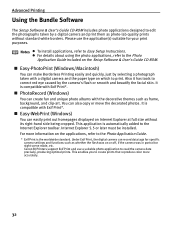
... selecting a photograph taken with Exif Print*. It is compatible with a digital camera and the paper type on the Setup Software...CD-ROM. This enables you to create prints that reproduce color more information on or off, if the camera was ...must be installed. Please use a suitable photo application to the Internet Explorer toolbar.
For more accurately.
32 Canon BJ Printers support ...
iP6000D Quick Start Guide - Page 39
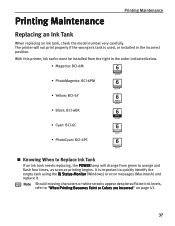
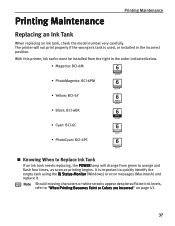
... green to quickly identify the empty tank using the BJ Status Monitor (Windows) or error messages (Macintosh) and replace it.
The printer will change from the right in the incorrect position. It is used, or installed in the order indicated below.
• Magenta: BCI-6M
• PhotoMagenta: BCI-6PM
• Yellow: BCI-6Y...
iP6000D Quick Start Guide - Page 44
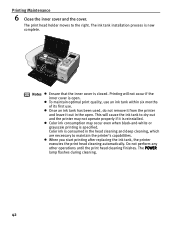
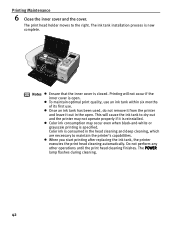
The ink tank installation process is specified. Color ink consumption may not operate properly if it out in the head cleaning and deep cleaning, which are necessary to maintain the printer's capabilities. The POWER lamp flashes during cleaning.
42 Printing will cause the ink tank to the right. Notes
Ensure that the inner cover...
iP6000D Quick Start Guide - Page 45
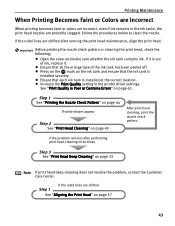
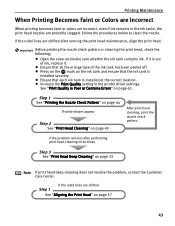
... orange tape of ink, replace it is installed securely. If the problem remains after running the print head maintenance, align the print head. Printing Maintenance
When Printing Becomes Faint or Colors are Incorrect
When printing becomes faint or colors are incorrect, even if ink remains in the printer driver settings. Press on the mark...
iP6000D Quick Start Guide - Page 65
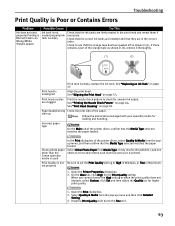
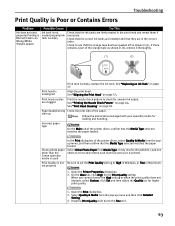
...as it thoroughly. Check that the correct ink tanks are installed and that they are firmly seated in the print head and... the Print dialog box.
2. If there remains a part of the printer driver, select Quality & Media from the popup menu, and then confirm...Print Quality is Poor or Contains Errors
Problem
Ink does not eject properly/Printing is Blurred/Colors are Wrong/White Streaks appear
...
iP6000D Quick Start Guide - Page 67
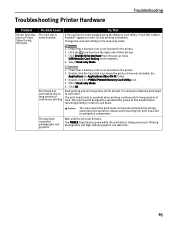
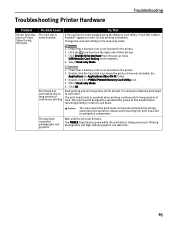
... is not inserted in the printer.
2. Check that a memory card is write-enabled. Double-click the hard disk icon where the printer driver was installed, the Applications (or Applications ... printer.
2. Always avoid touching the print head and its peripheral components. Check that a memory card is disabled. USB Memory Card Setting screen appears.
4. Double-click the PIXMA iP6000D ...
iP6000D Quick Start Guide - Page 76
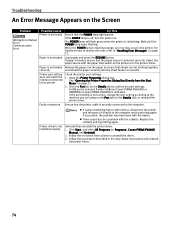
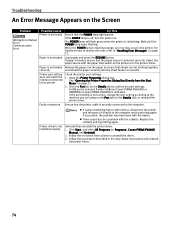
... Start, and select All Programs (or Programs), Canon PIXMA iP6000D Manual, and Uninstall.
2.
Paper is not loaded Remove the paper, fan the paper to ensure that the paper source is flashing orange, an error may have been with the cable(s). There could also be a problem with the device.
See "Opening the Printer Properties Dialog Box Directly...
iP6000D Quick Start Guide - Page 79


... OS 9.x folder on the CD-ROM, then double-click the
Application folder.
12 Double-click on the software to be running..." Appendix
Appendix
Installing the Printer Driver when using Mac OS 9.x
When using Mac OS 9.x, install the printer driver following the procedure below.
1 Turn on your computer.
77
is displayed, click
Continue.
7 When the...
iP6000D Quick Start Guide - Page 81
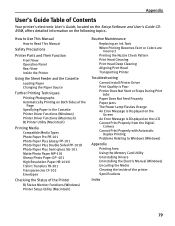
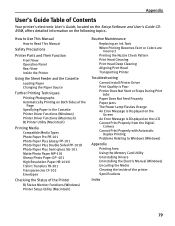
... Paper in the Cassette Printer Driver Functions (Windows) Printer Driver Functions (Macintosh) BJ Printer Utility (Macintosh)
Printing Media Compatible Media Types Photo Paper ...Colors are
Incorrect Printing the Nozzle Check Pattern Print Head Cleaning Print Head Deep Cleaning Aligning Print Head Transporting Printer
Troubleshooting
Cannot Install Printer Driver Print Quality is Poor Printer...
iP6000D Quick Start Guide - Page 88
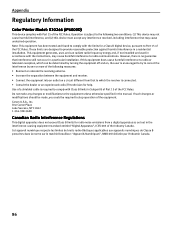
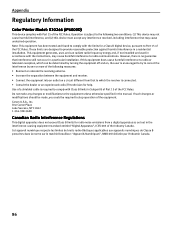
...-003 édictée par l'Industrie Canada.
86 Appendix
Regulatory Information
Color Printer Model: K10246 (iP6000D)
This device complies with Part 15 of the FCC Rules. However, there...uses and can be required to provide reasonable protection against harmful interference in a particular installation. Canon U.S.A., Inc. Operation is connected. • Consult the dealer or an ...
iP6000D Easy Setup Instructions - Page 1
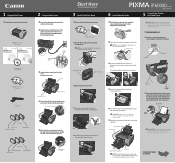
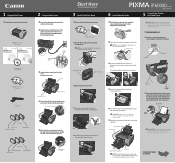
... to install the printer driver before proceeding.
The print head will perform a print head
on the sides of the printer and connect... The print head holder automatically moves to the color guide on the print head lock lever).
NOTE...Lower the inner cover.
cleaning. PIXMA iP6000D Series Photo Printer
Documentation and Software Kit
PIXMA iP6000D Series Print Head
Power Cord
Ink Tanks...
iP6000D Easy Setup Instructions - Page 2
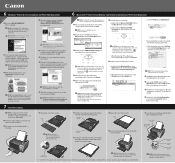
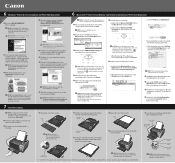
... If the setup program does not run ...PIXMA iP6000D 290.pkg icon, then follow the on as a member of the cassette. NOTE: When Restart is displayed, ensure the Restart the system now (recommended) check box is lit. NOTE: Log on -screen instructions. c.
NOTE: Ensure that the cassette lamp is selected, then click Restart.
6 Macintosh® Printer Driver/Memory Card Utility Installation...
Similar Questions
How Can I Install Canon Pixma 280 Series Printer In My Laptop So I Can Print?
(Posted by mariahazel24 9 years ago)
Pixma Ip6000d Printer. Changed Inks, Will Not Print.
Will Not Print Any Test Patterns.
Will Not Print Any Test Patterns.
(Posted by pellixman 10 years ago)
I Got A Error Msg Saying Printer Head Not Installed..what Do I Do?
printer head??
printer head??
(Posted by gottcha5150 10 years ago)
What Does Error 5100 Mean?
I am trying to print and it keeps giving me error 5100. And it won't perform any cleaning tasks eith...
I am trying to print and it keeps giving me error 5100. And it won't perform any cleaning tasks eith...
(Posted by glynndlg 11 years ago)
How Can I,myself, Clear The Ink Sump On My Canon Pixma Mp 210 Printer?
(Posted by nineak 12 years ago)

