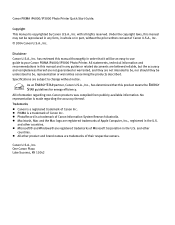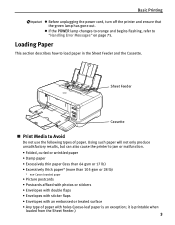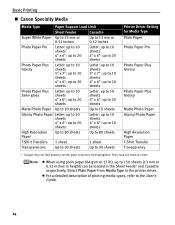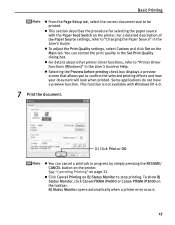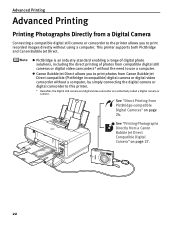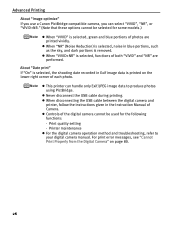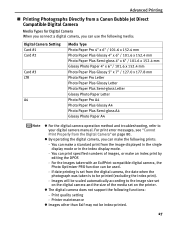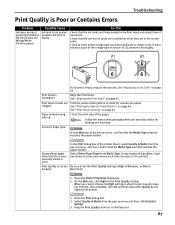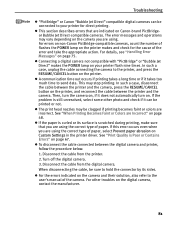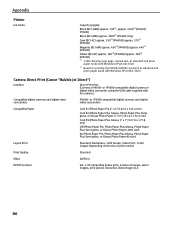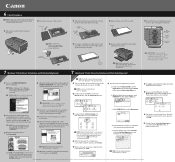Canon iP4000 Support Question
Find answers below for this question about Canon iP4000 - PIXMA Photo Printer.Need a Canon iP4000 manual? We have 3 online manuals for this item!
Question posted by kjcpterr on August 3rd, 2014
How To Reset Canon Ip4000 Printhead Error
The person who posted this question about this Canon product did not include a detailed explanation. Please use the "Request More Information" button to the right if more details would help you to answer this question.
Current Answers
Related Canon iP4000 Manual Pages
Similar Questions
How Do I Align My Pixma Mx510 Printer?
how do I align my pixma mx510 printer?
how do I align my pixma mx510 printer?
(Posted by salliehudson 10 years ago)
How Do I Make Imac With Snowlion Os Successfully Print Discs On Canon Ip4000.
My Canon iP4000 Pixma printer will not print on printable discs using the disc tray since I have upd...
My Canon iP4000 Pixma printer will not print on printable discs using the disc tray since I have upd...
(Posted by dodymas 11 years ago)
Canon Ip4000 Waste Ink Absorber.
How to clean the Canon iP4000 waste ink absorber.
How to clean the Canon iP4000 waste ink absorber.
(Posted by cjbavaro 11 years ago)
How Do I Cold Reset The Printhead Settings For A Canon Ipf 8100
how do i cold reset the printhead settings for a canon ipf 8100, we receive a message that says we n...
how do i cold reset the printhead settings for a canon ipf 8100, we receive a message that says we n...
(Posted by betsaidagdesign 12 years ago)
Windows 7 64 Bit Cd Label Print Missing
I have downloaded windows 7 64 bit easyphoto for my ip4000 printer but CD label print is missing, ha...
I have downloaded windows 7 64 bit easyphoto for my ip4000 printer but CD label print is missing, ha...
(Posted by phsvideo 13 years ago)