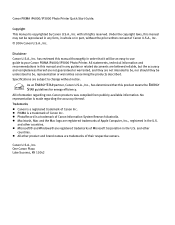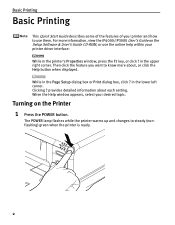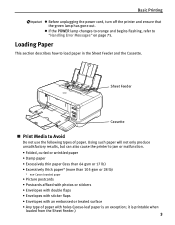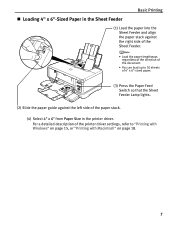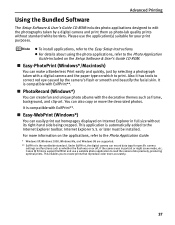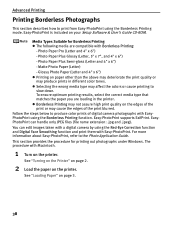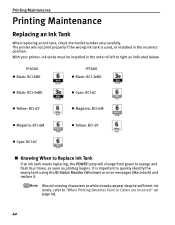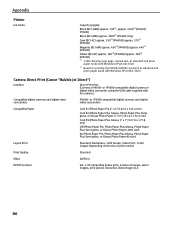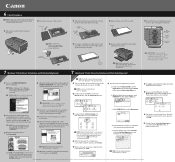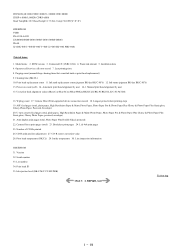Canon iP4000 Support Question
Find answers below for this question about Canon iP4000 - PIXMA Photo Printer.Need a Canon iP4000 manual? We have 3 online manuals for this item!
Question posted by phsvideo on September 20th, 2010
Windows 7 64 Bit Cd Label Print Missing
I have downloaded windows 7 64 bit easyphoto for my ip4000 printer but CD label print is missing, have you not found a fix yet? The rest is fine.
Current Answers
Related Canon iP4000 Manual Pages
Similar Questions
Pixma Ip6000d Printer. Changed Inks, Will Not Print.
Will Not Print Any Test Patterns.
Will Not Print Any Test Patterns.
(Posted by pellixman 10 years ago)
How Do I Make Imac With Snowlion Os Successfully Print Discs On Canon Ip4000.
My Canon iP4000 Pixma printer will not print on printable discs using the disc tray since I have upd...
My Canon iP4000 Pixma printer will not print on printable discs using the disc tray since I have upd...
(Posted by dodymas 11 years ago)
Drivers Printer Canon I6100 For Windows 7 32 Bit
do you have file dirver for canon printer i 6100 for window 7 32 bit thanks
do you have file dirver for canon printer i 6100 for window 7 32 bit thanks
(Posted by loekitohartanto 12 years ago)
Have A Canon Pixma 495 Printer.wireless .will Not Scan Or Print From Internet
The pixma 495 will not scan from a picture in the printer and I cannot copy anything from the inte...
The pixma 495 will not scan from a picture in the printer and I cannot copy anything from the inte...
(Posted by saintpaul200 12 years ago)
We Have A Pixma Ip2600 Printer. Why Are The Printed Pictures Dull And Washed Out
(Posted by bennyneely 13 years ago)