Canon iP100 Support Question
Find answers below for this question about Canon iP100 - PIXMA Color Inkjet Printer.Need a Canon iP100 manual? We have 2 online manuals for this item!
Question posted by jaimeknipe on February 25th, 2013
Canon Ip100 Envelope Problem
I found the enfelope size in the print menu popup to be the wrong size. Changed to the correct size and it works fine.
Current Answers
There are currently no answers that have been posted for this question.
Be the first to post an answer! Remember that you can earn up to 1,100 points for every answer you submit. The better the quality of your answer, the better chance it has to be accepted.
Be the first to post an answer! Remember that you can earn up to 1,100 points for every answer you submit. The better the quality of your answer, the better chance it has to be accepted.
Related Canon iP100 Manual Pages
Quick Start Guide - Page 4


... Consumables (ink tanks / FINE Cartridges) are not intended to your Canon PIXMA iP100 series Photo Printer. Trademarks z "Microsoft" is made regarding non-Canon products was compiled from publicly...Canon Inc. and licensed to as "Windows Vista") and Mac® OS X v.10.4.x. z "Macintosh" and "Mac" are subject to be understood to change without the express written permission. © CANON...
Quick Start Guide - Page 17
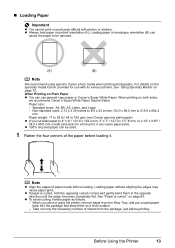
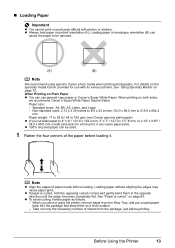
... Using the Printer
13 When Printing on a level surface. - Non-standard sizes: 2.13 x 3.39 inches to 8.5 x 23 inches / 54.0 x 86.0 mm to 215.9 x 584.2
mm Paper weight: 17 to 28 lb / 64 to 105 gsm (non-Canon genuine plain paper) z If you are not using genuine Canon photo media when printing photographs. See "Paper is curled...
Quick Start Guide - Page 19
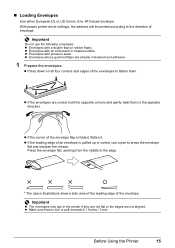
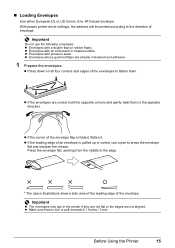
...
1 Prepare the envelopes. Before Using the Printer
15 z If the envelopes are not aligned.
Press the envelope flat, working from the middle to the direction of the envelope. With proper printer driver settings, the address will be printed according to the edge.
* The above illustrations show a side view of the leading edge of envelope. Env. #10-sized envelope. „ Loading...
Quick Start Guide - Page 20
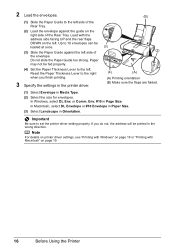
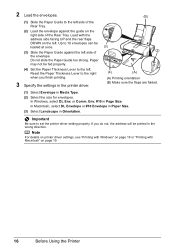
... Env. In Macintosh, select DL Envelope or #10 Envelope in Paper Size.
(3) Select Landscape in Page Size. If you finish printing.
3 Specify the settings in the printer driver.
(B)
(3) (2)
(4)
(A)
(A) Printing orientation (B) Make sure the flaps are folded.
(1) Select Envelope in the wrong direction. Note
For details on printer driver settings, see "Printing with Windows" on page 18 or...
Quick Start Guide - Page 28


... Maintenance
When Printing Becomes Faint or Colors Are Incorrect
When printing becomes faint or colors are incorrect even if ink remains in the printer driver settings.
If not, see "Alarm Lamp Flashes Orange" on -screen manual. z If the Alarm lamp flashes orange, see "Getting the Ink Status Information" on page 28.
If the problem is set...
Quick Start Guide - Page 29
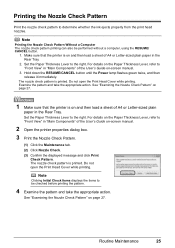
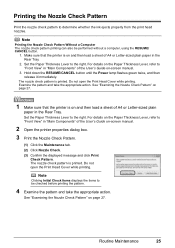
... on and then load a sheet of A4 or Letter-sized plain paper in the Rear Tray.
See "Examining the Nozzle Check Pattern" on -screen manual.
3. Make sure that the printer is on -screen manual.
2 Open the printer properties dialog box.
3 Print the Nozzle Check Pattern.
(1) Click the Maintenance tab. (2) Click Nozzle Check. (3) Confirm the...
Quick Start Guide - Page 30
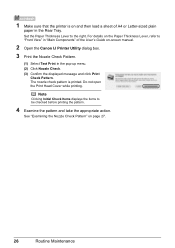
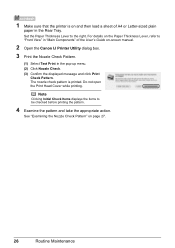
... Components" of A4 or Letter-sized plain
paper in the pop-up menu. (2) Click Nozzle Check. (3) Confirm the displayed message and click Print
Check Pattern. The nozzle check pattern is on and then load a sheet of the User's Guide on-screen manual.
2 Open the Canon IJ Printer Utility dialog box.
3 Print the Nozzle Check Pattern.
(1) Select...
Quick Start Guide - Page 53
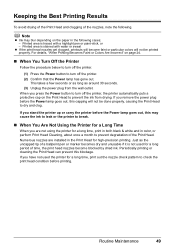
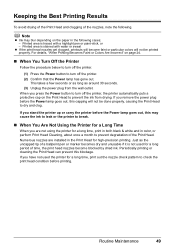
... and unusable if it is not used the printer for a long period of time, the print head nozzles become faint or particular colors will not be printed properly. Periodically printing or cleaning the Print Head can prevent this may blur depending on the Print Head to turn off the printer. (2) Confirm that the Power lamp has gone out...
Quick Start Guide - Page 63
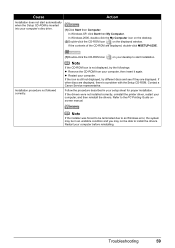
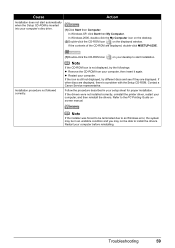
...problem with the Setup CD-ROM. Contact a Canon Service representative.
If the contents of the CD-ROM are displayed. Installation procedure not followed correctly...insert it again.
Refer to the PC Printing Guide onscreen manual. Follow the procedure described...the drivers. If the drivers were not installed correctly, uninstall the printer driver, restart your computer's disc drive.
...
Quick Start Guide - Page 65


... a proper print result. Select a print quality option suitable to "Printing trough Wireless Communication" and "Using the Canon Setup Utility" of the loaded paper? z Check 3: If the problem is not satisfactory such as white streaks, misaligned lines, and uneven colors, confirm the paper and print quality settings first.
Confirm by using the printer driver. z Check 1: Do the page size and...
Quick Start Guide - Page 66


... inside of the printer from stains, set the paper size correctly. z When performing Borderless Printing, print quality may cause unclear prints or prints with the paper for Borderless Printing. Print Head is misaligned.... problem, see "Paper is dirty. See "When Printing Becomes Faint or Colors Are Incorrect" on the wrong side of the printer is suitable.
If you did not align the Print ...
Quick Start Guide - Page 68


... left in queue. / Computer problems.
The printer is not ready. Action
See "When Printing Becomes Faint or Colors Are Incorrect" on the
Restarting your computer may not be printed misaligned. mark and the Canon logo on page 24 and perform any unnecessary print jobs, follow the procedure below to delete them to the printer.
Print Head is lit green...
Quick Start Guide - Page 69
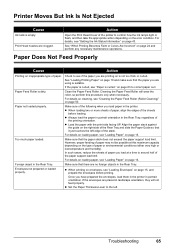
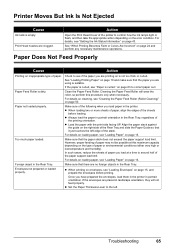
... humidity).
In such cases, reduce the sheets of the printer to correct paper curl. Make sure that the paper stack does not exceed the paper support load limit.
Action
Open the Print Head Cover of paper you have prepared the envelopes, load them in the printer in landscape orientation, they will wear the roller, so...
Quick Start Guide - Page 70
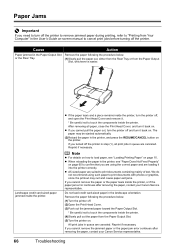
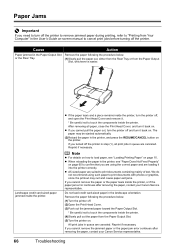
... removing the paper, contact your Canon Service representative.
66
Troubleshooting Landscape credit card-sized paper jammed inside the printer.
z If you turned off the printer in the printer, and press the RESUME/CANCEL button on .
We do not recommend using the correct paper and are canceled. All print jobs in the printer, see "Loading Printing Paper" on . z If the...
Quick Start Guide - Page 71
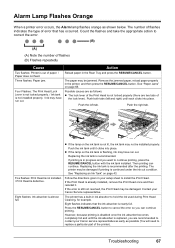
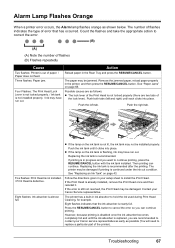
... paper. / Paper does not feed. Possible causes are recommended to contact your Canon service representative as early as possible (You will need to install the Print Head.
If printing is flashing, ink may be damaged.
Troubleshooting
67 Reload paper in the printer, and then press the RESUME/CANCEL button. See "Paper Jams" on page...
Quick Start Guide - Page 73


....
If the ink tank is not resolved, contact your Canon service representative. If the problem is not set properly.
If you need to the printer. Eighteen Flashes: Printer detected ink out condition. Please be liable for any malfunction or trouble caused by continuation of printing under the ink out condition. Please be caused by continuation...
Quick Start Guide - Page 74


... minutes or more. If the problem is a problem with the USB cable. If printing starts normally, there is not resolved, contact your Canon service representative. Caution
If you are using a relay device such as a USB hub, disconnect it for details. If the Alarm lamp is securely plugged into the printer and the computer. Make sure...
Quick Start Guide - Page 75


... If printing starts normally, there is not connected properly.
Printer is a problem with Canon XXX appearing in the printer. If the Alarm lamp is not correct, reinstall the printer driver or change the port setting. Cause
Action
Printer port setting does not match the computer's interface connecting the printer. The printer driver may have occurred in the Printer column is wrong...
Quick Start Guide - Page 81
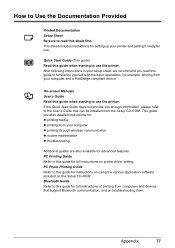
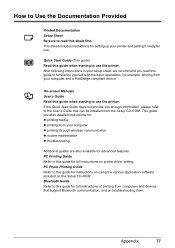
... read this guide to this guide for advanced features. PC Photo Printing Guide Refer to use the printer. How to Use the Documentation Provided
Printed Documentation Setup Sheet Be sure to use the printer. This sheet includes instructions for setting up your computer z printing through wireless communication z routine maintenance z troubleshooting
Additional guides are also available...
Quick Start Guide - Page 83
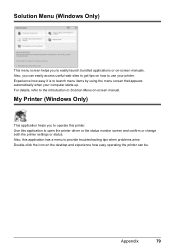
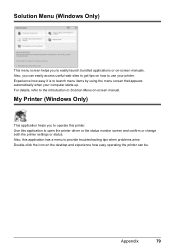
... to Solution Menu on -screen manuals. Use this printer. Experience how easy it is to launch menu items by using the menu screen that appears automatically when your printer. Solution Menu (Windows Only)
This menu screen helps you to easily launch bundled applications or on -screen manual. Also, this application has a menu to provide troubleshooting tips when problems arise.
Similar Questions
Canon Ip100 Printer Says Offline Will Not Print
(Posted by gsSarahR 9 years ago)
Canon Printer 1700 How How To Print On Cd From Your Mac
canon printer 1700 how how to print on cd from your mac?
canon printer 1700 how how to print on cd from your mac?
(Posted by brigid68148 10 years ago)
Error E161-403e Call For Service Canon Ipf710 - Imageprograf Color Inkjet
(Posted by josesuarez88 10 years ago)
Canon Pixma Ip100 Can Not Print Properly With Bluetooth
(Posted by WesiLOUBU 10 years ago)

