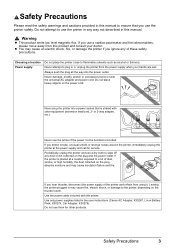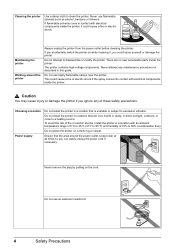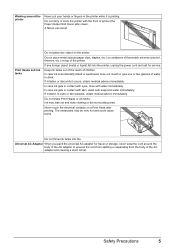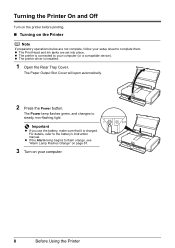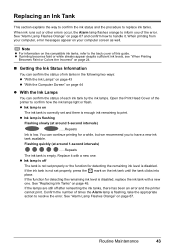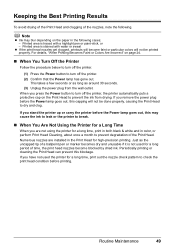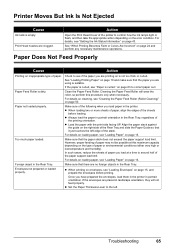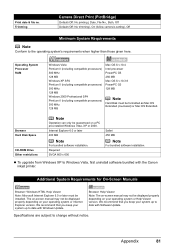Canon iP100 Support Question
Find answers below for this question about Canon iP100 - PIXMA Color Inkjet Printer.Need a Canon iP100 manual? We have 2 online manuals for this item!
Question posted by brvlas on April 16th, 2014
What Is The Pairing Code For My Ip100 Printer
The person who posted this question about this Canon product did not include a detailed explanation. Please use the "Request More Information" button to the right if more details would help you to answer this question.
Current Answers
Related Canon iP100 Manual Pages
Similar Questions
Cannon Pixma Ip100 Printer Offline How To Get Back Online
(Posted by grmmrlon 9 years ago)
How Do I Find The Pairing Code For My Canon Pixma Ip100
(Posted by coldpjoed 9 years ago)
Where Is The Pairing Code For The Canon Ip100 Bluetooth
(Posted by netne 10 years ago)
Error E161-403e Call For Service Canon Ipf710 - Imageprograf Color Inkjet
(Posted by josesuarez88 10 years ago)
Ip100 Printer Require A Color Cartridge Does An
(Posted by pandjimbr 10 years ago)