Canon iP100 Support Question
Find answers below for this question about Canon iP100 - PIXMA Color Inkjet Printer.Need a Canon iP100 manual? We have 2 online manuals for this item!
Question posted by KDide on March 5th, 2014
How To Connect An Ipad To An Ip100 Printer
The person who posted this question about this Canon product did not include a detailed explanation. Please use the "Request More Information" button to the right if more details would help you to answer this question.
Current Answers
There are currently no answers that have been posted for this question.
Be the first to post an answer! Remember that you can earn up to 1,100 points for every answer you submit. The better the quality of your answer, the better chance it has to be accepted.
Be the first to post an answer! Remember that you can earn up to 1,100 points for every answer you submit. The better the quality of your answer, the better chance it has to be accepted.
Related Canon iP100 Manual Pages
Quick Start Guide - Page 4


... a trademark of Microsoft Corporation, registered in the U.S. All information regarding the accuracy thereof. z "Bluetooth" is a trademark of Microsoft Corporation. z "Windows" is a trademark of your Canon PIXMA iP100 series Photo Printer. © CANON INC.2008 All rights reserved. For details, refer to Canon Inc. Disclaimer Canon U.S.A., Inc.
Quick Start Guide - Page 5


... 33 Replacing an Ink Tank 43 Keeping the Best Printing Results 49 Cleaning Your Printer 50
Troubleshooting 57 Cannot Install the Printer Driver 58 Cannot Connect to Computer Properly.........60 Print Results Not Satisfactory 61 Printer Does Not Start 64 Printer Moves But Ink Is Not Ejected 65 Paper Does Not Feed Properly 65 Paper...
Quick Start Guide - Page 10


... the following items are in the box. If anything is necessary to connect the printer with your Canon Service representative. z Printer z Setup CD-ROM z Easy Setup Instructions (Setup Sheet) z Quick Start Guide z Print Head z Ink tanks (PGI-35 Black, CLI-36 Color) z Universal AC Adapter z Power cord z Additional documents * A USB cable is missing or...
Quick Start Guide - Page 11


...battery, load the battery pack in location where a power outlet is unavailable.
Before Using the Printer
7 For details, refer to the kit's instruction manual.
(A)
(B)
„ Power Cord...series
This kit allows you to use the Canon printer in the battery attachment, and attach it to the printer, and then connect the AC adapter to the printer. For further information on the installation or the ...
Quick Start Guide - Page 12
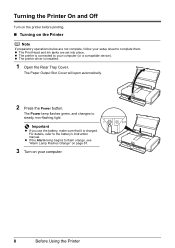
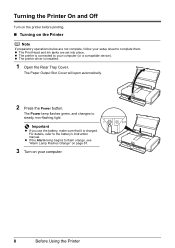
...sure that it is installed.
1 Open the Rear Tray Cover. z The printer driver is charged.
The Paper Output Slot Cover will open automatically.
2 Press ...on the Printer
Note
If preparatory operations below are set into place. Turning the Printer On and Off
Turn on the printer before printing.
„ Turning on your computer.
8
Before Using the Printer z The printer is connected to your...
Quick Start Guide - Page 24
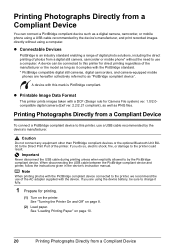
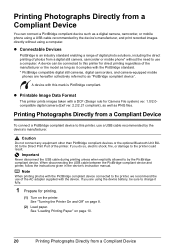
... system) ver. 1.0/2.0compatible digital camera (Exif ver. 2.2/2.21 compliant), as well as "PictBridge compliant device".
Note
When printing photos with the PictBridge compliant device connected to the printer, we recommend the use of photos from a digital still camera, camcorder or mobile phone* without using a computer. Important
Never disconnect the USB cable during...
Quick Start Guide - Page 25


... or select Play mode manually after connecting the device to the printer. Select the size and type of the device when the printer is turned off.
(2) Connect the PictBridge compliant device to select a print mode compliant with PictBridge before connecting it to this printer according to instructions given in the printer.
4 Start printing from a Compliant Device
21...
Quick Start Guide - Page 28


... 25. Routine Maintenance
When Printing Becomes Faint or Colors Are Incorrect
When printing becomes faint or colors are incorrect even if ink remains in the printer driver settings. z Make sure that both lamps ...nozzle check pattern to Step 3 does not solve the problem, turn off the printer and perform another Print Head Deep Cleaning after performing
Print Head Cleaning twice
After cleaning...
Quick Start Guide - Page 31


... Maintenance
27 Examining the Nozzle Check Pattern
Examine the nozzle check pattern output by the printer, and clean the Print Head if necessary.
Note
The nozzle check pattern will not be...tank if the remaining amount of this pattern are missing
(2) If these patterns have white streaks, the Color print head nozzle needs cleaning. See "Print Head Cleaning" on page 43.
1 Confirm the printed ...
Quick Start Guide - Page 47
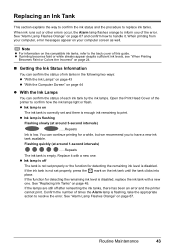
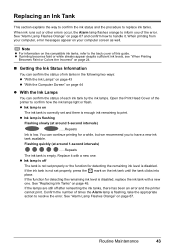
... z Ink lamp is off after reinserting the ink tanks, there has been an error and the printer cannot print. mark on page 44
z With the Ink Lamps
You can continue printing for detecting ... becomes faint or white streaks appear despite sufficient ink levels, see "When Printing
Becomes Faint or Colors Are Incorrect" on page 24.
„ Getting the Ink Status Information
You can confirm the ...
Quick Start Guide - Page 49


... flashing fast.
(1) Push the tab and remove the ink tank. z Once an ink tank has been installed, do not remove it from the printer and leave it . Color ink is also consumed in the open the Print Head Cover. Caution
z Do not hold the Print Head Holder to stop or move it...
Quick Start Guide - Page 53
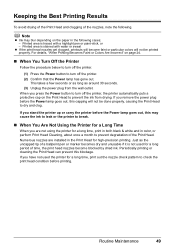
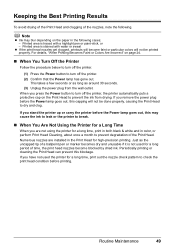
... as the uncapped tip of a ballpoint pen or marker becomes dry and unusable if it is not used the printer for a long period of time, the print head nozzles become faint or particular colors will not be printed properly. If you are installed in the Print Head for a long time, print in...
Quick Start Guide - Page 61


... Infrared Communication" on page 75 z "Cannot Print Properly via Bluetooth Communication" on page 75
If an Error Occurs When the Printer Is Connected to a Computer When an error occurs in printing such as the printer is out of paper or paper is jammed, a troubleshooting message is not displayed. To handle problems using the...
Quick Start Guide - Page 62


... application software running. (8)Follow the procedure described in your setup sheet to reinstall the printer
driver.
z When connecting with a USB cable (1)Click Cancel on the Printer Connection screen. (2)Click Start Over on the Installation Failure screen. (3)Click Back on the Printer Connection screen. (9)Select IR. (10)Click Next. (11)Follow the procedure described in your setup...
Quick Start Guide - Page 64


... Work
Cause
Your system environment is not fully compatible with USB 2.0 Hi-Speed, the printer will operate at a lower speed provided under USB 1.1. Speed connection. Obtain and install the latest update for your computer supports USB 2.0 Hi-Speed connection. Action
Your system environment is not fully compatible with USB 2.0 Hi-Speed. z The USB...
Quick Start Guide - Page 65


... See "Printing Photographs Directly from a computer
Confirm by using the printer driver. In borderless printing, uneven coloring may change the print quality setting with some Bluetooth devices.)
The ... Wireless Communication" and "Using the Canon Setup Utility" of printout color. Confirm by using your printer. Refer to confirm the paper and print quality settings differs depending on...
Quick Start Guide - Page 66


... Misaligned
Cause
The media is loaded with the paper for Borderless Printing.
Open the Print Head Cover of the printer. Make sure to correct paper curl.
See "When Printing Becomes Faint or Colors Are Incorrect" on page 24 and perform any necessary maintenance operation.
„ Printed Paper Curls or Has Ink Blots...
Quick Start Guide - Page 72


...-101 with this does not solve the problem, replace the ink tank.
The battery is not exposed directly to the printer. Fifteen Flashes: Ink tank cannot be connected to the printer.
If this printer. / PictBridge compliant devices are attached to both Direct Print Port and Bluetooth Unit Connector. / Bluetooth units are attached to the...
Easy Setup Instructions - Page 1


....
Important • Make sure that the Print Head Lock Lever is necessary to connect the printer with this printer, refer to the right. The Print Head Holder moves to the AC adapter. MP... on the Print Head Holder.
d Similarly, insert the Color ink tank into the Print Head Holder by squeezing both tabs on the printer flashes orange after it clicks into the right slot.
this...
Easy Setup Instructions - Page 2


...OS X Classic environments, or Mac OS X v.10.3.8 or earlier are
not supported, do not connect the printer to proceed the installation. • To install Adobe® RGB (1998), click Custom Install and...Troubleshooting" of supplied paper (Paper For Print Head Alignment MP-101) is clicked, the PIXMA Extended Survey Program will not be executed properly, the Alarm lamp
on -screen instructions and ...
Similar Questions
How To Connect Canon Ip100 Bluetooth Passcode
(Posted by aroaFernle 10 years ago)
How To Connect Canon Ip100 Bluetooth To Ipad
(Posted by willbubs 10 years ago)
How To Connect Bluetooth Ip100
(Posted by loweskapala 10 years ago)
How To Connect Canon Ip100 Bluetooth
(Posted by blm19sai 10 years ago)
What Code Do I Use To Connect Ipad 2 To Canon Pixma Ip100
(Posted by nelncwel 10 years ago)

