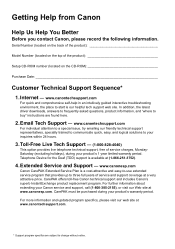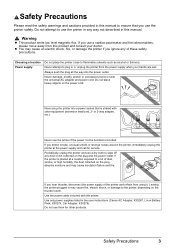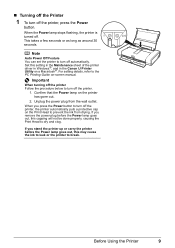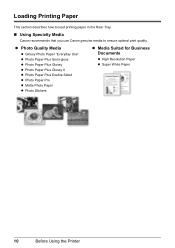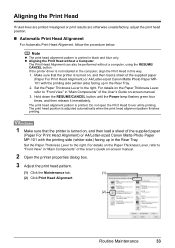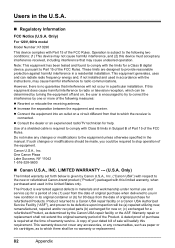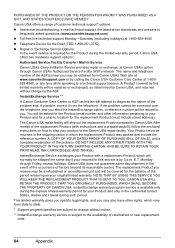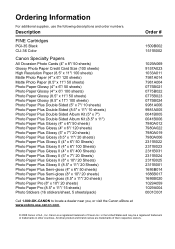Canon iP100 Support Question
Find answers below for this question about Canon iP100 - PIXMA Color Inkjet Printer.Need a Canon iP100 manual? We have 2 online manuals for this item!
Question posted by vicshaw on September 28th, 2013
Canon Bu-30 Blue Tooth Unit To Canon Ip100
Manual or intruction?
Current Answers
Answer #1: Posted by TechSupport101 on September 28th, 2013 9:07 PM
Hi, please note that you can download your manual in the link provided below.
Thank you?
http://www.helpowl.com/manuals/Canon/iP100/11938
Thank you?
http://www.helpowl.com/manuals/Canon/iP100/11938
Related Canon iP100 Manual Pages
Similar Questions
How To Instsll Blue Tooth On Canon Ip100
(Posted by sufvehrm 9 years ago)
How Do I Turn On Blue Tooth For My Canon Ip100
(Posted by vicjc7 10 years ago)
Cant Connect Canon Bluetooth Unit Bu-30
(Posted by BRENTSuz 10 years ago)
How To Install Bu-30 In Ip100
(Posted by gkpomoha 10 years ago)
How To Install Bu-30 In Canon Ip100
(Posted by nmkSimp 10 years ago)