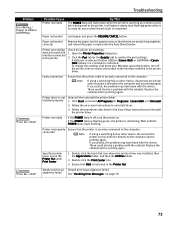Canon i960 Series Support Question
Find answers below for this question about Canon i960 Series.Need a Canon i960 Series manual? We have 5 online manuals for this item!
Question posted by dorbru on January 25th, 2015
My I960 Prints Blank Pages
I replaced the ink cartridges in my Canon i960 printer but now the pages print blank.
Current Answers
Answer #1: Posted by TommyKervz on January 25th, 2015 8:50 PM
Try the sugested solutions below
http://www.justanswer.com/computer/4my1y-canon-i960-prints-blank-pages.html
Answer #2: Posted by tfarner7 on January 25th, 2015 9:07 PM
It could be one of several possible problems. None of these solutions are meant to be taken as an insult. First, take out the new cartridges and check to make sure the print head on the cartridge has the protective tape or cap completely removed. (There is a lock-down lever on the right side of the cartridges holder. Make sure you didn't raise this lever and forget to push it back down. You don't have to lift this lever to replace the cartridges.) I have forgotten to do this more than once. Replace the cartridge (Press on the "Push" spot until you hear a click, signifying it is in proper position)and make sure it is completely and correctly seated into the holder and any lock down tab is pushed down to secure the cartridge. If still not working, open your printer properties dialog box and run a nozzle check from the maintenance tab. If still not printing anything, the cartridges or the printer itself is faulty.
Related Canon i960 Series Manual Pages
Similar Questions
Excess Magenta
My photos all appear with too much magenta. I have changes all the ink tanks to new. Is there anythi...
My photos all appear with too much magenta. I have changes all the ink tanks to new. Is there anythi...
(Posted by jreichard65 8 years ago)
Prints The Wrong Colors, Does Not Recognize Ne Full Cartridge
Hi. My i960 prints great black, clear, everything OkThe colors are printed wrongly - the cartridges ...
Hi. My i960 prints great black, clear, everything OkThe colors are printed wrongly - the cartridges ...
(Posted by osdoctor 8 years ago)
How To Replace Ink Cartridge In Cannon Mg3100 Series Printer
(Posted by murpiey 9 years ago)
I960- How To Change Waste Ink Absorber?
it is a i960 printer- messge says "waster ink absorber is almost full"-- how do we change it, cannot...
it is a i960 printer- messge says "waster ink absorber is almost full"-- how do we change it, cannot...
(Posted by dianew79188 10 years ago)
How To Replace Ink Cartridge Canon Mg2120 Printer
(Posted by fcctechd 10 years ago)