Canon i550 Support Question
Find answers below for this question about Canon i550.Need a Canon i550 manual? We have 4 online manuals for this item!
Current Answers
There are currently no answers that have been posted for this question.
Be the first to post an answer! Remember that you can earn up to 1,100 points for every answer you submit. The better the quality of your answer, the better chance it has to be accepted.
Be the first to post an answer! Remember that you can earn up to 1,100 points for every answer you submit. The better the quality of your answer, the better chance it has to be accepted.
Related Canon i550 Manual Pages
i550 Quick Start Guide - Page 2


Canon i550 Color Bubble Jet Printer Quick Start Guide. with all rights reserved. All statements, technical information and ...and they are registered trademarks of Canon Inc. and other product and brand names are subject to your Canon i550 Color Bubble Jet Printer. Disclaimer Canon U.S.A., Inc.
No representation is copyrighted by Canon U.S.A., Inc. One Canon Plaza Lake Success, ...
i550 Quick Start Guide - Page 3


... Maintenance
Replacing an Ink Tank 23 When Printing Becomes Faint or Colors are Incorrect 28 Printing the Nozzle Check Pattern 29 Print Head Cleaning 31 Print Head Deep Cleaning 34 Aligning Print Head 36
Troubleshooting
Cannot Install the Printer Driver 40 Print Quality is Poor or Contains Errors 41 Troubleshooting Printer Hardware 43 Paper...
i550 Quick Start Guide - Page 4
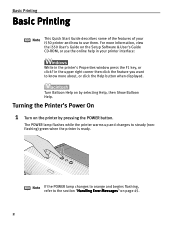
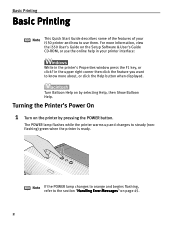
... to steady (nonflashing) green when the printer is ready.
in your i550 printer and how to know more information, view the i550 User's Guide on by pressing the POWER button. The POWER lamp flashes while the printer warms up and changes to the section "Handling Error Messages" on the printer by selecting Help, then Show Balloon Help...
i550 Quick Start Guide - Page 10
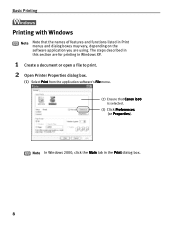
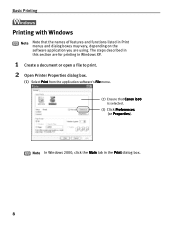
... i550 is selected.
(3) Click Preferences (or Properties). Note In Windows 2000, click the Main tab in Print menus and dialog boxes may vary, depending on the software application you are using.
The steps described in this section are for printing in Windows XP.
1 Create a document or open a file to print. 2 Open Printer...
i550 Quick Start Guide - Page 22
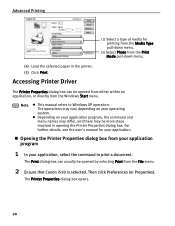
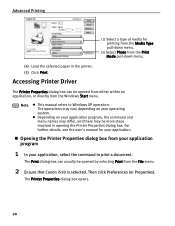
...the Print Mode pull-down menu.
(4) Load the selected paper in opening the Printer Properties dialog box.
Note
z This manual refers to print a document.
For further...from the File menu.
2 Ensure that Canon i550 is selected.
Accessing Printer Driver
The Printer Properties dialog box can usually be more steps involved in the printer. (5) Click Print. Advanced Printing
(2) Select ...
i550 Quick Start Guide - Page 23
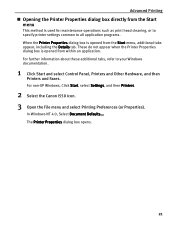
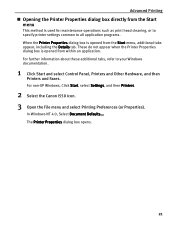
... Windows NT 4.0, Select Document Defaults.... For non-XP Windows, Click Start, select Settings, and then Printers.
2 Select the Canon i550 icon. 3 Open the File menu and select Printing Preferences (or Properties). Advanced Printing
„ Opening the Printer Properties dialog box directly from the Start menu
This method is used for maintenance operations such...
i550 Quick Start Guide - Page 25


... flash four times. With this printer, ink tanks must be installed from green to quickly identify the empty tank using the BJ Status Monitor (Windows) or error messages (Macintosh) and replace it. Note Should missing characters or white streaks appear despite sufficient ink levels, refer to Replace Ink Tank
If an ink tank needs replacing, as...
i550 Quick Start Guide - Page 28


... and pull off the orange tape. (2) Remove the orange protective cap from the bottom of ink, replace them using the following steps.
1 Ensure that the printer is on, and then open the front cover.
Important
z Handle ink tanks carefully to avoid staining clothing or the surrounding area.
Do not touch the lock lever...
i550 Quick Start Guide - Page 29


... holder. (2) Press on the "PUSH" mark until the ink tank snaps firmly into place.
5 Close the front cover. An ink tank left out in the open ink port.
4 Install the ink tank.
(1) Insert the ink tank in the open. z Once the protective cap is consumed in the printer may occur even when black-andwhite or grayscale...
i550 Quick Start Guide - Page 30


... and clean them first. Printing Maintenance
When Printing Becomes Faint or Colors are Incorrect
When printing becomes faint or colors are incorrect, even if ink remains in the printer driver settings.
Important Before maintaining the print head, check the following; Step 1
"Printing the Nozzle Check Pattern" on page 29
If the print...
i550 Quick Start Guide - Page 47
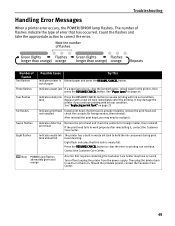
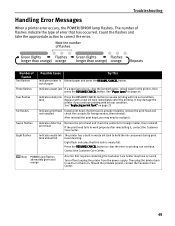
... Center. After reinstall the print head, you continue printing with ink out condition. Note POWER lamp flashes alternately green and orange
An error that has occurred. Turn off and unplug the printer from the power supply. Troubleshooting
Handling Error Messages
When a printer error occurs, the POWER/ERROR lamp flashes. See "Paper Jams" on page 44
Four flashes...
i550 Quick Start Guide - Page 48
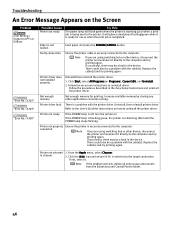
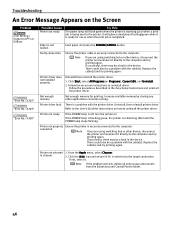
...on the Screen
Problem
Error Writing / Output to LPT1 or USBxxx
"Error No.: X202" "Error No.: X203" "Error No.: X300"
Possible Cause
Printer not ready
Try ...printer driver.
1.
Click Start, select All Programs (or Programs), Canon i550, and Uninstall.
2. There could also be a problem with the cable(s). Click the i550 icon and ensure i550 is not loaded. Faulty connection
Ensure the printer...
i550 Quick Start Guide - Page 54
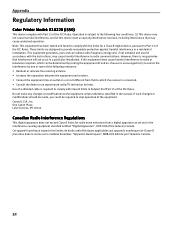
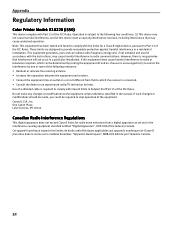
... used in the manual. If this device must accept any changes or modifications to Part 15 of the FCC Rules. Appendix
Regulatory Information
Color Printer Model: K10220 (i550)
This device complies with the instructions, may cause undesired operation. However, there is no guarantee that may cause harmful interference to radio or television...
i550 Quick Start Guide - Page 57
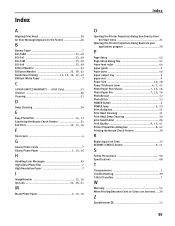
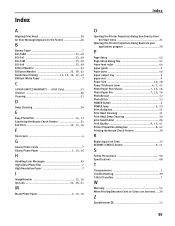
...
Exif Print 12 13 16
F
front cover 4
G
, , Glossy Photo Cards 7
Glossy Photo Paper 7 13 16
H
Handling Error Messages 45 High Gloss Photo Film 7 High Resolution Paper 7
I
, ImageBrowser
Ink tank 23
2162,,
16 41
M
Matte Photo Paper 7, 13, 16
Index
O
Opening the Printer Properties dialog box directly from the Start menu 21
Opening the...
i550 Quick Start Guide - Page 2


... exceed the Class B limits for enhancing the communication between digital cameras and printers.
The International ENERGY STAR® Office Equipment Program is a standard for... 120V, 60Hz AC 240V, 50Hz
Printer Model: K10220 (i550) The correct power supply voltages and frequencies are as computers, monitors, printers, faxes and copiers. Exif Print
This printer supports Exif 2.2 (also called "...
i550 Quick Start Guide - Page 19


...i550 - cursor, an explanation will be displayed.
• Clicking the Print Advisor allows you to change the cursor shape to set the paper size and paper orientation.
If you select the type of media loaded in the printer...Help
(6) ? Guide). Select Custom to ?. Click this for more information about printer driver functionality.
17 To get the best results, ensure you wish to the ...
i550 Easy Setup Instructions - Page 1
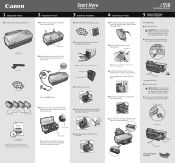
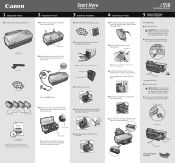
... to a power outlet. Documentation and Software Kit
NOTE: The "i550 Setup Software & User's Guide" CD-ROM contains printer drivers, software applications and electronic manuals.
Photo Printer Power Cord
Print Head
Shipping Tape
2 Plug the power cord into the back of an ink tank. 3 Insert the ink tank into their assigned slots. Do not press it...
i550 Easy Setup Instructions - Page 2
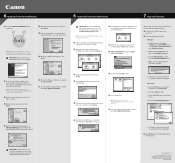
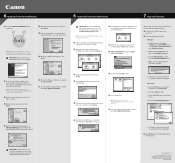
For Mac OS X driver and instructions, go to www.canontechsupport.com.
77 From the Application folder, double-click on the i550 printer icon.
5 If the message "No other products and brand names are registered trademarks or trademarks of blank paper in a software application, click Page Setup.
Select ...
i550_spec.pdf - Page 1


... ppm black/up to 11 ppm color • Up to 4800 x 1200 color dpi • 4 individual ink tanks save money* • 4" x 6" borderless prints in less than 48 seconds and photos in sizes up to 8.5" x 11". The i550 printer even turns your desktop into a virtual photo lab-enjoy stunning borderless 4" x 6" prints in the JPEG...
i550_spec.pdf - Page 2


...), ImageBrowser (Mac), PhotoStitch (Windows/Mac), electronic User's Guide and electronic Photo Application Guide
1-year limited warranty with InstantExchange warranty program
Ordering Information
Printer and Accessories i550 Color Bubble Jet Printer
Ink Tanks
BCI-3eC Cyan BCI-3eM Magenta BCI-3eY Yellow BCI-3eBk Black
Canon Specialty Papers
Banner Paper (continuous/50 sheets) Bubble Jet...
Similar Questions
Printer Sofeware
how can I get the sofeware for this printer in the mail. I can't download it to my laptop so, i woul...
how can I get the sofeware for this printer in the mail. I can't download it to my laptop so, i woul...
(Posted by markjbeyciv 8 years ago)
How Do I Fix Printer Error Ltp1 On My Cannon 550?
Printed one document in PDF format....but word nothing?
Printed one document in PDF format....but word nothing?
(Posted by daviesmusic 10 years ago)
Will A Error Code Display If Ink Is Low On A Canon Mp280 Printer
(Posted by Vienigh 10 years ago)
Printer Says Wrong Ink Cartridge But It Is The Same One I Always Use
(Posted by dangelatos 10 years ago)
Cable For Macbook Pro
Can I connect an old i550 to my new MacBook Pro? What cable do I need to buy? Do I need to download ...
Can I connect an old i550 to my new MacBook Pro? What cable do I need to buy? Do I need to download ...
(Posted by nowinski 11 years ago)

