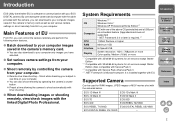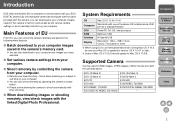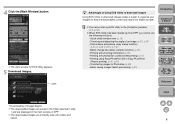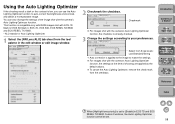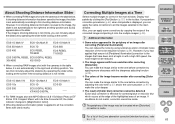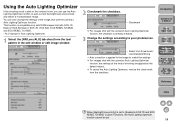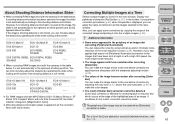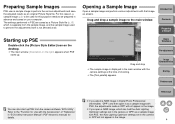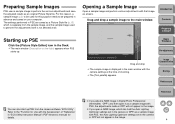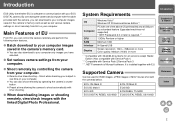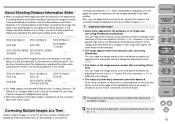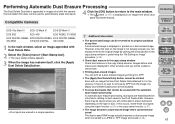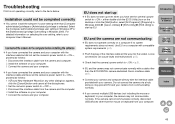Canon eos40d Support Question
Find answers below for this question about Canon eos40d - EOS 40D Digital Camera SLR.Need a Canon eos40d manual? We have 29 online manuals for this item!
Question posted by angelarumfelt on May 30th, 2017
Orange Lights Flash 5 Times.
I just installed both the color & black ink cartridges & now I have the 3 orange flashing lights that blink 5 times. I have checked the fine cartridge, but still doesn't help. Any advice?
Current Answers
Answer #1: Posted by Odin on May 30th, 2017 6:31 AM
Reinstall the print head. If the problem persists or if you require further explanation, you'll have to consult Canon: use the contact information here--https://www.contacthelp.com/canon/customer-service.
Hope this is useful. Please don't forget to click the Accept This Answer button if you do accept it. My aim is to provide reliable helpful answers, not just a lot of them. See https://www.helpowl.com/profile/Odin.
Related Canon eos40d Manual Pages
Similar Questions
'busy'
When ready to shoot, I get a "busy" sign on the screen of my Canon Powershot A1400. Easy now, I'm a ...
When ready to shoot, I get a "busy" sign on the screen of my Canon Powershot A1400. Easy now, I'm a ...
(Posted by fhbarden 7 years ago)
What Is The Flash Recovery Time For Canon Powershot Elph 110 Hs
(Posted by jocdale 10 years ago)
Black Ink Is Stuck In Colored Slot What To ? Help
(Posted by TRACISMITH1 10 years ago)
How Do I Get The Green Light To Go Out. (a)
I want to make a copy but it comes out dark. so i want to turn off the a button green light. i push ...
I want to make a copy but it comes out dark. so i want to turn off the a button green light. i push ...
(Posted by champguy2 11 years ago)
How Do I Adjust The Shutter Speed On My Eos 40d Camera
I want to take faster shots, but misplaced my manuel. How and what do I adjust to make my shutter sp...
I want to take faster shots, but misplaced my manuel. How and what do I adjust to make my shutter sp...
(Posted by ssewl 14 years ago)