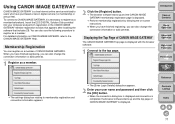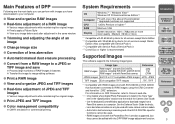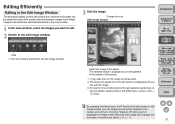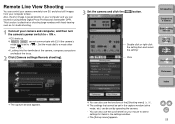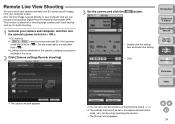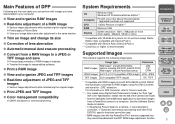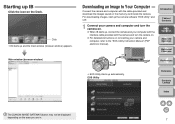Canon eos40d Support Question
Find answers below for this question about Canon eos40d - EOS 40D Digital Camera SLR.Need a Canon eos40d manual? We have 29 online manuals for this item!
Question posted by fhbarden on February 28th, 2017
'busy'
When ready to shoot, I get a "busy" sign on the screen of my Canon Powershot A1400. Easy now, I'm a senior
Current Answers
Answer #1: Posted by Odin on February 28th, 2017 5:43 PM
See https://www.manualslib.com/manual/24679/Canon-Eos-40d.html?page=81&term=busy&selected=2. If this does not solve, consider one of the 3 other results for "busy" listed at the upper right. (Just click to go to the listed page.)
Hope this is useful. Please don't forget to click the Accept This Answer button if you do accept it. My aim is to provide reliable helpful answers, not just a lot of them. See https://www.helpowl.com/profile/Odin.
Related Canon eos40d Manual Pages
Similar Questions
My Camera Is Stuck
my camera is stuck in the image playback mode screen and none of the buttons work, when i go back to...
my camera is stuck in the image playback mode screen and none of the buttons work, when i go back to...
(Posted by bensonsean 8 years ago)
How Can I Use The Screen On The Back As Viewer?
this camera has a fantastic LCD screen of the back of the camera, but how can I use this screen as v...
this camera has a fantastic LCD screen of the back of the camera, but how can I use this screen as v...
(Posted by ardsur 11 years ago)
Can't Delete Canon Camera Folder
I have an empty folder under the DCIM folder. When attempting to delete I get folder name "can't b...
I have an empty folder under the DCIM folder. When attempting to delete I get folder name "can't b...
(Posted by mcweenbp 11 years ago)
Is There A Touchscreen Avalable On The Canon Powershot A4000 Is Digital Camera?
On the Canon PowerShot A4000 IS Digital Camera - Red (16.0 MP, 8x Optical Zoom) 3.0 inch LCD? Curry...
On the Canon PowerShot A4000 IS Digital Camera - Red (16.0 MP, 8x Optical Zoom) 3.0 inch LCD? Curry...
(Posted by masterwolf 11 years ago)
How Do I Adjust The Shutter Speed On My Eos 40d Camera
I want to take faster shots, but misplaced my manuel. How and what do I adjust to make my shutter sp...
I want to take faster shots, but misplaced my manuel. How and what do I adjust to make my shutter sp...
(Posted by ssewl 13 years ago)