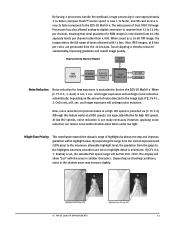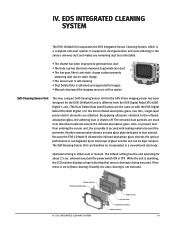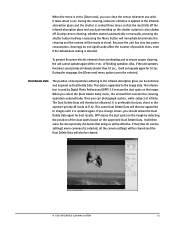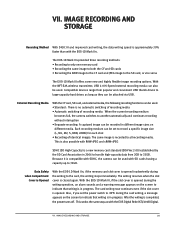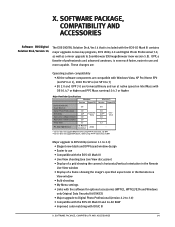Canon EOS 1D Mark III Support Question
Find answers below for this question about Canon EOS 1D Mark III - Digital Camera SLR.Need a Canon EOS 1D Mark III manual? We have 1 online manual for this item!
Question posted by TRACISMITH1 on December 15th, 2013
Black Ink Is Stuck In Colored Slot What To ? Help
The person who posted this question about this Canon product did not include a detailed explanation. Please use the "Request More Information" button to the right if more details would help you to answer this question.
Current Answers
Related Canon EOS 1D Mark III Manual Pages
Similar Questions
Need Help Downloading Camera To Computer
I have an iMac, which I recently updated to YosemiteOSX. Now I can't download pictures from the came...
I have an iMac, which I recently updated to YosemiteOSX. Now I can't download pictures from the came...
(Posted by rgkerr 8 years ago)
I've Replaced The Black Ink Cartridge; The Printer Is Not Printing My Document.
(Posted by skaterday14 9 years ago)
Switching From Color Ink To Black Ink
How do i get the machine to switch from color to black ink. When I push the button for black, it sti...
How do i get the machine to switch from color to black ink. When I push the button for black, it sti...
(Posted by marebear1981 10 years ago)
Where Or How Do I Restart My Camera?
My camera is a canon powershot elph 100 hs. It's saying "lens error. Will shut dow automatically. Re...
My camera is a canon powershot elph 100 hs. It's saying "lens error. Will shut dow automatically. Re...
(Posted by florinda21 10 years ago)
Canon Camera Eos 10-d Ds6031 Owner Manuel
I am looking to purchase this camera used. I want to make sure the offering price is not too high. W...
I am looking to purchase this camera used. I want to make sure the offering price is not too high. W...
(Posted by terrencianeal 10 years ago)