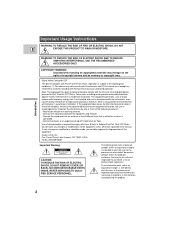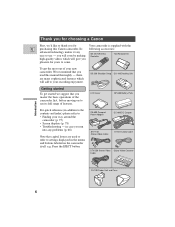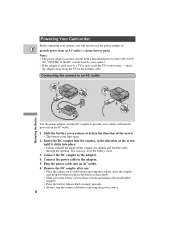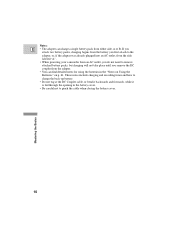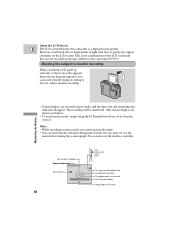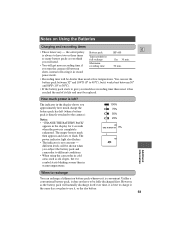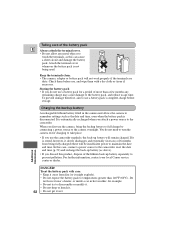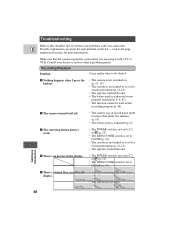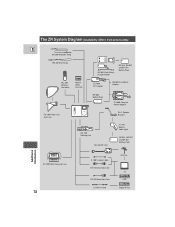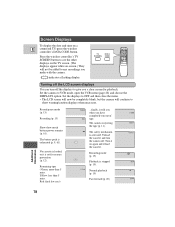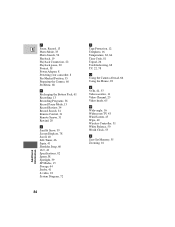Canon ZR930 Support Question
Find answers below for this question about Canon ZR930 - ZR 930 Camcorder.Need a Canon ZR930 manual? We have 1 online manual for this item!
Question posted by NeelKulkarni on August 21st, 2011
Change The Battery Pack Error
I am getting this error on the ZR930 mini dv camcorder. What is the remedy?
Current Answers
Related Canon ZR930 Manual Pages
Similar Questions
Why Does It Say 'cant Communicate With Battery Pack'?
When ever i turn on the camera it says "Cannot communicate with the battery pack. Continue using thi...
When ever i turn on the camera it says "Cannot communicate with the battery pack. Continue using thi...
(Posted by bensipos 9 years ago)
Camcorder Canon Zr 930
Camcorder Canon Zr 930 A Canon ZR930 Camcorder I have, my question is: 1.You Take Photos in Your Sm...
Camcorder Canon Zr 930 A Canon ZR930 Camcorder I have, my question is: 1.You Take Photos in Your Sm...
(Posted by saludmentalensenada2011 10 years ago)
Canon Zr930 Camcorder; Weird Beep
when trying to insert tape; no autoclose and then after a long pause, there is a weird, extended bee...
when trying to insert tape; no autoclose and then after a long pause, there is a weird, extended bee...
(Posted by LinJoy 11 years ago)
Change Battery Pack Message On Screen
On screen message said : Change battery pack.) Changed battery pack. Now it is saying it about the n...
On screen message said : Change battery pack.) Changed battery pack. Now it is saying it about the n...
(Posted by markr164 12 years ago)