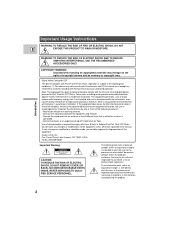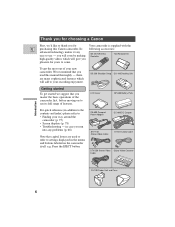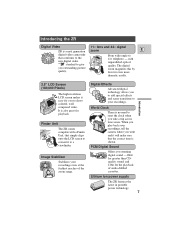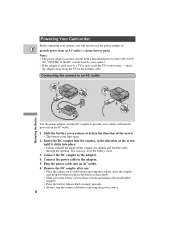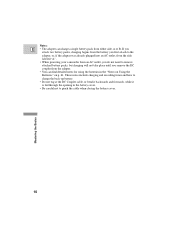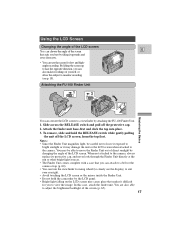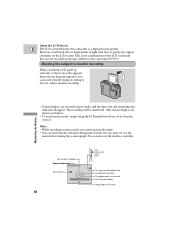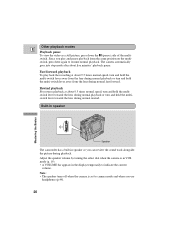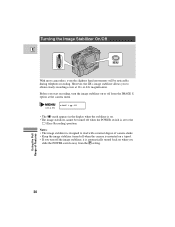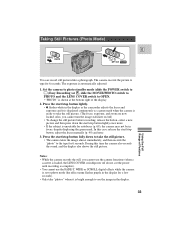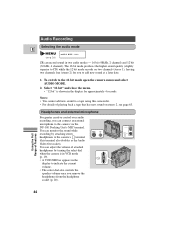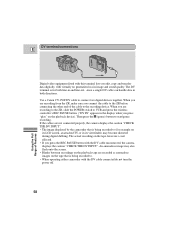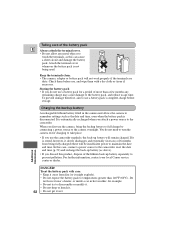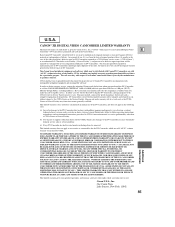Canon ZR930 Support Question
Find answers below for this question about Canon ZR930 - ZR 930 Camcorder.Need a Canon ZR930 manual? We have 1 online manual for this item!
Question posted by LinJoy on June 10th, 2012
Canon Zr930 Camcorder; Weird Beep
when trying to insert tape; no autoclose and then after a long pause, there is a weird, extended beep. Nothing in user manual about this
Current Answers
Related Canon ZR930 Manual Pages
Similar Questions
Software Drivers For Zr300 Video Camera For Windows 10 Computer
i need software driver disc for ZR300 video camera using on windows 10 computer
i need software driver disc for ZR300 video camera using on windows 10 computer
(Posted by bravi57 1 year ago)
Camcorder Canon Zr 930
Camcorder Canon Zr 930 A Canon ZR930 Camcorder I have, my question is: 1.You Take Photos in Your Sm...
Camcorder Canon Zr 930 A Canon ZR930 Camcorder I have, my question is: 1.You Take Photos in Your Sm...
(Posted by saludmentalensenada2011 10 years ago)
Change The Battery Pack Error
I am getting this error on the ZR930 mini dv camcorder. What is the remedy?
I am getting this error on the ZR930 mini dv camcorder. What is the remedy?
(Posted by NeelKulkarni 12 years ago)