Canon ZR 800 Support Question
Find answers below for this question about Canon ZR 800 - Camcorder - 680 KP.Need a Canon ZR 800 manual? We have 1 online manual for this item!
Question posted by paces on June 9th, 2011
I Am Unable To Transfer Film To A Dvd What Do I Need In Order To Do So?
The person who posted this question about this Canon product did not include a detailed explanation. Please use the "Request More Information" button to the right if more details would help you to answer this question.
Current Answers
There are currently no answers that have been posted for this question.
Be the first to post an answer! Remember that you can earn up to 1,100 points for every answer you submit. The better the quality of your answer, the better chance it has to be accepted.
Be the first to post an answer! Remember that you can earn up to 1,100 points for every answer you submit. The better the quality of your answer, the better chance it has to be accepted.
Related Canon ZR 800 Manual Pages
ZR800 Instruction Manual - Page 2
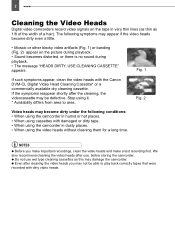
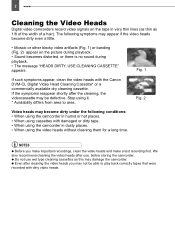
... shortly after use wet type cleaning cassettes as 1/8 of the width of a hair). Fig. 1
If such symptoms appear, clean the video heads with dirty video heads. 2
Cleaning Introduction the Video Heads
Digital video camcorders record video signals on the picture during playback. • Sound becomes distorted, or there is no sound during playback. • The message...
ZR800 Instruction Manual - Page 3
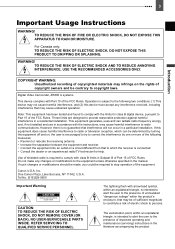
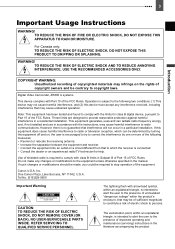
... antenna. • Increase the separation between the equipment and receiver. • Connect the equipment into an outlet on , the user is subject to persons.
Digital Video Camcorder, ZR800 A systems
This device complies with the limits for help. This equipment generates, uses and can be of sufficient magnitude to radio communications. The lightning flash...
ZR800 Instruction Manual - Page 5


... with Canadian ICES-003. When the product exhibits a distinct change in safe operating order. When replacement
parts are covered by a qualified technician to restore the product to ...onto, or
objects have the same characteristics as the disconnect device. This indicates a need a special plug adapter.
This Class B digital apparatus complies with the same type number...
ZR800 Instruction Manual - Page 7
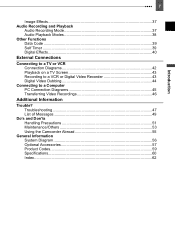
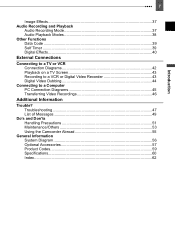
...49
Do's and Don'ts Handling Precautions 51 Maintenance/Others 53 Using the Camcorder Abroad 55
General Information System Diagram 56 Optional Accessories 57 Product Codes 59 ... on a TV Screen 43 Recording to a VCR or Digital Video Recorder 43 Digital Video Dubbing 44
Connecting to a Computer PC Connection Diagrams 45 Transferring Video Recordings 46
Additional Information
Trouble?
ZR800 Instruction Manual - Page 8
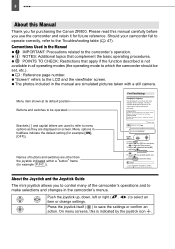
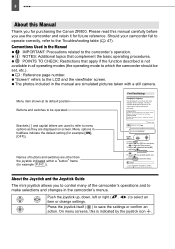
...ZR800. Menu options in the manual are simulated pictures taken with a still camera. First Time Settings
First Time Settings
Changing the Language The language for example FUNC. ). On menu screens, this is not available in the Manual
IMPORTANT: Precautions related to which the camcorder...operating modes (the operating mode to the camcorder's operation. NOTES: Additional topics that apply...
ZR800 Instruction Manual - Page 14
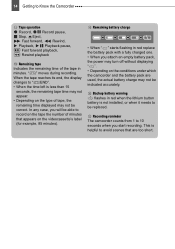
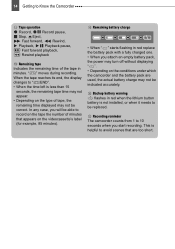
...When " " starts flashing in red when the lithium button battery is not installed, or when it needs to be correct.
When the tape reaches its end, the display changes to " END". •... pack with a fully charged one. • When you start recording. 14 Getting to Know the Camcorder
Tape operation
Record,
Record pause,
Stop, Eject,
Fast forward,
Rewind,
Playback,
Playback pause,
Fast ...
ZR800 Instruction Manual - Page 16
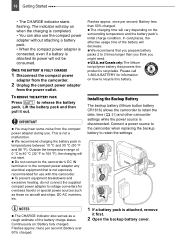
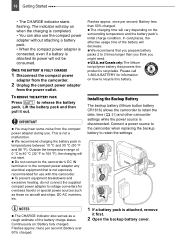
... Flashes approx. The charging time will decrease.
Connect a power source to the camcorder when replacing the backup battery to release the battery pack. Flashes approx. To prevent.... • You can also use with this battery. We recommend that you might need.
U.S.A. Please call 1-800-8-BATTERY for overseas travels or special power sources such as a rough estimate of 0 ...
ZR800 Instruction Manual - Page 17
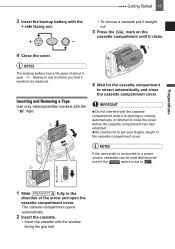
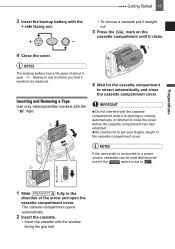
...3 Insert the backup battery with the cassette compartment while it is set to
. NOTES
If the camcorder is connected to a power
source, cassettes can be replaced. Be careful not to close the cassette... compartment cover.
flashes in red to inform you that it
needs to be inserted/removed
even if the
switch is opening or closing automatically, or attempt ...
ZR800 Instruction Manual - Page 20
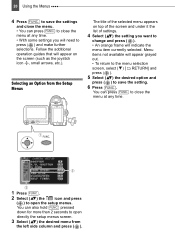
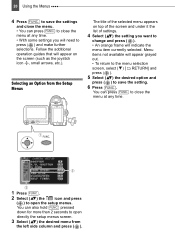
...
4 Press FUNC. Menu items not available will indicate the menu item currently selected. You can also hold FUNC. Follow the additional operation guides that will need to open directly the setup menus screen.
3 Select ( ) the desired menu from the Setup Menus
The title of the selected menu appears on top of...
ZR800 Instruction Manual - Page 21
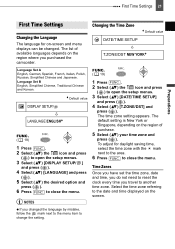
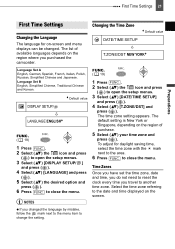
... ( ).
4 Select ( ) [T.ZONE/DST] and
press ( ).
Time Zones
Once you have set the time zone, date and time, you do not need to reset the clock every time you purchased the camcorder. Select the time zone referring to the date and time displayed on -screen and menu displays can be changed the language...
ZR800 Instruction Manual - Page 26
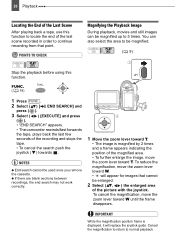
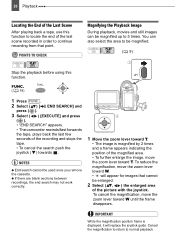
... FUNC. . 2 Select ( ) [ END SEARCH] and
press ( ).
3 Select ( ) [EXECUTE] and press
( ). • "END SEARCH" appears. • The camcorder rewinds/fast forwards the tape, plays back the last few seconds of the last scene recorded in order to continue recording from that cannot be used once you remove the cassette. IMPORTANT
While the magnification...
ZR800 Instruction Manual - Page 29
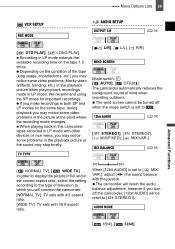
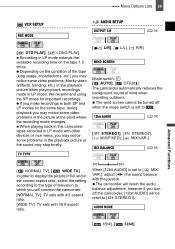
... this camcorder tapes recorded in LP mode with other devices or vice versa, you may notice some problems in the playback picture or the sound may notice some video problems ...In order to display the picture in full and in
the correct aspect ratio, select the setting
according to the type of television to
which you will be turned off the camcorder, [12bit AUDIO] will connect the camcorder.
...
ZR800 Instruction Manual - Page 31


...ON], [ OFF] In order to save power when the camcorder is powered with the power adapter if you purchased the
camcorder.
To cancel the demo ... turned on without any button, turn off , the message " AUTO POWER OFF" will accompany some operations like turning on the camcorder, the selftimer countdown, etc. Language Set A:
[DEUTSCH], [ENGLISH], [ESPAÑOL],
[FRANÇAIS], [ITALIANO], [...
ZR800 Instruction Manual - Page 43


... be lower than the original. When recording to a DVD recorder or other analog device using connection type 1 , or to a VCR using connection type 2 , as shown in video and sound quality. Stop recording when copying is complete.
6 This camcorder: Stop playback. Recording to a VCR or Digital Video Recorder
You can copy recordings with
virtually no...
ZR800 Instruction Manual - Page 44
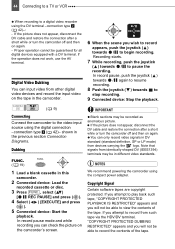
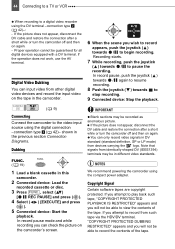
... picture does not appear, disconnect the DV cable and restore the connection after a short while or turn the camcorder off and then on
the camcorder's screen. Digital Video Dubbing
You can only record video signals in this
camcorder.
2 Connected device: Load the
recorded cassette or disc.
3 Press FUNC. , select ( )
[
REC PAUSE] and press ( ).
4 Select ( ) [EXECUTE...
ZR800 Instruction Manual - Page 46


... than PLAY. Refer to the instruction manual of your computer. Connecting
1 Start the computer. 2 Set the camcorder to
mode.
3 Connect the camcorder to the
computer using the compact power adapter.
IMPORTANT
The video transfer may need to set the
camcorder to
mode and restore the
connection. shown in the previous section PC Connection Diagrams.
4 Start the...
ZR800 Instruction Manual - Page 56
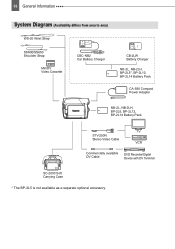
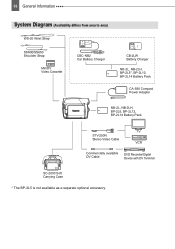
...Diagram (Availability differs from area to area)
WS-20 Wrist Strap
SS600/SS650 Shoulder Strap
MiniDV Video Cassette
CBC-NB2 Car Battery Charger
CB-2LW Battery Charger
NB-2L, NB-2LH, BP-2L5...2L, NB-2LH, BP-2L5, BP-2L12, BP-2L14 Battery Pack
STV-250N Stereo Video Cable
TV VCR
Commercially available DV Cable
DVD Recorder/Digital Device with DV Terminal
SC-2000 Soft Carrying Case
* The BP-2L5 is...
ZR800 Instruction Manual - Page 57
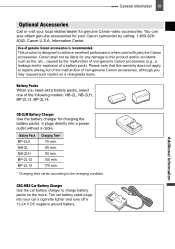
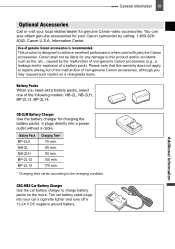
...such as fire, etc., caused by calling: 1-800-8284040, Canon U.S.A. It plugs directly into your...of non-genuine Canon accessories, although you need extra battery packs, select one of ...Canon shall not be liable for your Canon camcorder by the malfunction of non-genuine Canon ...Battery Charger Use the battery charger for genuine Canon video accessories. The car battery cable plugs into a...
ZR800 Instruction Manual - Page 60
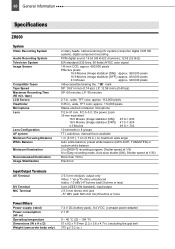
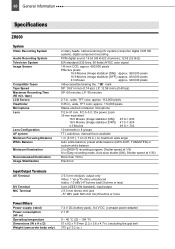
...fields) NTSC color signal
1/6-inch CCD, approx. 680,000 pixels
Effective pixels
16:9 Movies (Image stabilizer ...MIC Terminal
∅3.5 mm minijack, output only Video: 1 Vp-p/75 ohms unbalanced Audio: -10...
Power supply (rated) Power consumption (AF on) Operating temperature Dimensions (W x H x D) Weight (camcorder body only)
7.4 V DC (battery pack), 8.4 V DC (compact power adapter) 2.1 W
0 ...
ZR800 Instruction Manual - Page 64
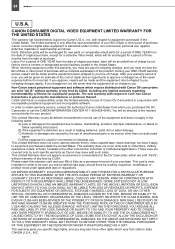
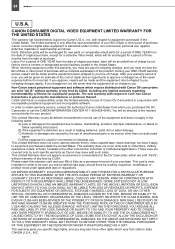
...will be directed to you purchased the DV Camcorder or call the CANON INFORMATION CENTER AT 1-800-828-4040). C) If defects or damages.... This Limited Warranty does not cover cabinet (exterior finish), video cassette tape, head cleanings, nor does it is most important...covers all defects encountered in normal use of Canon DV Camcorders in order to be sure you may be a safety inspection, ...
Similar Questions
How Do You Delete Film From A Canon Vixia Hfm 301 Video Camera
(Posted by Simonsdu7 9 years ago)
Sound Will Not Transfer To Computer Files From Canon Vixia Hfr20 Video Camera
(Posted by beansJededi 10 years ago)
How To Transfer Video To Laptop
i bought the fire wire cable of 4 pin to 4 pin for my toshiba satellite, but the laptop doesn't read...
i bought the fire wire cable of 4 pin to 4 pin for my toshiba satellite, but the laptop doesn't read...
(Posted by kaka15 12 years ago)
Recorded A Dvd Rw And Finalized It But Won't Play In Dvd Player/dc310 Camcorder
(Posted by melissakane52 13 years ago)

