Canon ZR200 Support Question
Find answers below for this question about Canon ZR200.Need a Canon ZR200 manual? We have 5 online manuals for this item!
Question posted by fredssivak on February 27th, 2014
How To Fix Card Error On Canon Zr200
The person who posted this question about this Canon product did not include a detailed explanation. Please use the "Request More Information" button to the right if more details would help you to answer this question.
Current Answers
There are currently no answers that have been posted for this question.
Be the first to post an answer! Remember that you can earn up to 1,100 points for every answer you submit. The better the quality of your answer, the better chance it has to be accepted.
Be the first to post an answer! Remember that you can earn up to 1,100 points for every answer you submit. The better the quality of your answer, the better chance it has to be accepted.
Related Canon ZR200 Manual Pages
DV NETWORK SOLUTION DISK Ver.2 Software Instruction Manual - Page 7
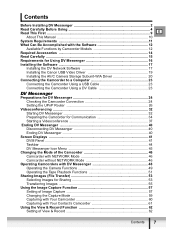
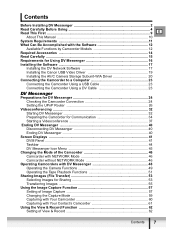
... the Software 17
Installing the DV Network Software 17
Installing the Canon USB Video Driver 19
Installing the AV/C Camera Storage Subunit-WIA Driver 20
Connecting the Camcorder to a Computer 23...46 Camcorder without NETWORK Mode 46
Operating Camcorders with DV Messenger 48 Operating the Camera Functions 49 Operating the Tape Playback Functions 51
Sharing Images (File Transfer 53...
DV NETWORK SOLUTION DISK Ver.2 Software Instruction Manual - Page 8


... Recording movies to the tape 70
Uninstalling the Canon USB Video Driver 71
AV/C Camera Storage Subunit-WIA Driver
Uninstalling the AV/C Camera Storage Subunit-WIA Driver 73
Troubleshooting
DV Messenger ...75 Canon USB Video Driver 86 AV/C Camera Storage Subunit-WIA Driver 87 Uninstallation of the Canon USB Video Driver and AV/C Camera Storage Subunit-WIA Driver 87
8
Contents
DV NETWORK SOLUTION DISK Ver.2 Software Instruction Manual - Page 11
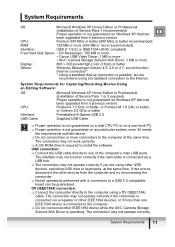
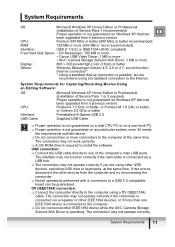
... or more recommended)
Interface:
USB (1.1/2.0) or IEEE1394 (OHCI compliant)
Free Hard Disk Space: • DV Messenger: 100 MB or more
• Canon USB Video Driver: 1 MB or more
• AV/C Camera Storage Subunit-WIA Driver: 1 MB or more
Display:
800 u 600 pixels/High Color (16 bit) or better
Others:
Windows Messenger Version 4.5, 4.6 or...
DV NETWORK SOLUTION DISK Ver.2 Software Instruction Manual - Page 12
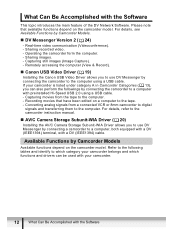
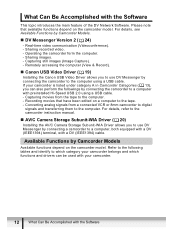
... accessing the computer (View & Record).
„ Canon USB Video Driver ( 19)
Installing the Canon USB Video Driver allows you can be used with your camcorder ...Real-time video communication (Videoconference). - Sharing recorded video. - For details, refer to the camcorder instruction manual.
„ AV/C Camera Storage Subunit-WIA Driver ( 20)
Installing the AV/C Camera Storage Subunit-...
DV NETWORK SOLUTION DISK Ver.2 Software Instruction Manual - Page 13
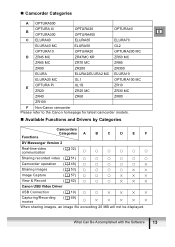
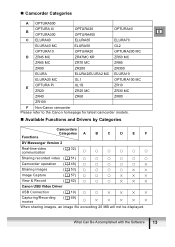
...OPTURA200 MC
D ZR45 MC
ZR47MC KR
ZR50 MC
ZR65 MC
ZR70 MC
ZR85
ZR90
ZR200
ZR300
ELURA
ELURA2/ELURA2 MC ELURA10
ELURA20 MC
GL1
OPTURA100 MC
OPTURA Pi E
ZR20...DV Messenger Version 2
Real-time video communication
( 32)
Sharing recorded video ( 51)
Camcorder operation ( 49)
Sharing images
( 53)
Image Capture
( 57)
View & Record
( 62)
Canon USB Video Driver
USB Connection
( 19)...
DV NETWORK SOLUTION DISK Ver.2 Software Instruction Manual - Page 17
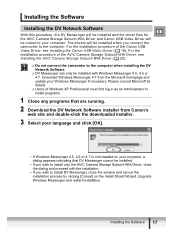
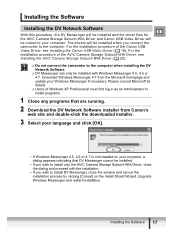
... Subunit-WIA Driver, close the dialog and proceed with Windows Messenger 4.5, 4.6 or 4.7. Installing the Software 17 For the installation procedure of the Canon USB Video Driver, see Installing the AV/C Camera Storage Subunit-WIA Driver ( 20).
Do not connect the camcorder to the computer when installing the DV Network Software.
DV...
DV NETWORK SOLUTION DISK Ver.2 Software Instruction Manual - Page 18


...check mark next to [Copy Canon USB Video Drivers].
• If ...your camcorder is listed under category E or F in Camcorder Categories ( 13), remove the check mark next to create a shortcut of DV Messenger on the desktop, click [Yes].
18
Installing the Software 4 When the [InstallShield Wizard] appears, click [Next].
5 Select the software you wish to [Copy AV/C Camera...
DV NETWORK SOLUTION DISK Ver.2 Software Instruction Manual - Page 20
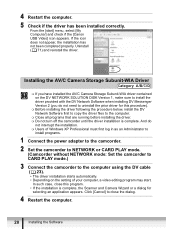
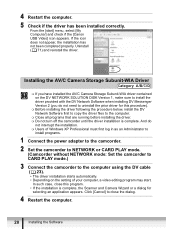
...adapter to the camcorder.
2 Set the camcorder to NETWORK or CARD PLAY mode. (Camcorder without NETWORK mode: Set the camcorder to CARD PLAY mode.)
3 Connect the camcorder to the computer using ... the AV/C Camera Storage Subunit-WIA driver contained on the setting of your computer, a video editing program may start ] menu, select [My Computer] and check if the [Canon USB Video] icon appears....
DV NETWORK SOLUTION DISK Ver.2 Software Instruction Manual - Page 35


... a Canon
camcorder using a
E
DV cable, select [Canon DV Device].
5 When the video picture appears, click [Next]. DV Messenger
6 Read the explanation for speaker and microphone settings and click [Next].
If you are connecting a Canon camcorder using a USB cable, select
[Canon USB Video].
4 Select your camcorder and click [Next].
In NETWORK or CAMERA mode, the
live video appears...
DV NETWORK SOLUTION DISK Ver.2 Software Instruction Manual - Page 36
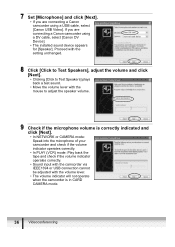
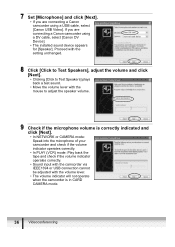
If you are connecting a Canon camcorder using a USB cable, select [Canon USB Video]. Proceed with the setting unchanged.
8 Click [Click to Test ...will not operate when the camcorder is in CARD CAMERA mode.
36
Videoconferencing 7 Set [Microphone] and click [Next].
• If you are connecting a Canon camcorder using a DV cable, select [Canon DV Device].
• The installed sound device...
DV NETWORK SOLUTION DISK Ver.2 Software Instruction Manual - Page 69


...
1 Set the camcorder to PLAY (VCR) mode.
2 Load a recorded cassette.
Canon USB Video Driver
Capturing/Recording Movies
69 For details, refer to the computer. Above three operations can...CARD switch while capturing movies to the computer or recording movies to the tape.
Proper operation is not displayed.
3 Connect the camcorder to the computer using a USB cable. Canon USB Video...
DV NETWORK SOLUTION DISK Ver.2 Software Instruction Manual - Page 72


... of the Canon USB Video Driver ([Canon USB Video Control] and [Canon USB Video Record]) will not be uninstalled with above procedure.
A part of the Canon USB Video Driver and AV/C Camera Storage Subunit-WIA Driver ( 87).
72
Uninstalling the Canon USB Video Driver To uninstall [Canon USB Video Control] and [Canon USB Video Record], see Uninstallation of the Canon USB Video Driver and...
DV NETWORK SOLUTION DISK Ver.2 Software Instruction Manual - Page 74


If you cannot find the [Scanners and Cameras] icon, see Uninstallation of the Canon USB Video Driver and AV/C Camera Storage Subunit-WIA Driver ( 87).
6 Right-click the [Canon Camera Storage Device] icon and select [Delete]. When the icon does not appear, see Uninstallation of the Canon USB Video Driver and AV/C Camera Storage Subunit-WIA Driver ( 87).
7 In the...
DV NETWORK SOLUTION DISK Ver.2 Software Instruction Manual - Page 75
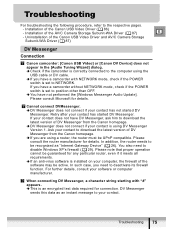
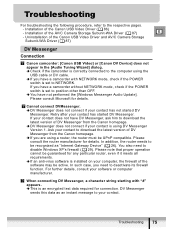
... starting with NETWORK mode, check if the POWER
switch is installed on your computer, the firewall of the Canon USB Video Driver and AV/C Camera Storage
Subunit-WIA Driver ( 87)
DV Messenger
Connection
Canon camcorder: [Canon USB Video] or [Canon DV Device] does not appear in the [Audio Tuning Wizard] dialog. Î Check if the camcorder is...
DV NETWORK SOLUTION DISK Ver.2 Software Instruction Manual - Page 78


... Messenger, but not the sound. Î Canon camcorder without NETWORK mode supporting the memory card
function: Check if the camcorder is set to the right until the volume indicator on the right operates. Î If you are using a Canon camcorder, click [Stop Camera] and check whether [Canon USB Video] or [Canon DV Device] is set for what...
DV NETWORK SOLUTION DISK Ver.2 Software Instruction Manual - Page 87


... reinstall the
driver ( 20). Insert the CD- Downloading
Canon Camera Storage Device is not recognized. Î The memory card cover is not correctly installed. If the Camera icon does not appear in the [Printers and Other Hardware]. -
Change the position of the Canon USB Video Driver and AV/C Camera Storage Subunit-WIA Driver
If you do not...
DV NETWORK SOLUTION DISK Ver.2 Software Instruction Manual - Page 89


... Right-click the mouse button on your camcorder model, [Canon USB Video Record] may not
be displayed. In such case, delete [Canon USB Video] and [Canon USB
Video Control].
2. In the confirmation dialog, click [OK] and close [System Properties] and [Device Manager]. Remove all copies of the [Canon Camera Storage Device] icon that appear in the [Other devices...
DV NETWORK SOLUTION DISK Ver.2 Software Instruction Manual - Page 91


When uninstalling the USB Video Driver, click each [Oem*] file until you find the one that contains [; AV/C Camera Storage WIA driver] in its first line. ...• A number such as the [Oem*.inf] file. You will also find the one set .
1. Canon USB Video Driver] in place of the asterisk
(*) above. Troubleshooting 91 The two
constitute one that contains [; Close the Notepad ...
ZR100/200/300 Brochure - Page 2


...Video Cassette DVM-E60/DVM-E80
Cleaning Cassette DVM-CL
Errors and omissions excepted. Maximum Recording Time SP: 80 min., LP: 120 min. (80 min. TFT color, approx. 112,000 pixels
Viewfinder
0.33-inch. ZR300/ZR200...Card. Canon is designed to charge battery packs on the web.
• ZR300, ZR200 or ZR100 • Battery Pack NB-2LH • Compact Power Adapter CA-570 • Stereo Video ...
Digital Video Software (Macintosh) Ver.14 Instruction Manual - Page 11


...camera to a computer with the USB cable (using software such as the shooting conditions and program AE mode, along with the image data.
1 Close any programs that there are running.
2 Set the DIGITAL VIDEO... Capture.
This protocol enables you to download images by the [Mac OS X] and [Canon Digital Video Installer] icons. The Exif* version may change to 2.1 and image information may take ...
Similar Questions
'card Error' On Zr65mc
I have a Canon ZR65MC and a PNY micro SD- 8GB. Every time I go to the card setting (vs. tape), it te...
I have a Canon ZR65MC and a PNY micro SD- 8GB. Every time I go to the card setting (vs. tape), it te...
(Posted by JaelonMcKnight8 7 years ago)
'card Error'
Whenever i turn my camera on its "Card" mode, all it ever says is "Card Error" I have an empty 16 GB...
Whenever i turn my camera on its "Card" mode, all it ever says is "Card Error" I have an empty 16 GB...
(Posted by davidschilling125 7 years ago)
What Does Card Error Mean?
I purchased a multimedia card and when I turn on the camera, the card error comes up. I have switche...
I purchased a multimedia card and when I turn on the camera, the card error comes up. I have switche...
(Posted by nazarite 12 years ago)

