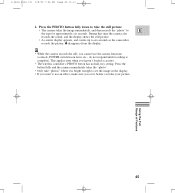Canon ZR10 Support Question
Find answers below for this question about Canon ZR10.Need a Canon ZR10 manual? We have 3 online manuals for this item!
Question posted by Pohaku6 on August 18th, 2017
Canon Zr 10 Tape Jam
Tape will not eject. Hear gears working and sticks half way with beeping tape still in metal casing
Current Answers
Answer #1: Posted by Odin on August 18th, 2017 11:30 AM
External interference may cause the camera's microprocessor to malfunction. Remove and then replace the power source. If the problem persists, you'll have to consult Canon: use the contact information here--https://www.contacthelp.com/canon/customer-service.
Hope this is useful. Please don't forget to click the Accept This Answer button if you do accept it. My aim is to provide reliable helpful answers, not just a lot of them. See https://www.helpowl.com/profile/Odin.
Related Canon ZR10 Manual Pages
Similar Questions
Software Drivers For Zr300 Video Camera For Windows 10 Computer
i need software driver disc for ZR300 video camera using on windows 10 computer
i need software driver disc for ZR300 video camera using on windows 10 computer
(Posted by bravi57 1 year ago)
How Do I Get Rid Of The Pixelation And The Lines Running Through The Picture?
When I play back the thing I have recorded the image is partially pixelated and sometimes there are ...
When I play back the thing I have recorded the image is partially pixelated and sometimes there are ...
(Posted by johnrlang 10 years ago)
I Only Have The Camera. Can I Buy The Other Accessories Needed To Use Camera?
I recieved this digital video camera and it is missing all of the accessories. Where would I go abou...
I recieved this digital video camera and it is missing all of the accessories. Where would I go abou...
(Posted by weezerdick 11 years ago)
Video Camera Problem
My Canon HG20 video camera zooms all the way in once I turn it on. IfI remove/replace the battery ...
My Canon HG20 video camera zooms all the way in once I turn it on. IfI remove/replace the battery ...
(Posted by sschmeer 12 years ago)