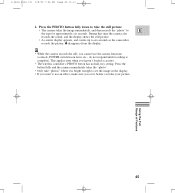Canon ZR10 Support Question
Find answers below for this question about Canon ZR10.Need a Canon ZR10 manual? We have 3 online manuals for this item!
Question posted by johnrlang on August 5th, 2013
How Do I Get Rid Of The Pixelation And The Lines Running Through The Picture?
When I play back the thing I have recorded the image is partially pixelated and sometimes there are horizonal flutter bars running through it. Is there anything I can do to fix it? Should the heads be re-aligned?
Current Answers
Related Canon ZR10 Manual Pages
Similar Questions
Software Drivers For Zr300 Video Camera For Windows 10 Computer
i need software driver disc for ZR300 video camera using on windows 10 computer
i need software driver disc for ZR300 video camera using on windows 10 computer
(Posted by bravi57 1 year ago)
How Do I Get Rid Off The Words In My Video Camera Canon Vixia
(Posted by dboweAn 10 years ago)
Canon Fs30 Video Camera Has Blank Screen
I have a Canon FS30 video camera (approx. 3 years old). I had never had problems before, but today, ...
I have a Canon FS30 video camera (approx. 3 years old). I had never had problems before, but today, ...
(Posted by amandaboerner 10 years ago)
I Only Have The Camera. Can I Buy The Other Accessories Needed To Use Camera?
I recieved this digital video camera and it is missing all of the accessories. Where would I go abou...
I recieved this digital video camera and it is missing all of the accessories. Where would I go abou...
(Posted by weezerdick 11 years ago)
Video Camera Problem
My Canon HG20 video camera zooms all the way in once I turn it on. IfI remove/replace the battery ...
My Canon HG20 video camera zooms all the way in once I turn it on. IfI remove/replace the battery ...
(Posted by sschmeer 12 years ago)