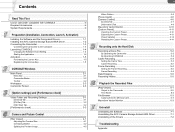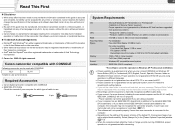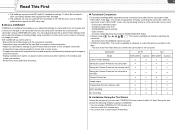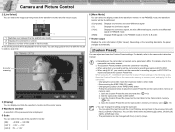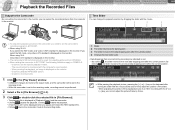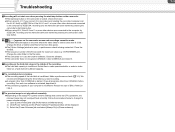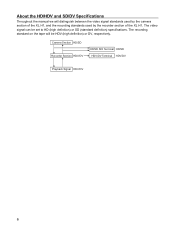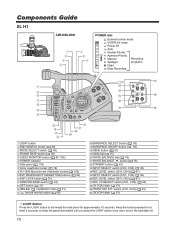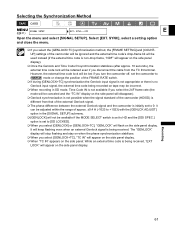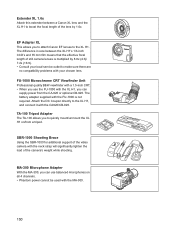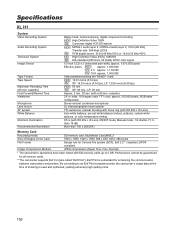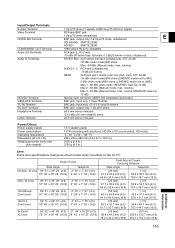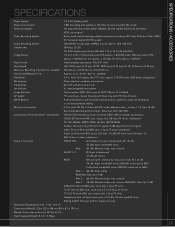Canon XL-H1 Support Question
Find answers below for this question about Canon XL-H1 - 3CCD High Definition Camcorder.Need a Canon XL-H1 manual? We have 3 online manuals for this item!
Question posted by lucianoq on June 1st, 2013
Hello I Have A Xl H1 Pal (25p 50i), Is Possible Change The Software To 24p?
The person who posted this question about this Canon product did not include a detailed explanation. Please use the "Request More Information" button to the right if more details would help you to answer this question.
Current Answers
Related Canon XL-H1 Manual Pages
Similar Questions
Canon Xl-h1s Pal To Change Ntsc Format Its Possible.htanks
(Posted by rdiamse 1 year ago)
Canon Fs30 Video Camera Has Blank Screen
I have a Canon FS30 video camera (approx. 3 years old). I had never had problems before, but today, ...
I have a Canon FS30 video camera (approx. 3 years old). I had never had problems before, but today, ...
(Posted by amandaboerner 10 years ago)
Stylus For Canon Vixia Rf2o
Is it possible to order a replacement stylus for the Canon Vixia RF20 video camera? If so, from whom...
Is it possible to order a replacement stylus for the Canon Vixia RF20 video camera? If so, from whom...
(Posted by klaa4 11 years ago)
Why Does The Menu And Submenus Do Not Show All The Possible Functions?
I am trying to change the audio settings in my camcorder. As I try to follow the manual's guidelines...
I am trying to change the audio settings in my camcorder. As I try to follow the manual's guidelines...
(Posted by agruiz 12 years ago)