Canon VIXIA HF R300 Support Question
Find answers below for this question about Canon VIXIA HF R300.Need a Canon VIXIA HF R300 manual? We have 1 online manual for this item!
Question posted by barryRichd on July 10th, 2014
How To Change The Date On Canon R300 Camcorder
The person who posted this question about this Canon product did not include a detailed explanation. Please use the "Request More Information" button to the right if more details would help you to answer this question.
Current Answers
There are currently no answers that have been posted for this question.
Be the first to post an answer! Remember that you can earn up to 1,100 points for every answer you submit. The better the quality of your answer, the better chance it has to be accepted.
Be the first to post an answer! Remember that you can earn up to 1,100 points for every answer you submit. The better the quality of your answer, the better chance it has to be accepted.
Related Canon VIXIA HF R300 Manual Pages
VIXIA HF R30 / HF R32 / HF R300 Instruction Manual - Page 3


...to OET65 and RSS-102 of FCC Rules. This transmitter must accept any changes or modifications to low-level RF that interference will not occur in conjunction ...on , the user is no known adverse health effects. One Canon Plaza, Lake Success, NY 11042, U.S.A. FCC/IC NOTICE HD Camcorder, VIXIA HF R32 / VIXIA HF R30 / VIXIA HF R300 systems
This device complies with Part 15 of the FCC Rules...
VIXIA HF R30 / HF R32 / HF R300 Instruction Manual - Page 4


...the apparatus, the apparatus has been exposed to qualified service personnel.
IMPORTANT SAFETY INSTRUCTIONS
In these safety instructions the word "apparatus" refers to the Canon HD Camcorder VIXIA HF R32 / VIXIA HF R30 / VIXIA HF R300 and all its accessories. 1 Read these instructions. 2 Keep these instructions. 3 Heed all warnings. 4 Follow all servicing to rain or moisture, does not operate...
VIXIA HF R30 / HF R32 / HF R300 Instruction Manual - Page 5


...Network Alliance. • Other names and products not mentioned above may be used on the camcorder's settings, onscreen displays and in the United States and other countries. • "AVCHD"... Manufactured under license from Microsoft. • "Full HD 1080" refers to Canon camcorders compliant with high-definition video
composed of 1,080 vertical pixels (scanning lines). • ANY USE OF ...
VIXIA HF R30 / HF R32 / HF R300 Instruction Manual - Page 14


...still camera. Unless indicated otherwise, illustrations and menu icons refer to Troubleshooting (A 187). Conventions Used in this Manual • IMPORTANT: Precautions related to the camcorder's...included in this Manual
Thank you use the camcorder and retain it for purchasing the Canon VIXIA HF R32 / VIXIA HF R30 / VIXIA HF R300. Should your camcorder fail to operate correctly, refer to the...
VIXIA HF R30 / HF R32 / HF R300 Instruction Manual - Page 17


... recordings wirelessly to share mov- Image files that can be used with the camcorder: • PIXELA CD-ROM
- &/% You can use VideoBrowser for exclusive...camcorder (this Startup Guide for saving and transferring AVCHD movies and music files you to a computer.
- ' Use Transfer Utility for details about the supplied software.
• Canon VIXIA CD-ROM. ies and photos, create video...
VIXIA HF R30 / HF R32 / HF R300 Instruction Manual - Page 33


You can press T when the camcorder is off to switch the camcorder between camera (recording) mode and playback mode. Viewing photos (A 118). Preparations Š 33 Playback
Press the camera/play button T to turn it on directly in playback mode.
NOTES
• &/% When switching to a playback mode, the memory selected for playback will be the ...
VIXIA HF R30 / HF R32 / HF R300 Instruction Manual - Page 45


...
IMPORTANT section
(A 48) before using an
Eye-Fi card.
2 Open the lens cover switch.
3 Press
.
ᕅ
To change the recording
standard, refer to Recording (A 31).
4 Set the camcorder to
mode.
[ Camera Mode] > [N] > [OK]
To record video
Press Y to begin recording.
• Press Y again to pause the recording. • The ACCESS indicator will flash from...
VIXIA HF R30 / HF R32 / HF R300 Instruction Manual - Page 66
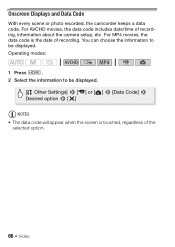
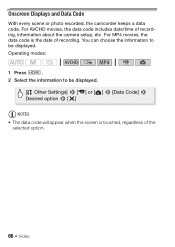
... recording, information about the camera setup, etc. Onscreen Displays and Data Code
With every scene or photo recorded, the camcorder keeps a data code. For AVCHD movies, the data code includes date/time of recording. For MP4 movies, the data code is touched, regardless of the selected option.
66 Š Video You can choose the...
VIXIA HF R30 / HF R32 / HF R300 Instruction Manual - Page 72
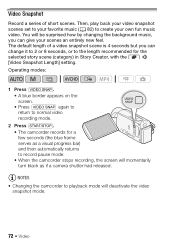
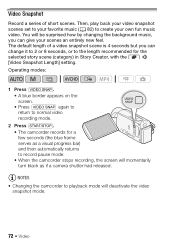
... your scenes an entirely new feel. NOTES • Changing the camcorder to playback mode will momentarily turn black as a visual progress bar) and then automatically returns to record pause mode. • When the camcorder stops recording, the screen will deactivate the video
snapshot mode.
72 Š Video Operating modes:
1 Press V. • A blue border appears on...
VIXIA HF R30 / HF R32 / HF R300 Instruction Manual - Page 89


...before using Special Scene recording programs (A 95).
To change the recording standard, refer to Recording (A 31).
4 Set the camcorder to your preference. Advanced Functions
Recording in memory. ...
many more of the camcorder's settings to
mode.
ᕄ ᕅ
[ Camera Mode] > [n] > [OK]
5 Record movies and photos. Even in
mode (A 44).
ᕃ
Video Š 89
The ...
VIXIA HF R30 / HF R32 / HF R300 Instruction Manual - Page 90


...turn off the camcorder. - Canon shall not ... 4 seconds of use. Do not change the camcorder's operating mode.
• Be sure...the last scene recorded with the camcorder without sound. While reviewing the...and when you are not using the camcorder.
• Observe the following precautions ... recordings regularly (A 128), especially after setting the camcorder to playback mode. See also Using an Eye...
VIXIA HF R30 / HF R32 / HF R300 Instruction Manual - Page 114
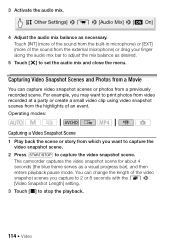
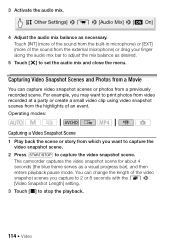
... the audio mix bar to adjust the mix balance as desired.
5 Touch [X] to stop the playback.
114 Š Video Operating modes:
Capturing a Video Snapshot Scene
1 Play back the scene or story from a previously recorded scene. The camcorder captures the video snapshot scene for about 4 seconds (the blue frame serves as necessary.
You can capture...
VIXIA HF R30 / HF R32 / HF R300 Instruction Manual - Page 135
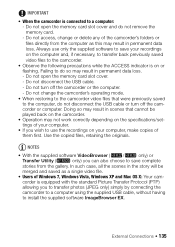
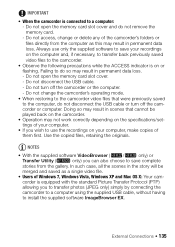
... first. Do not access, change the camcorder's operating mode.
• When restoring to a computer: - Always use the recordings on your recordings on the computer and, if necessary, to transfer back previously saved video files to the camcorder.
• Observe the following precautions while the ACCESS indicator is connected to the camcorder video files that cannot be...
VIXIA HF R30 / HF R32 / HF R300 Instruction Manual - Page 159


...content and make the same change in the ImageBrowser EX settings. • Depending on the computer by default. Do not disconnect the power source or turn off the camcorder. - NOTES •...transferring files, make sure they are safe to upload video files. If you start VideoBrowser after you change the camera mode. - Do not change the destination folder in the same location as AVCHD ...
VIXIA HF R30 / HF R32 / HF R300 Instruction Manual - Page 174
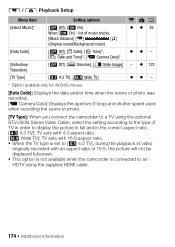
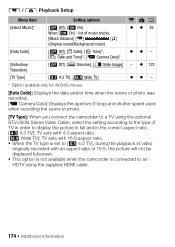
... the date and/or time when the scene or photo was recorded. [( Camera Data]: Displays the aperture (f-stop) and shutter speed used when recording the scene or photo.
[TV Type]: When you connect the camcorder to ...fullscreen. • This option is not available when the camcorder is set to an HDTV using the optional STV-250N Stereo Video Cable, select the setting according to the type of TV ...
VIXIA HF R30 / HF R32 / HF R300 Instruction Manual - Page 200
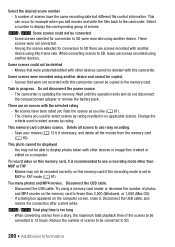
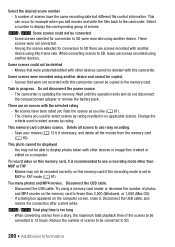
... card to the memory card. Task in no scenes with this memory card, it . Change the criteria used to use relay recording. -
Try using 24p frame rate. If a ...there are no applicable scenes.
No scenes have the same recording date but different file control information. To record video on this camcorder. Disconnect the USB cable. Disconnect the USB cable. - Do...
VIXIA HF R30 / HF R32 / HF R300 Instruction Manual - Page 216


...
• Video Signal Configuration AVCHD: 1080/60i* MP4: 720P * Recordings made with Exif* Ver. 2.3 Image compression: JPEG
* This camcorder supports Exif 2.3 (also called "Exif Print").
MP4 movies:
9 Mbps: 7 hr. 40 min. 4 Mbps: 16 hr. 55 min. % 8 GB built-in memory
AVCHD movies:
MXP mode: 2 hr. 55 min.
Specifications
VIXIA HF R32 / VIXIA HF R30 / VIXIA HF R300
-
Values...
VIXIA HF R30 / HF R32 / HF R300 Instruction Manual - Page 220


..., using the camcorder . . ....Beach (recording program 96 Built-in backup battery 208
C
Camera mode 31
Capturing photos/video snapshot scenes from a movie 114
Chroma key 77 Cinema ...mode 70 Cinema-look filters 70 Condensation 209
Connections to external devices 124
Copying recordings to a memory card 128
D
Data code 66, 174 Date...
VIXIA HF R30 / HF R32 / HF R300 Instruction Manual - Page 223
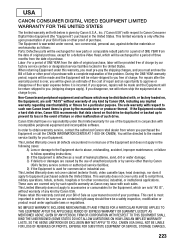
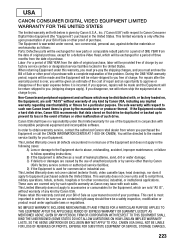
...directed to the nearest service facility for a period of three months from the date of charge. CANON USA SHALL NOT BE LIABLE FOR LOSS OF REVENUES OR PROFITS, EXPENSE FOR ...warranty is only effective upon presentation of your Equipment. The sole warranty with respect to Canon Consumer Digital Video Equipment (the "Equipment") purchased in order to prevent its loss in normal use ...
VIXIA HF R30 / HF R32 / HF R300 Instruction Manual - Page 225


..., personal use the Equipment (including loss of profit, revenue, media or enjoyment) or from the date of one year from :
i) accident, natural disaster, mishandling, abuse, neglect, unauthorized product modification or failure to water, sand or dirt; CANADA
CANON CONSUMER DIGITAL VIDEO EQUIPMENT LIMITED WARRANTY
The limited warranty set forth below is given by...
Similar Questions
In Cote D'ivoire,i Cannot Use Hf R300 Video Camera To Recharge Its Battery ( Bp-
i bought a camera model HF R300 with a battery type BP-709. Without an extended charger, I should be...
i bought a camera model HF R300 with a battery type BP-709. Without an extended charger, I should be...
(Posted by Adouft 9 years ago)
Canon Video Camera Vixia Hf R20 How To Memory Card Instead Of Built In
(Posted by mvluket 10 years ago)

