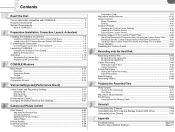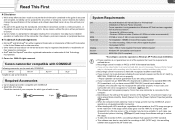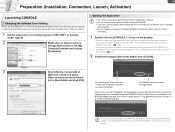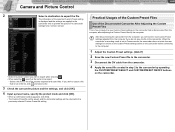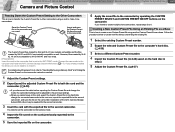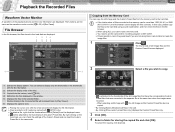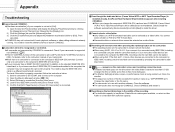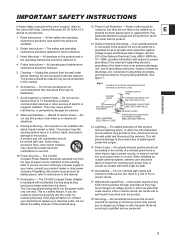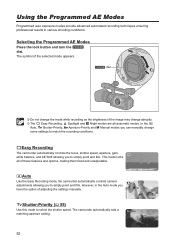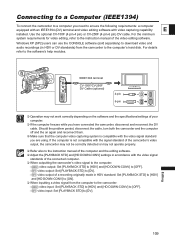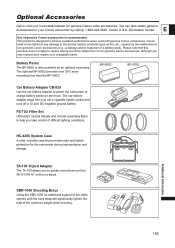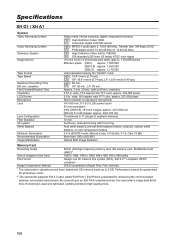Canon XH A1 Support Question
Find answers below for this question about Canon XH A1 - Camcorder - 1080i.Need a Canon XH A1 manual? We have 2 online manuals for this item!
Question posted by Anonymous-153355 on August 5th, 2015
How Do I Scan Using A Canon Mg 2520
The person who posted this question about this Canon product did not include a detailed explanation. Please use the "Request More Information" button to the right if more details would help you to answer this question.
Current Answers
Answer #1: Posted by Odin on August 5th, 2015 9:15 PM
Go to this Canon page pertinent to your machine, and link to either of the two articles listed first, depending on your preference and your operating system.
Hope this is useful. Please don't forget to click the Accept This Answer button if you do accept it. My aim is to provide reliable helpful answers, not just a lot of them. See https://www.helpowl.com/profile/Odin.
Related Canon XH A1 Manual Pages
Similar Questions
Software Drivers For Zr300 Video Camera For Windows 10 Computer
i need software driver disc for ZR300 video camera using on windows 10 computer
i need software driver disc for ZR300 video camera using on windows 10 computer
(Posted by bravi57 1 year ago)
I Am Trying To Record Motion Videos On An Sd Card With My Canon Xha1 And Every T
(Posted by armandrrustemi 1 year ago)
I Bbought A Zoom Controle For My Canon Xha1 Where Do I Made The Connection
(Posted by leonscarltt 9 years ago)
Canon Fs30 Video Camera Has Blank Screen
I have a Canon FS30 video camera (approx. 3 years old). I had never had problems before, but today, ...
I have a Canon FS30 video camera (approx. 3 years old). I had never had problems before, but today, ...
(Posted by amandaboerner 10 years ago)
Video Camera Problem
My Canon HG20 video camera zooms all the way in once I turn it on. IfI remove/replace the battery ...
My Canon HG20 video camera zooms all the way in once I turn it on. IfI remove/replace the battery ...
(Posted by sschmeer 12 years ago)