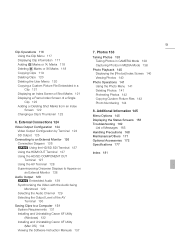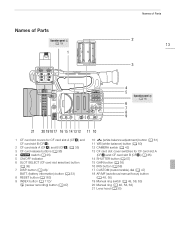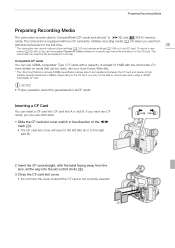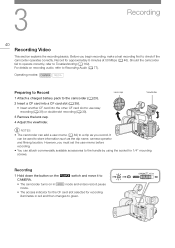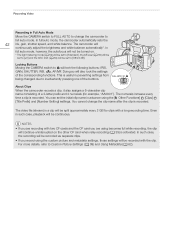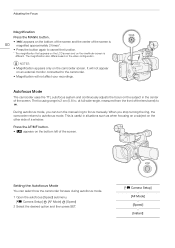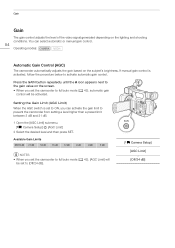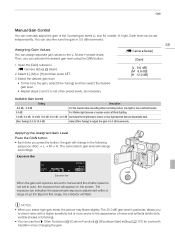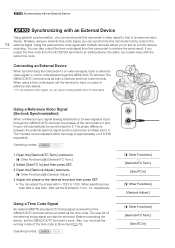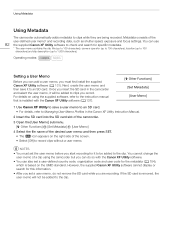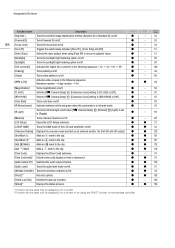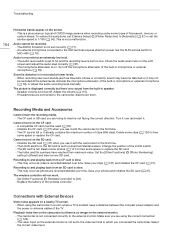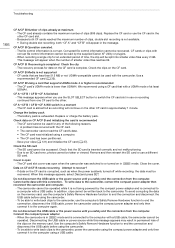Canon XF105 Support Question
Find answers below for this question about Canon XF105.Need a Canon XF105 manual? We have 1 online manual for this item!
Question posted by ammukannampilly on April 18th, 2015
How To Reformat A Memory Card In The Camera?
The person who posted this question about this Canon product did not include a detailed explanation. Please use the "Request More Information" button to the right if more details would help you to answer this question.
Current Answers
Answer #1: Posted by TommyKervz on April 18th, 2015 12:31 PM
Follow the instructions on the link http://smallbusiness.chron.com/format-memory-card-canon-camera-49235.html. You can also read the Instruction Manual from page 35-39
Related Canon XF105 Manual Pages
Similar Questions
How To Switch From Internal Memory To Memory Card For Videoing On Canon Vixia
hf r20
hf r20
(Posted by amaronsel 9 years ago)
How Do You Delete Film From The Memory Card?
how do you delte film from the memory card?
how do you delte film from the memory card?
(Posted by debbiegryte 11 years ago)
I Want To Record Video Onto The Memory Card, Not The Flash Internal Memory,
i want to use the memory card for video recording. i am using a sandisk ultra sdhci card, but when i...
i want to use the memory card for video recording. i am using a sandisk ultra sdhci card, but when i...
(Posted by remolo 11 years ago)
Formating A Cf Card
Can you format a CF card outside of the camera after saving media to your hard drive?
Can you format a CF card outside of the camera after saving media to your hard drive?
(Posted by siggyvision 12 years ago)